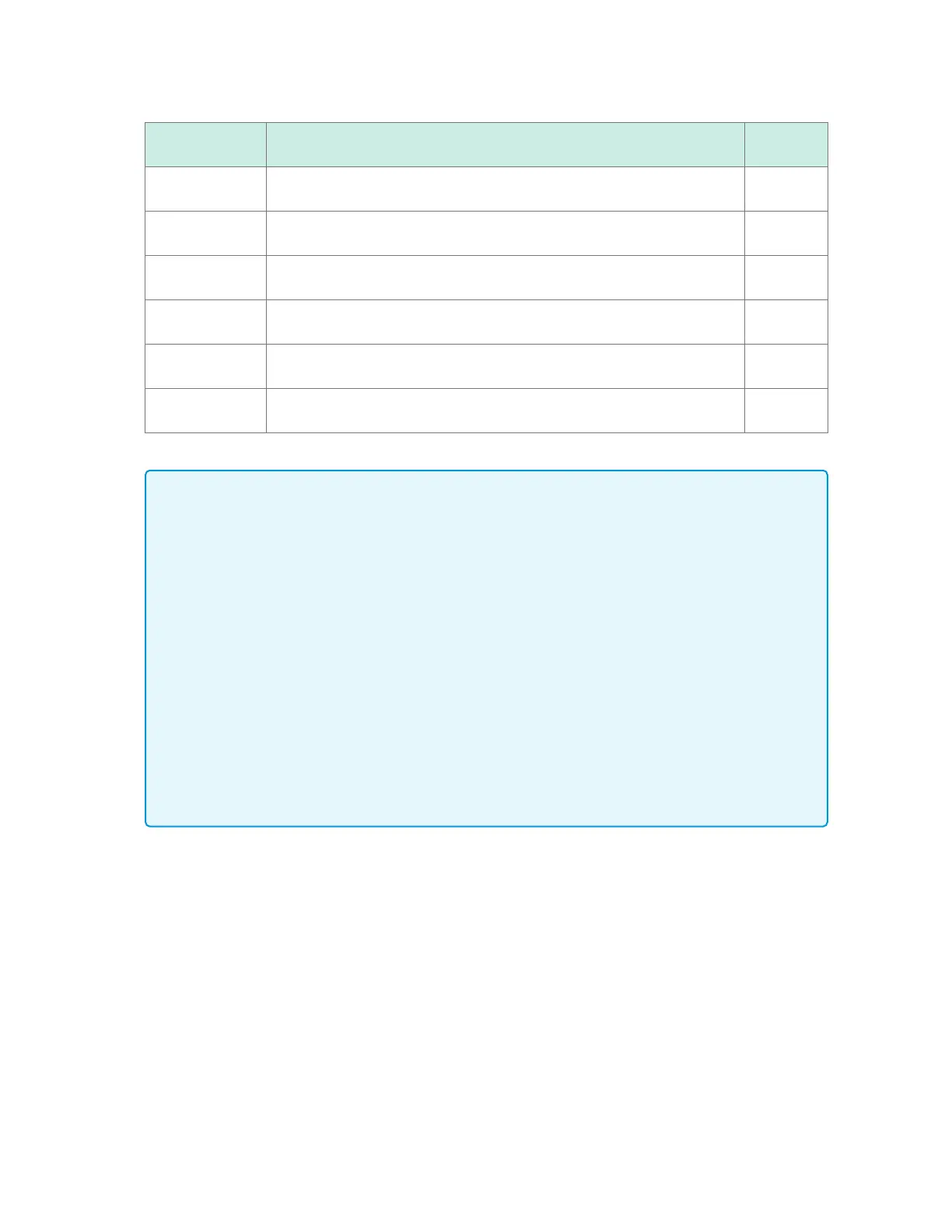114
The instrument allows the following specic conditions to be set:
Specic
condition
Description Reference
page
Start trigger Starts recording when the trigger condition is satised.
Example: Start recording when the temperature reaches or exceeds 50°C.
p. 116
Stop trigger Stops recording when the trigger condition is satised.
Example: Stop recording if a signal falls below 1 V.
p. 116
External trigger Allows you to activate a trigger using an external signal. (I/O 3)
Example: Control recording based on the operation of other devices.
p. 129
Pre-trigger Records data before the trigger point.
Example: Record a phenomenon that precedes an anomaly.
p. 116
Interval trigger Applies the trigger at a set interval.
Example: Record data at one-hour intervals.
p. 130
Trigger activation
conditions
You can set the conditions under which the trigger will activate.
Select AND/OR operation between triggers.
p. 117
IMPORTANT
• If the trigger function is [OFF], you can start recording by pressing the START key. (Free-run)
• If the trigger function is [ON], the instrument will remain in the “trigger standby” state until the
trigger condition is satised. Recording will start when the trigger condition is satised.
• The “trigger standby” interval will be shown on the monitor screen.
See “1.11 Checking Input Signals (Monitor Function)” (p. 77).
• During communications disruption, wireless modules cannot judge whether the trigger
conditions are satised. When the trigger conditions have been satised on completion of data
recovery following reestablish communications, the trigger will activate.
• When the stop trigger condition is satised during data recovery, data points after this point will
be regarded as [NO DATA].
See “11.14 Data Handling During Communications Disruption” (p. 409).
• While the pre-trigger setting is enabled, the recovered data cannot activate the trigger. In
addition, data acquired during the trigger standby state cannot be recovered.
• The next trigger will not be accepted while trigger processing remains in progress. Trigger
output will be active while trigger processing is in progress. For more information about trigger
output, see “Trigger output” (p. 230).
www.GlobalTestSupply.com
Find Quality Products Online at: sales@GlobalTestSupply.com
