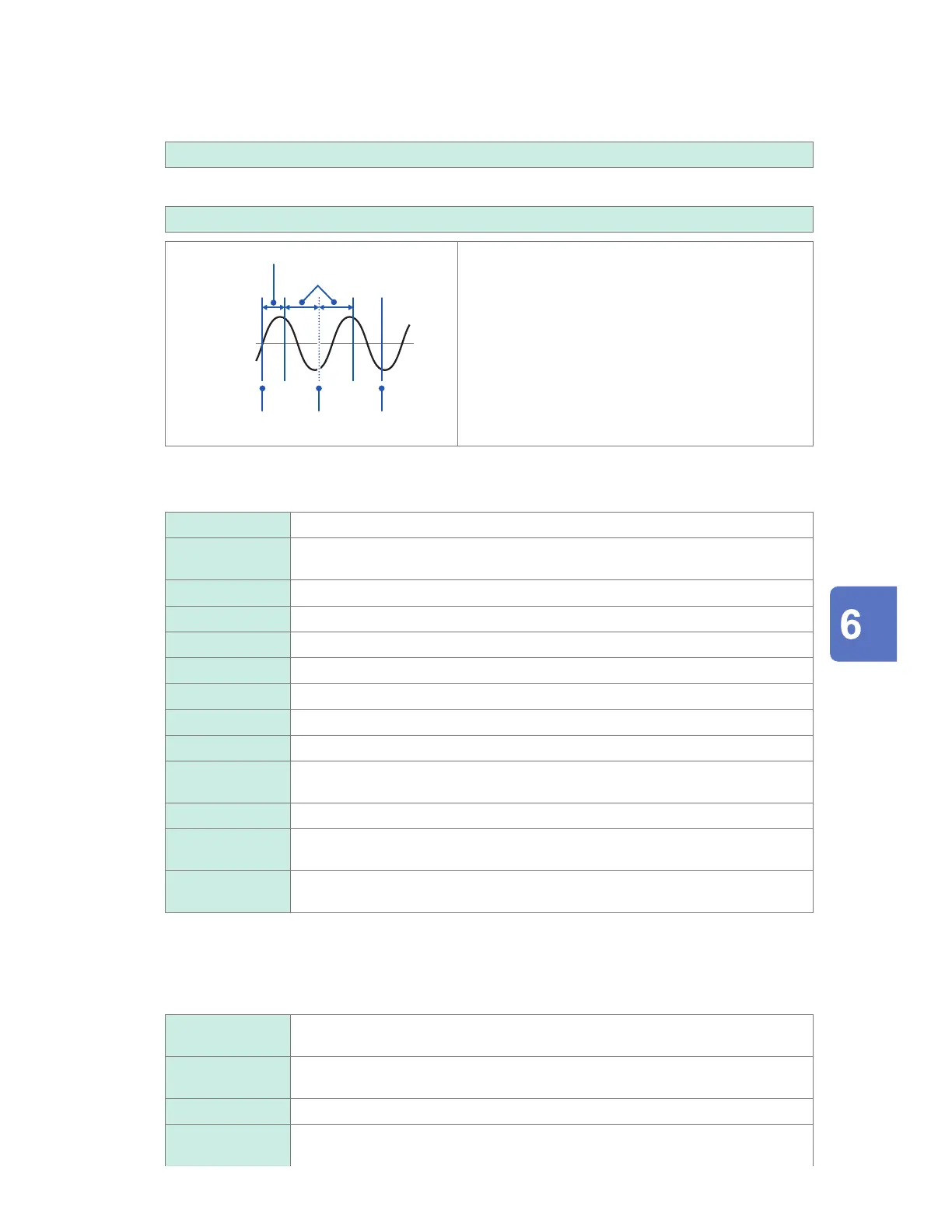(When [Time split calculation] is set to [Enable])
Under [Reference time], set the time to use as the reference when segmenting les
Hour (0 to 23), min. (0 to 59)
Under [Split time], set the interval at which to segment les.
1 min, 2 min, 5 min, 10 min
, 15 min, 20 min, 30 min, 1 h, 2 h, 3 h, 4 h, 6 h, 8 h, 12 h, 1 d
Initial interval
Reference
time
Segment time
Start
measurement
Stop
measurement
Calculation results will be saved at the specied interval
starting at the reference time.
The initial interval after the start of measurement will be
automatically adjusted so that results are saved at the
segment time as measured from the reference time.
3
Under [Type], select the type of numerical calculation.
You can set up to 10 numerical calculations at the same time.
Average Calculates the average value.
P-P Calculates the dierence between the minimum and maximum values (the peak-to-
peak value).
Maximum Calculates the maximum value.
Minimum Calculates the minimum value.
Time to max Calculates the time from the start of recording until the maximum value.*
Time to min Calculates the time from the start of recording until the minimum value.*
Aggregation Calculates the integrated value.
Integration Calculates the integral value.
Usage ratio Calculates the rate at which the measured value is greater than the threshold value.
ON time Calculates the total time for which the measured value is greater than the threshold
value.
OFF time Calculates the total time for which the measured value is less than the threshold value.
ON count Calculates the number of times the measured value crosses the threshold value in the
rising direction.
OFF count Calculates the number of times the measured value crosses the threshold value in the
falling direction.
*: Calculates the time from the trigger point when the trigger is used.
Only one threshold value can be set for each channel. If you specify the same channel for the ON and OFF
time, the same threshold value will be used.
4
Under [Target CH], select the channel for which to perform the numerical calculation.
All CH
Performs the numerical calculation using waveforms for all channels. Set the threshold
value on the channel screen.
Unit n Performs the numerical calculation using the waveform for the specied channel only.
(n = 1, 2, ...)
Pulse Performs the numerical calculation for a pulse waveform. (P1 to P8)
Wave calc Performs the numerical calculation using a waveform generated by a waveform
calculation. (W1 to W30)
Numerical and Waveform Calculations
www.GlobalTestSupply.com
Find Quality Products Online at: sales@GlobalTestSupply.com
