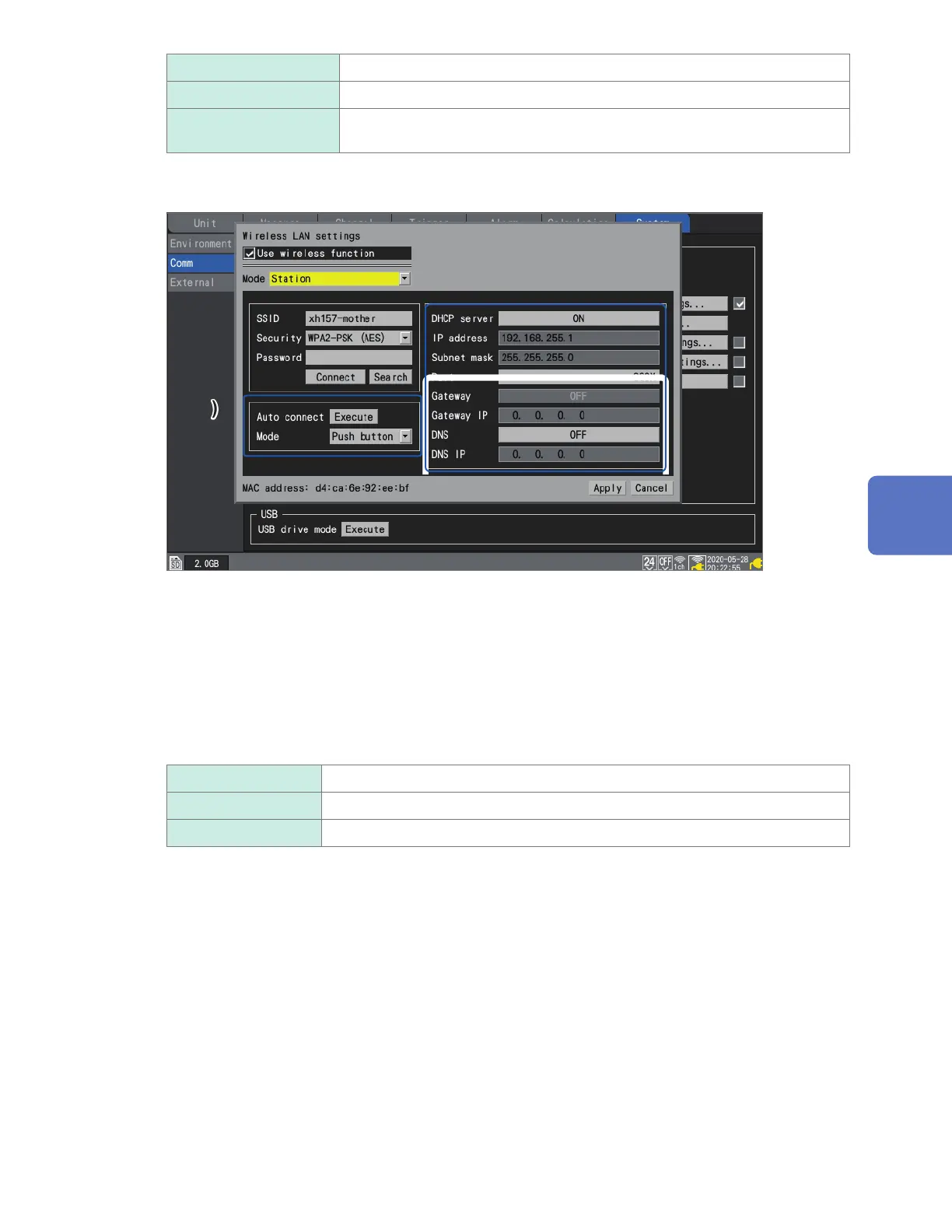3
Under [Mode], select a setting.
Station Works as a terminal that can connect to an access point in the wireless LAN.
Access point Works as an access point.
Connect wireless unit
Performs measurement establishing LAN-connection with the wireless modules.
Use this mode to perform measurement with the wireless modules.
When setting [Mode] to [Station]
1
(1)
(2)
2
3
4
5
1
(1) Manual connection
1
Under [SSID], set an identication name for an access point.
Press the ENTER key while [Search] is selected to search wireless equipment close to the
instrument for their SSIDs. Choose the SSID you wish to connect to.
2
Under [Security], select an encryption protocol.
O Does not encrypt data.
WPA-PSK (TKIP)
Encrypts data with WPA.
WPA2-PSK (AES) Encrypts data using WPA2.
3
When encryption is enabled, set a password to connect to the access point.
4
Congure each setting.
See “Conguring LAN settings” (p. 245).
5
Press the ENTER key while [Connect] or [Disconnect] is selected.
You can manually connect the instrument to or disconnect it from the access point.
(2) Automatic connection
Press the ENTER key while [Execute] under [Auto connect] is selected.
The WPS function of a commercially available access point will be used to establish
connection (push-button type).
Communicating with a Computer (PC)
www.GlobalTestSupply.com
Find Quality Products Online at: sales@GlobalTestSupply.com
