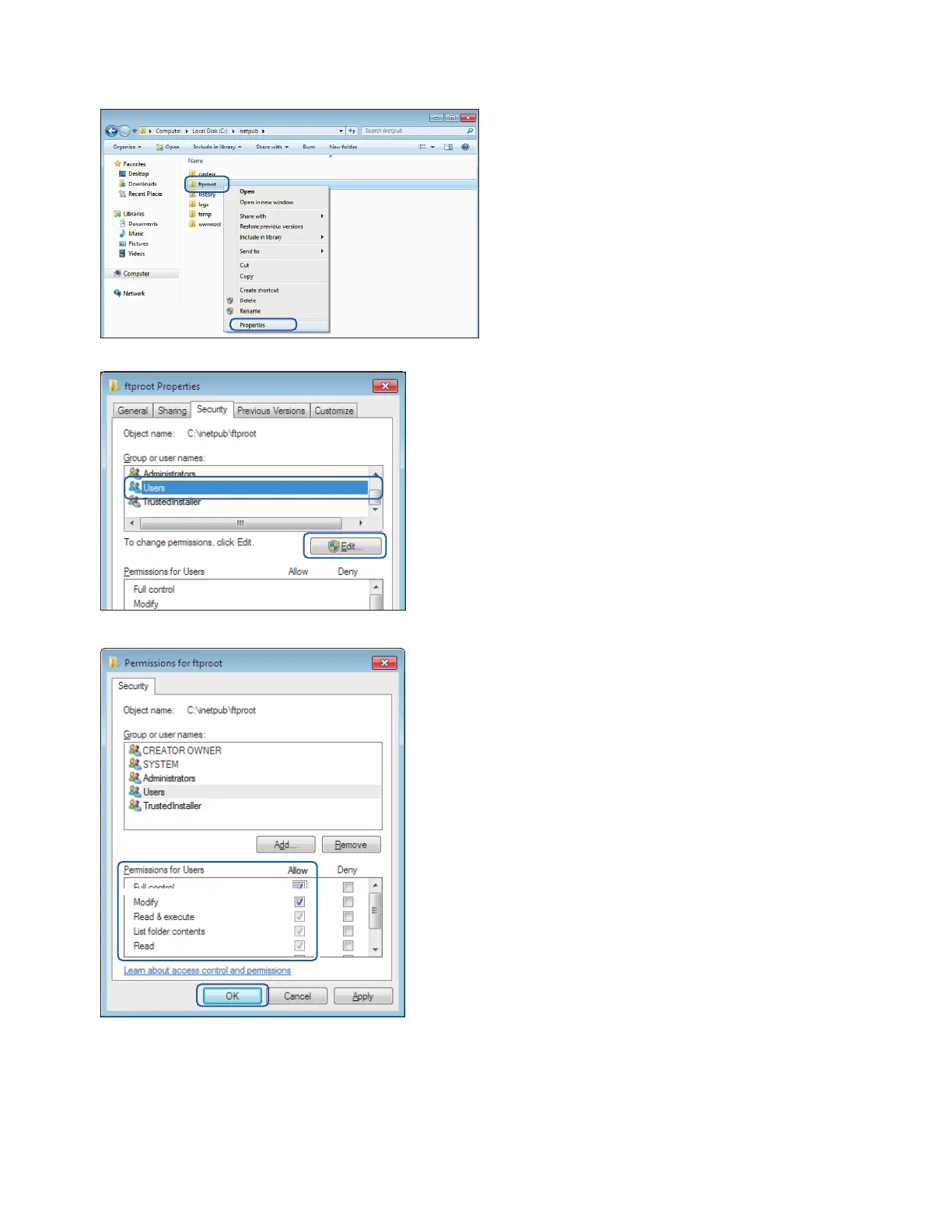274
Sending Data Using the FTP Client
Enabling access to the FTP folder (Windows 7)
1
Right-click the folder specied
in [Physical path] under [Content
Directory] in the FTP site settings and
select [Properties].
Example: C:\inetpub\ftproot
The [ftproot Properties] dialog box will
open.
2
Select [Users] under [Group or user
names] on the [Security] tab and click
[Edit...].
The [Permissions for ftproot] dialog
box will open.
3
Select [Allow] for [Full control] under
[Permisisons for Users] and click [OK].
The [Permissions for ftproot] dialog
box will close.
4
Click [OK].
The [ftproot Properties] dialog box will
close.
Restarting the FTP server
Restart Microsoft
®
FTP Service under
[Control Panel] > [System and Security] > [Administrative Tools] > [Services].
This completes the FTP conguration process for Windows 7.
www.GlobalTestSupply.com
Find Quality Products Online at: sales@GlobalTestSupply.com
