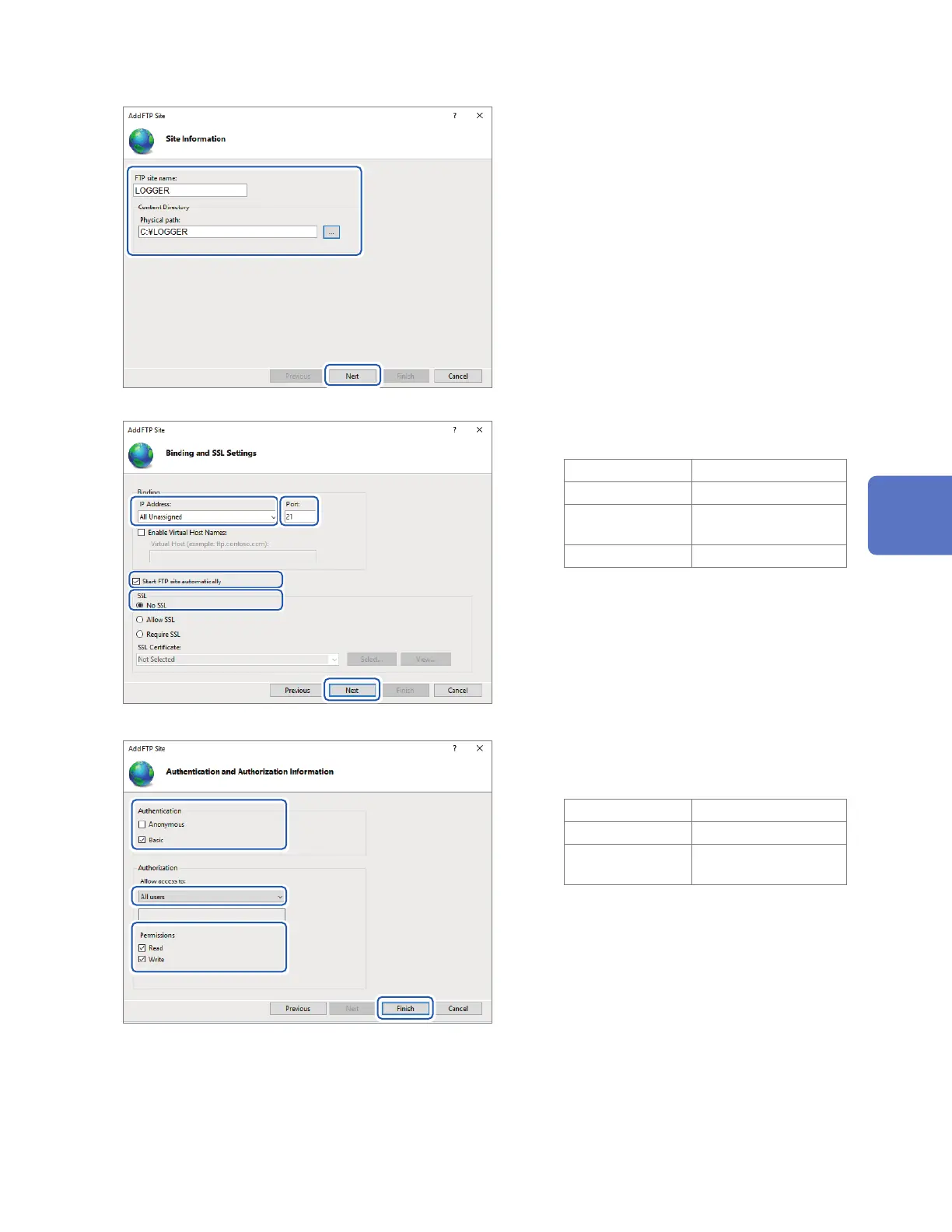277
Sending Data Using the FTP Client
5
Enter [Site Information].
Example:
[FTP site name]: LOGGER
In [Physical path] under [Content
Directory], specify the location where
data from FTP clients should be saved.
Click [Next].
6
Set [Binding] and [SSL] as follows:
[IP Address] [All Unassigned]
[Port] [21]
[Start FTP site
automatically]
Select.
[SSL] [No SSL]
Click [Next].
7
Set [Authentication and Authorization
Information] as follows:
[Authentication] Select [Basic].
[Authorization] [All users]
[Permissions]
Select both [Read] and
[Write].
Click [Finish].
Communicating with a Computer (PC)
www.GlobalTestSupply.com
Find Quality Products Online at: sales@GlobalTestSupply.com
