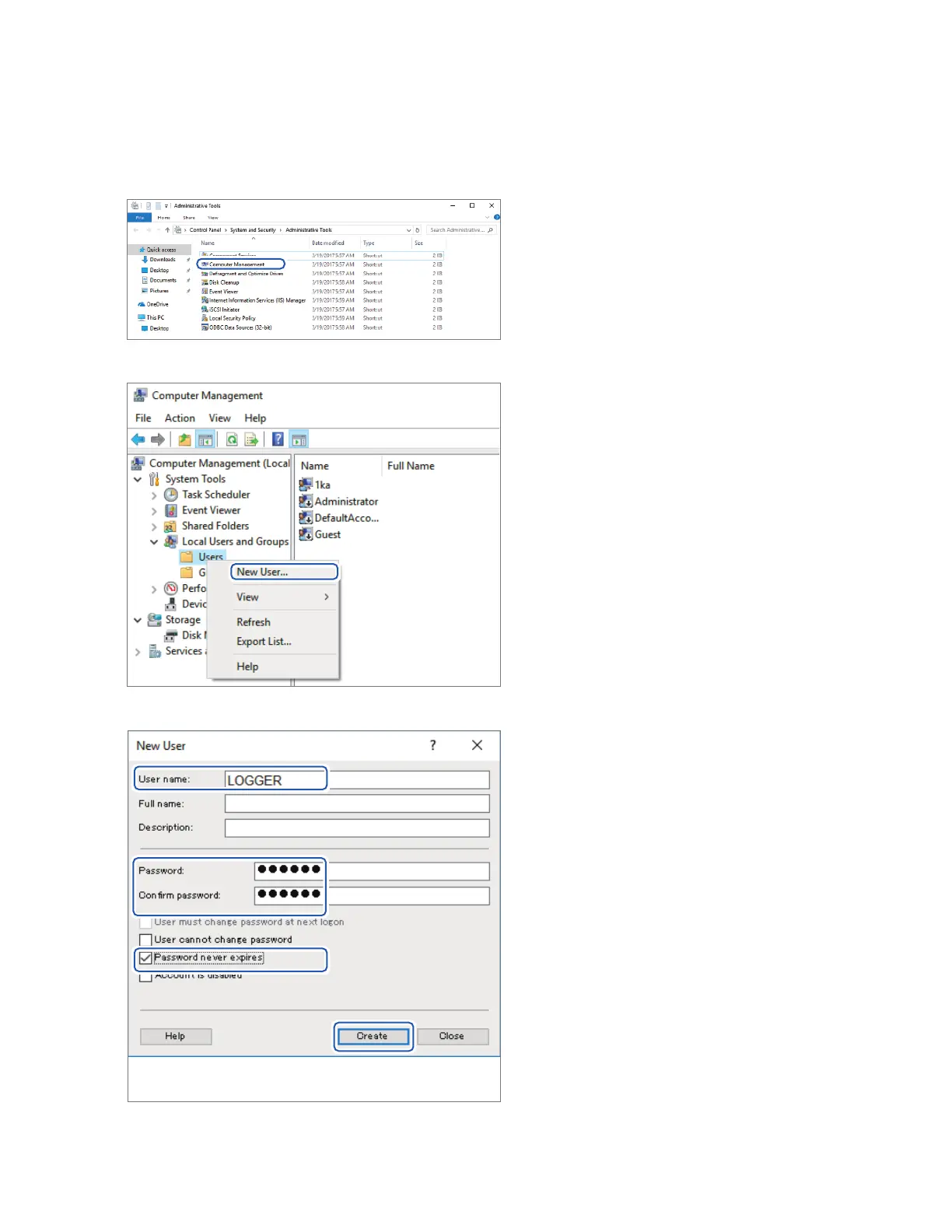278
Sending Data Using the FTP Client
Conguring accessing users (Windows 10)
Enter the username and password for using FTP.
Enter the username and password set here in the [User name] and [Password] elds on the
instrument’s setting screen for the auto-FTP transmission. (See “2 Congure the settings.” [p. 281].)
1
Select [Computer Management]
from [Administrative Tools] in Step
5
(p. 276).
2
Right-click [Users] under [Local
Users and Groups] and select [New
User...] from the shortcut menu.
3
Enter the username in the [User
name] eld and the password
in the [Password] and [Conrm
password] elds and select the
[Password never expires] check
box.
Click [Create].
www.GlobalTestSupply.com
Find Quality Products Online at: sales@GlobalTestSupply.com
