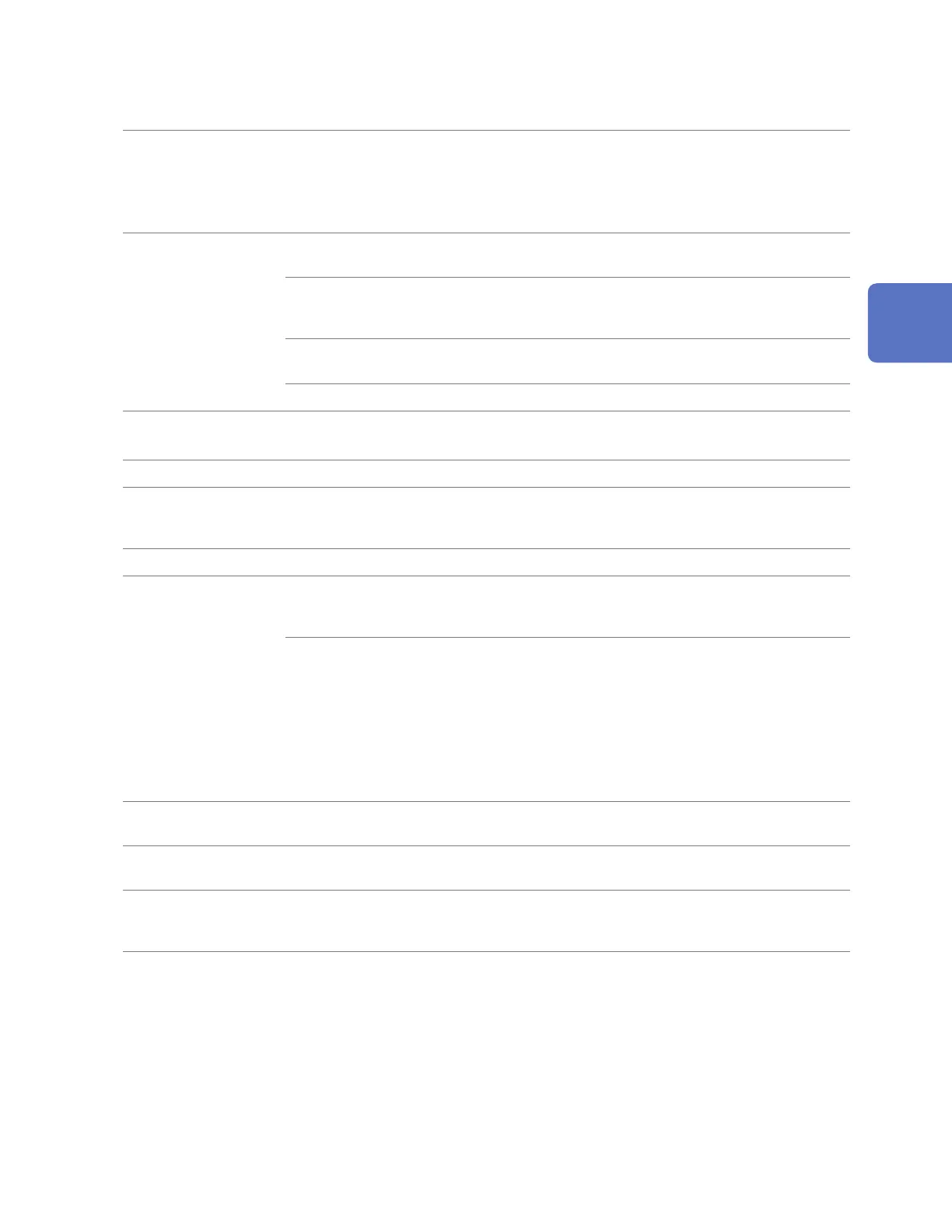301
3. Display
Sheet function Can switch among display sheets for all channels and individual units (for CAN Units, up
to 4 sub sheets with 125 channels each).
Maximum number of measurement channels on all-channel display sheet
: 120 Analog/CAN channels, 30 waveform calculation channels, 8 pulse/logic channels,
8 alarm channels
Waveform display
screen
Time-axis waveform
display
Simultaneous display of gages and settings (channel
representative settings and display settings)
Simultaneous display
of time-axis waveforms
and values
Instantaneous values, cursor values, or numerical calculation
values (user-switchable)
Numerical display Simultaneous display of instantaneous values and statistical
values
Alarm display Display of alarm status and alarm history
Display format
Time-axis waveform display:
1
screen
X-Y waveform display:
1 screen
X-Y composite Composite up to 8 waveforms.
Numerical display
format
SI units, decimal, or exponent (user-selectable)
When decimal is selected, the number of decimal places to display can be set (values
will then be rounded to the set number of places).
Waveform colors 24 colors
Zooming in and out on
the waveform display
Horizontal axis 2 ms, 5 ms, 10 ms, 20 ms, 50 ms, 100 ms, 200 ms, 500 ms, 1 s,
2 s, 5 s, 10 s, 20 s, 30 s, 1 min., 2 min., 5 min., 10 min., 20 min.,
30 min., 1 h, 2 h, 5 h, 10 h, 12 h, 1 day/division
Vertical axis Number of divisions per screen: 10
Setting method
Select position or upper and lower limits for each channel.
(Waveform calculation channels: upper and lower limits only)
• When setting by position: Set zoom factor and zero position.
Zoom factor: 1/2×, 1×, 2×, 5×, 10×, 20×, 50×, 100×
• When setting by upper/lower limit: Set the upper and lower
limit.
Waveform scrolling The display can be scrolled left and right both during recording and while recording is
stopped (during waveform rendering only).
Monitor display The user can check instantaneous values and waveforms without recording data to
memory (the monitor of the trigger standby state is available).
Wireless module
status indication
(LR8450-01 only)
Indicates the battery remaining and the radio-wave strength, in the four levels, of the
wirelessly connected modules.
www.GlobalTestSupply.com
Find Quality Products Online at: sales@GlobalTestSupply.com