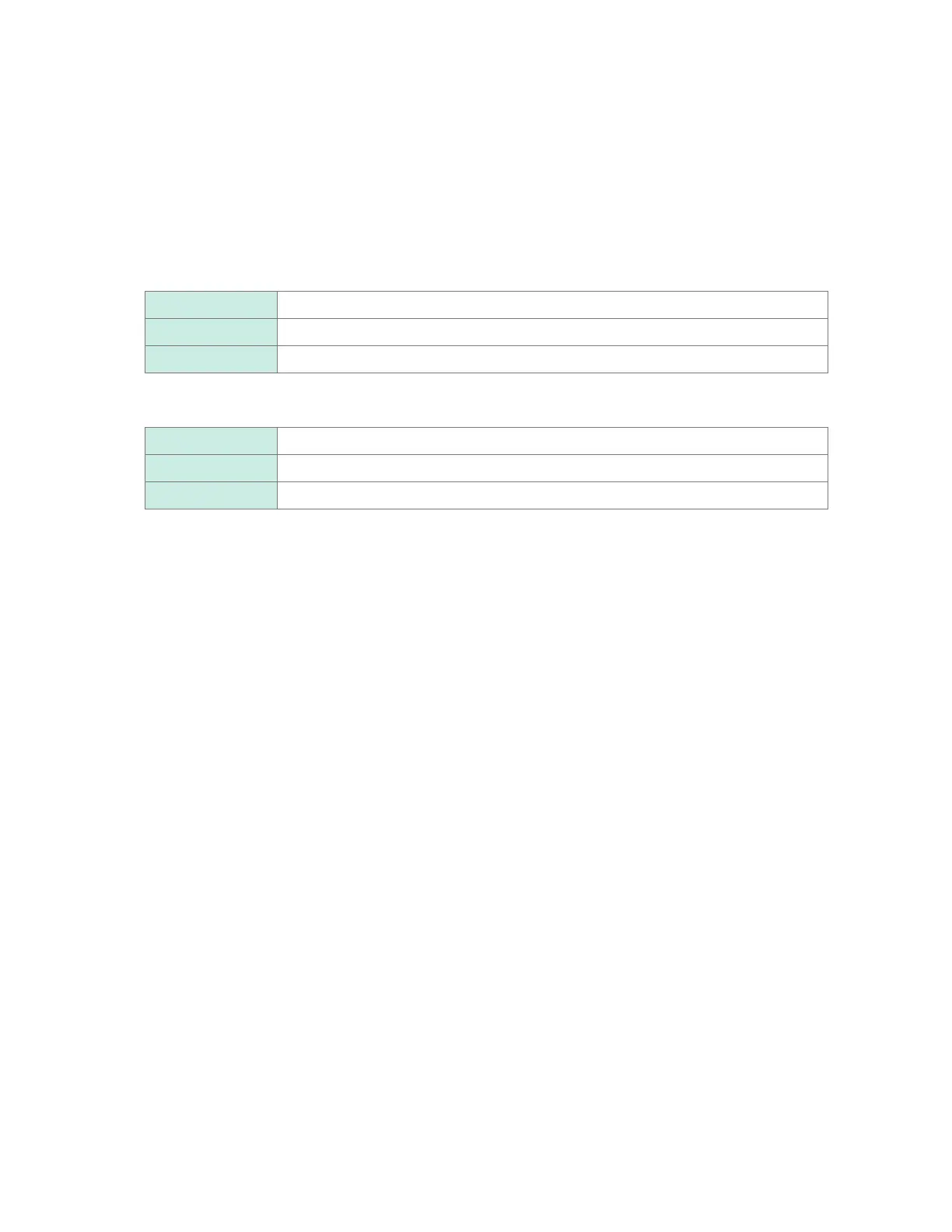62
Using the Scaling Function
3
Enter physical quantity per pulse or the number of pulses (example: 1 c = 1 pulse) that
corresponds to a value of one in the basic units.
Select the numerical value entry item and press the ENTER key to display the numerical value
setting window.
The settings that dene the physical property per pulse and the number of pulses corresponding to
a value of one in the basic units are linked.
Example setting
When connecting a watt-meter with 50,000 pulses per kWh and integrating its output
Scaling Decimal
Unit kWh
1 kWh 50000 (number of pulses per kWh)
When connecting a owmeter with 10 L per pulse and integrating its output
Scaling Decimal
Unit L
1 pulse 10 (ow rate [L] per pulse)
www.GlobalTestSupply.com
Find Quality Products Online at: sales@GlobalTestSupply.com
