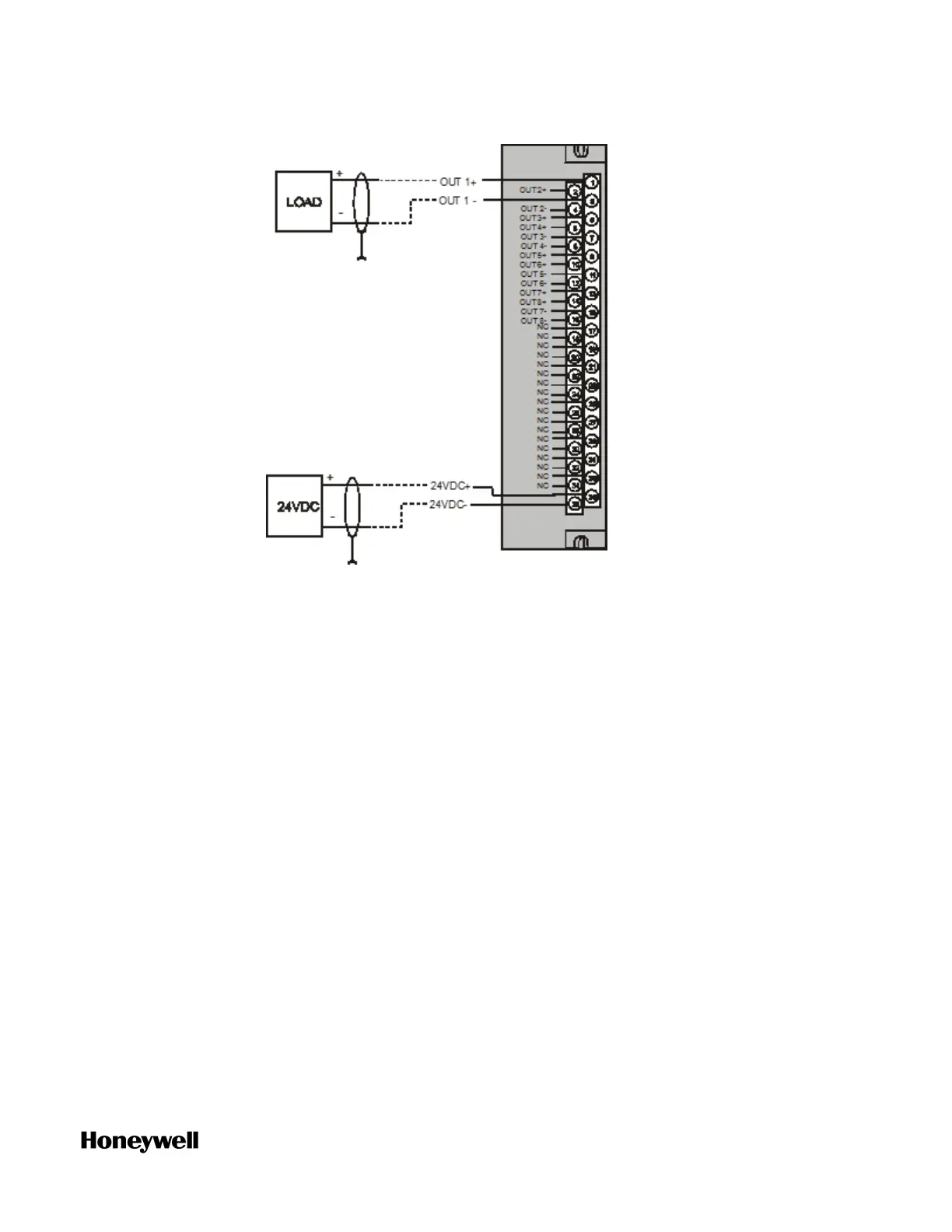143
High Level Analog Input Module (16 Channels)
Wiring
Be sure to set the module DIP switches for voltage or current mode.
See the following diagram. This requires Low Voltage Euro style 36-
terminal terminal block. Requires Low Voltage Euro style 36-terminal
terminal block.
Set its SW1 and SW2 DIP switches to ON. This connnects an internal
250 ohm resistor.
A small slotted scredriver or paperclip works well; avoid using percils.
Figure 5-56: HLAI Switch
