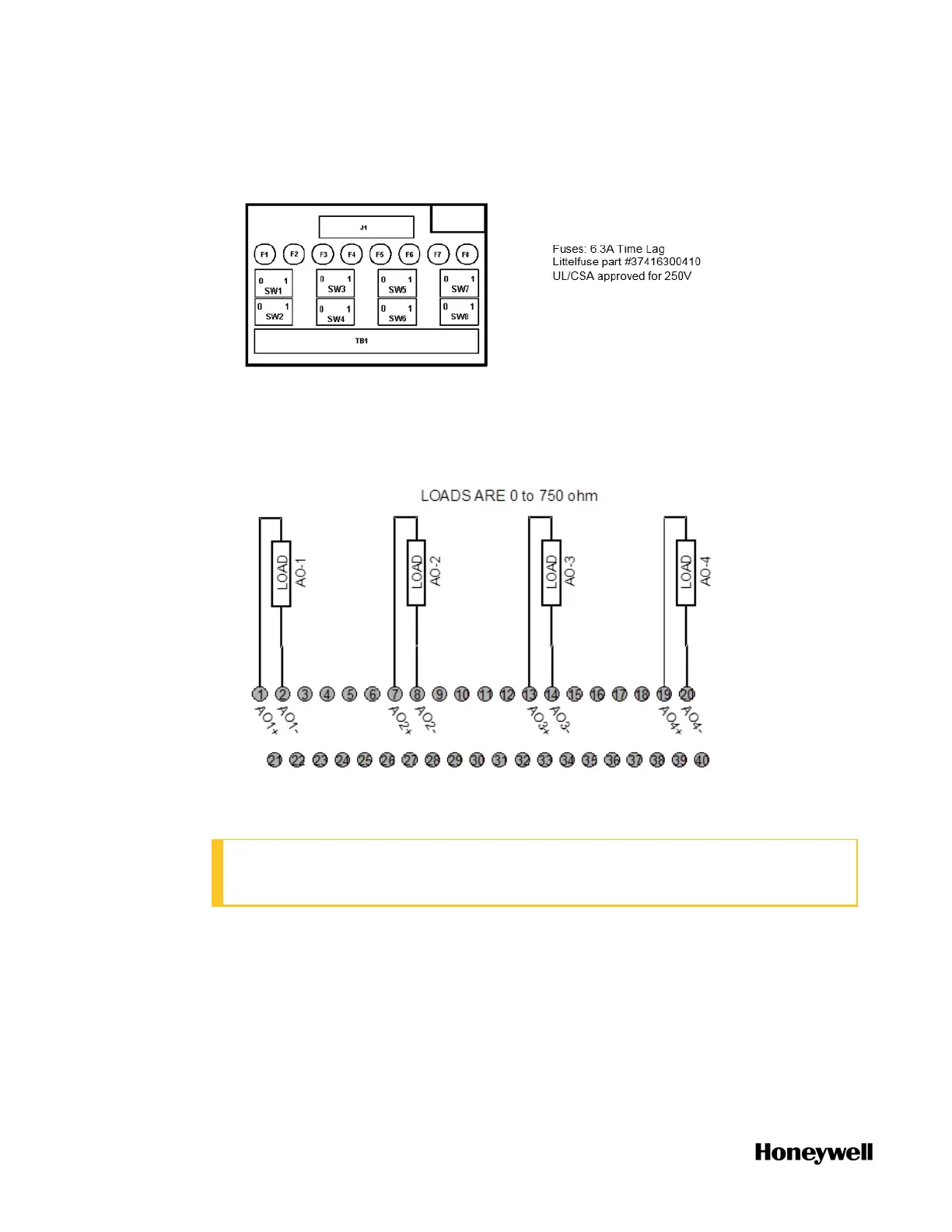Appendix A - Installing RTP
b. Connect the cable to the RTP.
3. Set/verify jumper positions as shown for use with an analog output module.
Switch SW1 is not used. Module RIUP is not affected by using the RTP.
See "RTP Cable wire positions, colors, and internal schematic" on page1 for
more information.
4. Connect field wiring.
Using an RTP to field wiring the 8 Channel Analog Output
ATTENTION: RTP and cables are intended for permanent installation within
their own enclosure.
To wire the 8 Channel Analog Output using an RTP:
1. Mount the RTP cable assembly to ControlEdge 900 Controller. See the
following figure for the example installation diagram.
214
