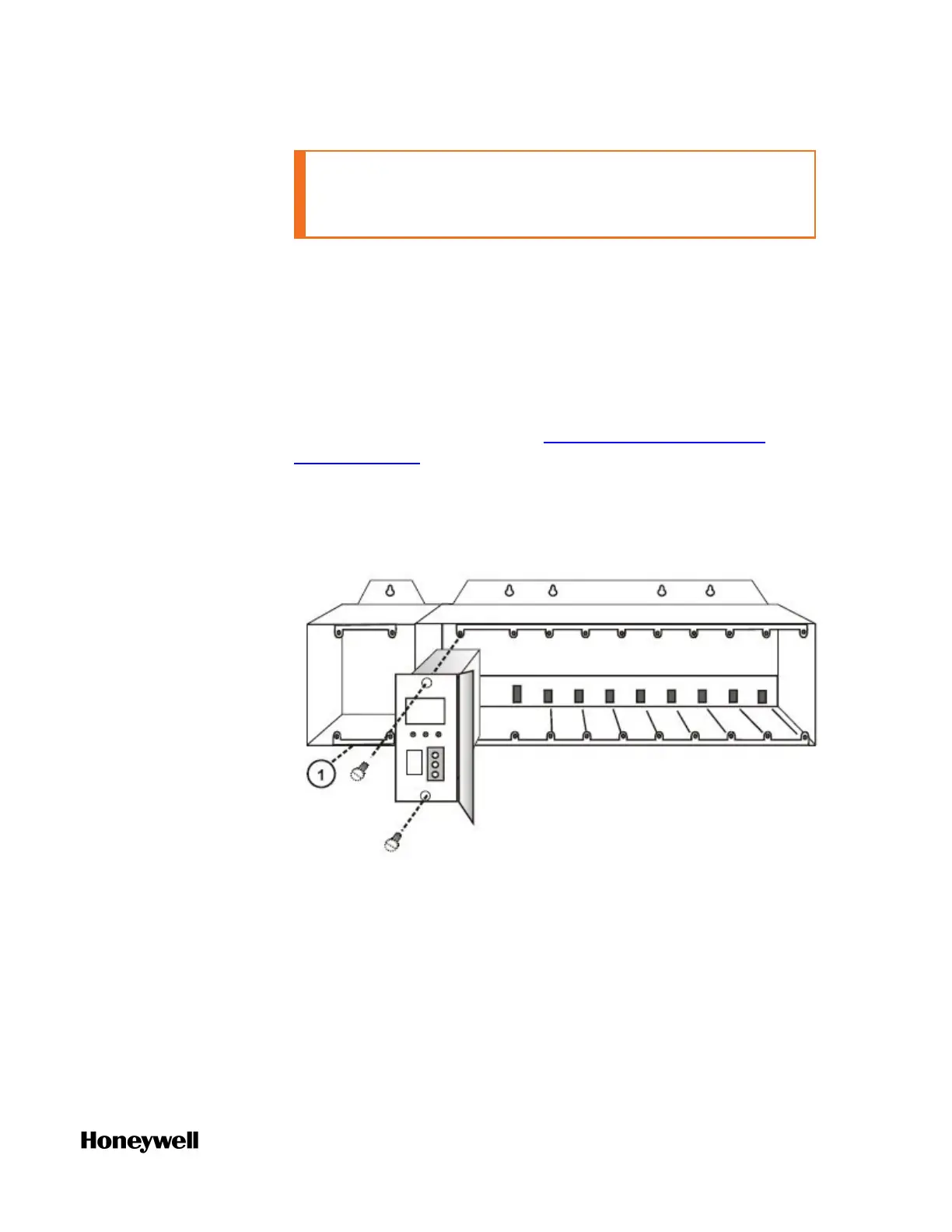73
CAUTION: Ensure that AC power to the rack is disconnected.
Insert the Filler plate in the middle slot and attach with
screws at top and bottom.
6. Insert the Filler block cover in the middle slot and attach with
screws at top and bottom.
Assembling I/O rack
To assemble the I/O rack assembly:
1. Insert the power supply into left-most slot of the main I/O rack as
shown in the figure below. See Assembling the Redundant
Controller Rack section.
If the redundant power is used, the I/O rack will contain a second
smaller compartment, as shown in item 1 in the following figure.
Insert the first power supply in the larger compartment as shown, to
the immediate right of the plate dividing the two compartments.
2. If the redundant power is used, the I/O rack will contain a second
smaller compartment, this is where the secondary redundant
power supply is housed, as shown as item 1.
3. Insert the PSM between the two power supplies. Fasten it in place
with screws at top and bottom.
