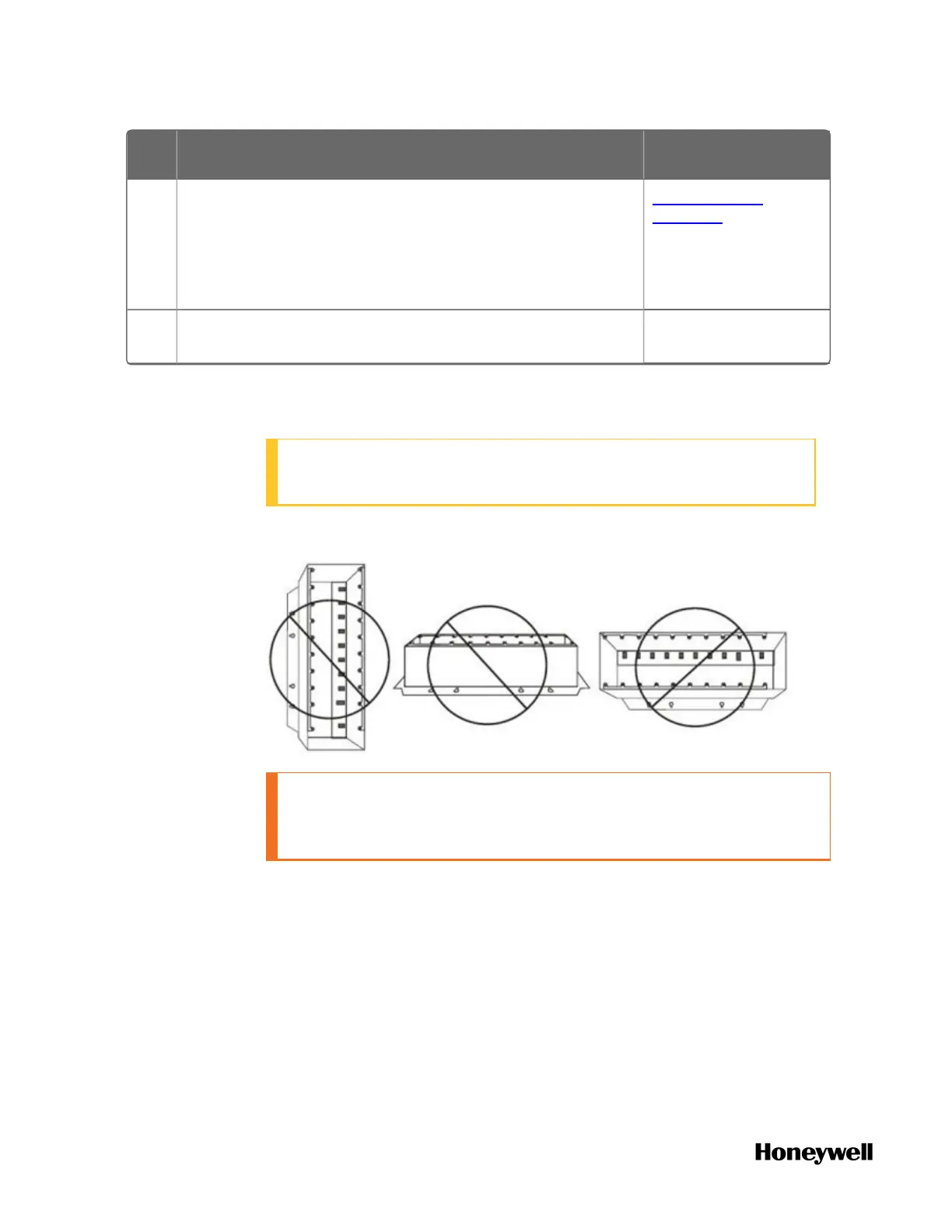Step Procedure
For more
information, see
3
Install (or verify correct installation of):
l External disconnect switches
l Fuses at the power source associated with input
sensor or output devices for I/O modules
Installing I/O
modules section
4 Arrange and organize items to be installed at or near
enclosures.
Mount racks
ATTENTION: Never mount racks vertically, or with the backplane
horizontal, or upside down.
Figure 5-9: Incorrect rack mounting direction
CAUTION: Mark hole locations then either remove or cover any
equipment below to ensure metal chips generated from drilling /
tapping do not migrate causing electrical hazard or damage.
1. Mount the Rack in the enclosure by completing these steps:
a. Using the diagrams below as a guide, mark the locations for the
top holes in the rack.
66
