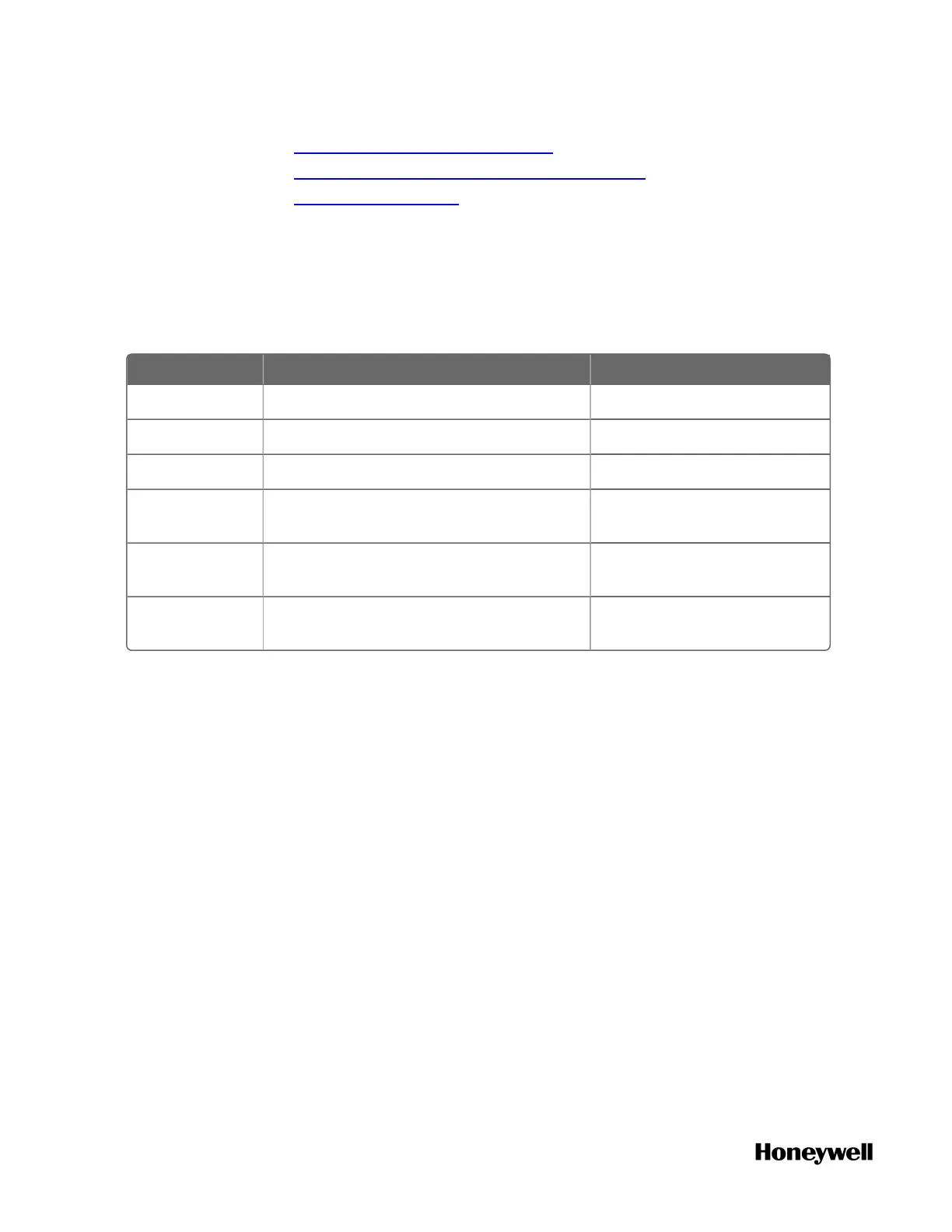n Hardware configuration of EPM
n Hardware configuration of I/O module type
n Device Replacement
UOC I/O Expansion Network Topology
UOC has four Ethernet ports. Port 3 and 4 are used to connect to I/O
network, used for I/O. Table below shows UOC supported these
network topologies.
Topology Type Description Switch Types
Topology 1 HSR ring to 900 I/O. None
Topology 2 Non-redundant star to 900 I/O Generic
Topology 3 Redundant star (via PRP) to 900 I/O Generic
Topology 4 DLR direct connection to 900 I/O and
EIP devices
None
Topology 5 DLR ETAP connections 900 I/O and
EIP devices.
ETAPs for EPMs or non-
DLR devices
Topology 6 Non-redundant star to 900 I/O and
EIP devices
Generic and stratix
Uplink and downlink subnets must be unique. The Downlink subnet
mask must be limited to the number of addresses expected in that
subnet.
For example, if a max of 64 addresses is expected, you could use a
mask of 255.255.255.192.
HSR Ring to 900 I/O
When connecting to ControlEdge 900 I/O only, a redundant ring
topology may be used. The ring type is HSR (High Availability
Seamless Redundancy). In this topology no third party redundancy
boxes are required. The UOC CPM connects directly, using its two
downlink Ethernet ports. Similarly, EPM modules connect directly
using their two Ethernet ports. When a UOC downlink is constructed
in this fashion, it is not possible to connect third party I/O, Devices or
PLCs. Only 900 I/O racks may be connected.
When connecting CPMs and EPMs into an I/O network ring, the
numbered ports must be connected so that odd numbered ports
always connect to even numbered ports. This is shown in the
34
