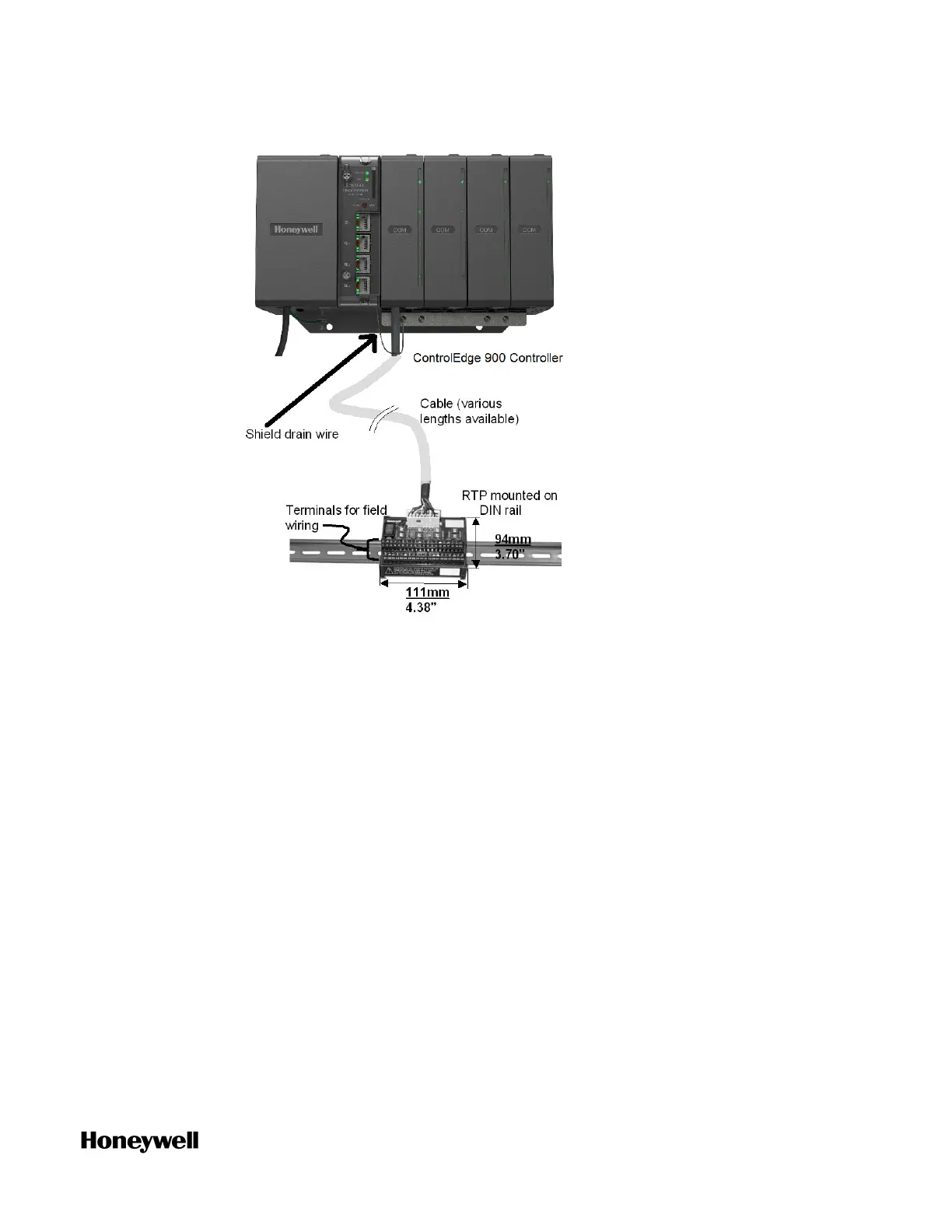Appendix A - Installing RTP
a. Remove the relevant key tabs from the terminal block to allow connection
with the module.
b. Connect the appropriate cable to the module at ControlEdge 900
Controller. Possible options are:
l 900RTC-3410 Remote Terminal Cable assembly, 1.0 meters long
l 900RTC-3425 Remote Terminal Cable assembly, 2.5 meters long
c. Install the module label onto the module connector cover.
d. Connect both shield drain wires to the grounding bars at the base of the
ControlEdge 900 Controller rack. All field-wiring shields must be grounded
as described in the shield grounding section.
2. Mount the RTP to the DIN rail.
a. Secure the RTP to the rail. See "Securing the RTP to the DIN rail" on
page228 for more information. for details.
b. Connect the cable to the RTP.Cables are marked “RTP A” and “RTP B.” In
step 4, RTP A will be wired to outputs 1-16, RTP B to outputs 17-32. You
can write on the RTPs’ labels to distinguish them.
205
