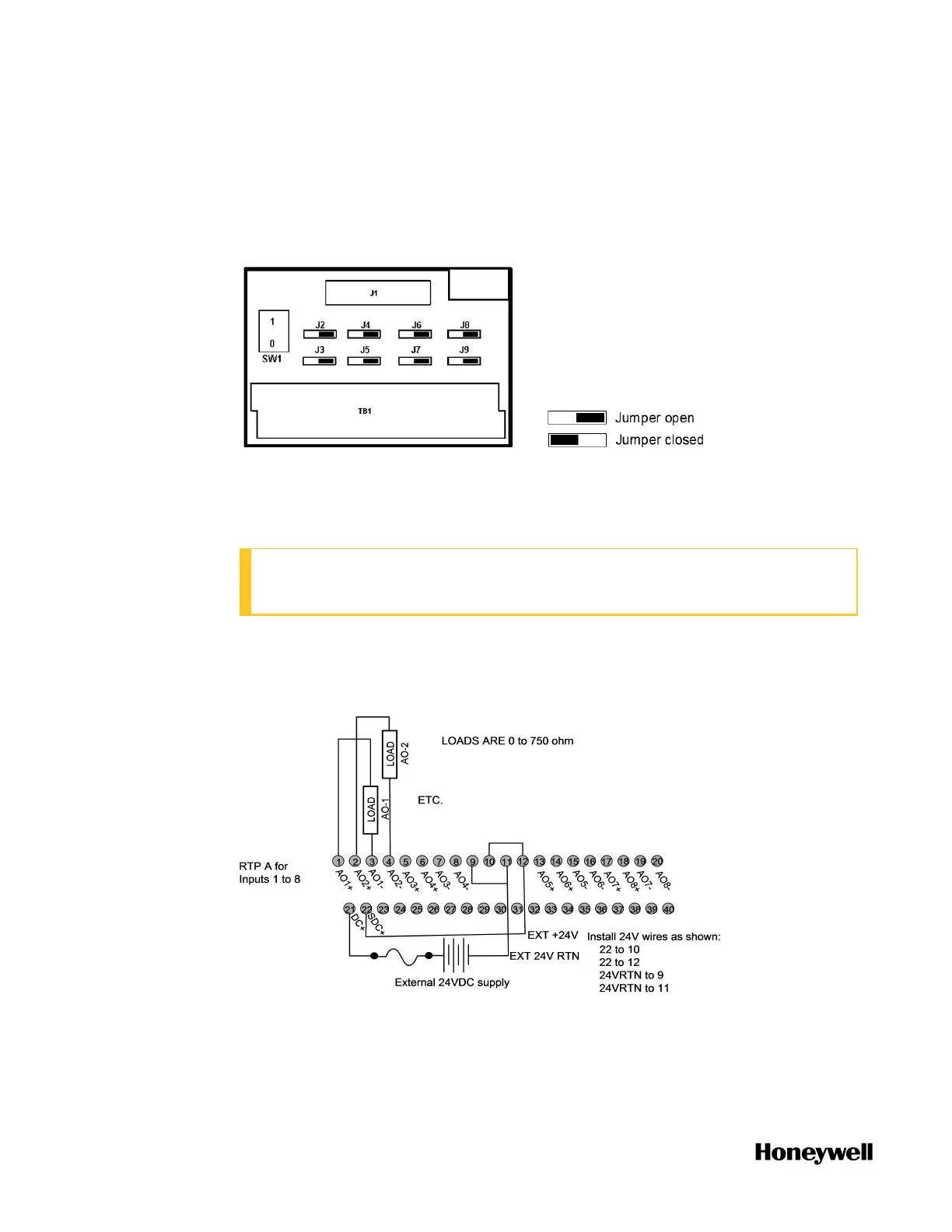Appendix A - Installing RTP
2. Mount the RTP to the DIN rail.
a. Secure the RTP to the rail. See "Securing the RTP to the DIN rail" on
page228 for more information. for details.
b. Connect the cable to the RTP.
3. Set/verify jumper positions as shown for use with an analog output module.
Module Removal / Insertion Under Power (RIUP) is supported by turning off
Switch SW1 to allow removal of the module from the rack without causing an
arc.
ATTENTION: SW1 opens the + side of the External 24V Power so that
RIUP of module is possible.
See "RTP Cable wire positions, colors, and internal schematic" on page1 for
more information.
4. Connect field wiring.
216
