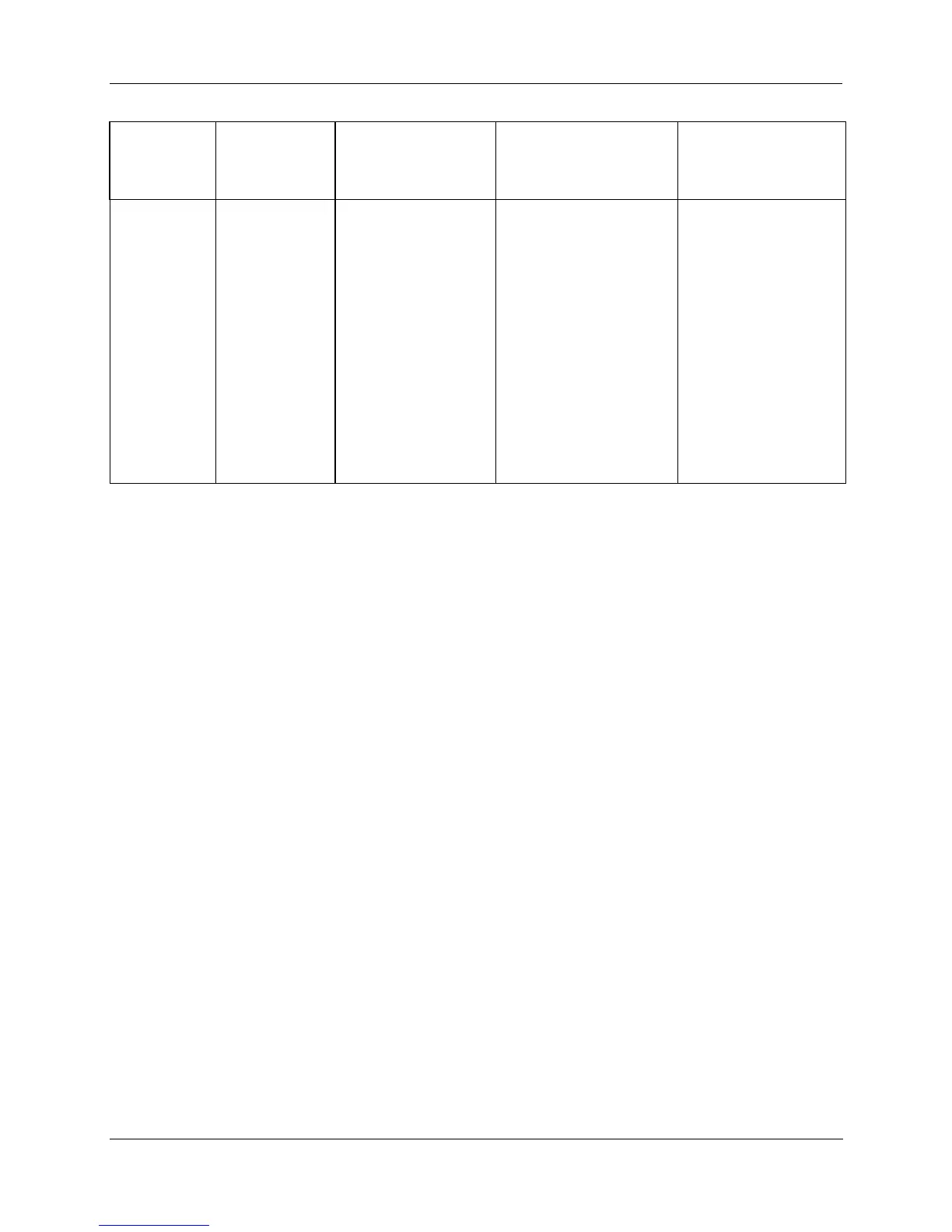Communications Installation - Wiring and cabling
120 HC900 Process Controller Installation and User Guide Revision 19
06/14
Controller
Port
/Connector
Type
Link Type:
Controller to
Cable Type To Device/Port Details
I/O
100Base-T
2 or more I/O
racks
Shielded Ethernet
CAT5 cable IO with RJ-
45 connectors
C75 CPU A’s I/O port to
approved switch. From this
switch to each Scanner 2’s
I/O A port. One (1)
additional switch may be
used, for a total of 2
switches between CPU A
and the I/O racks.
C75 CPU B’s I/O port to
approved switch. From this
switch to each Scanner 2’s
I/O B port. One (1)
additional switch may be
used, for a total of 2
switches between CPU B
and the I/O racks.
