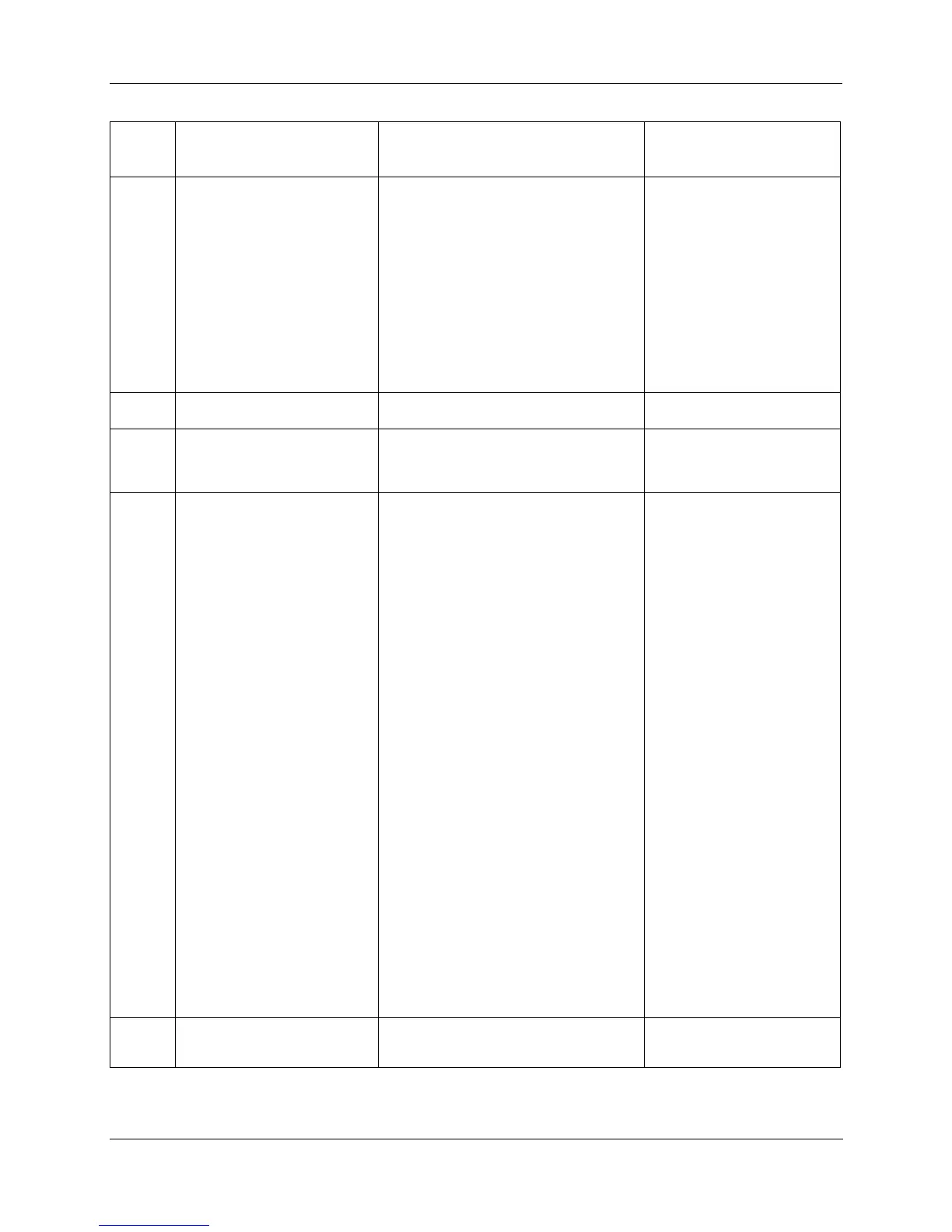Diagnostics and Troubleshooting - Scanner indicators
Revision 19 HC900 Process Controller Installation and User Guide 173
06/14
Number
of
Strobes
Possible Cause Scanner Action User Action
3 One of the following
microprocessor exceptions
occurred:
• Watchdog timer timeout
• Address error
• Prefetch error
• Data abort error
• Software interrupt
• Undefined instruction error
Scanner restarts. The main CPU detects that
the Scanner restarted, and places the
Scanner back into the scan mode.
Cycling power to the scanner will
clear the diagnostic.
If the problem reoccurs, try the
following:
1. Ensure the system is properly
grounded.
2. Ensure the system is properly
isolated from external noise
sources.
3. Upgrade scanner firmware
4. Replace scanner module
5. Contact Honeywell Personnel.
3 One of the exception vectors
located in RAM became corrupted.
The vector is restored to the proper value and
the Scanner continues to operate normally.
4
Flash failed to burn properly when
the firmware was being upgraded.
The boot code is the only software running.
This software waits for a request to burn the
flash. It does no scan
outputs remain in their off state.
Perform a code download.
5 C75 only. The communications
with the reserve is failing for the
following reasons:
1. There is a problem with the
connection between the
scanner and the reserve.
2. The scanner port used to
communicate to the reserve
has a hardware failure
C75 only. This problem may cause on-
demand failover attempts to be unsuccessful.
C75 only:
1. Verify that the CPU A cable is
connected to the A port, and
the CPU B cable is connected
to the B port on the Scanner
2.
2. If a switch is used, check that
all cables are properly
connected to the switch,
proper crossover cables are
used, that the switch is
powered, and it supports 100
Base-T.
3. Check cable shielding for
proper grounding and noise
immunity.
4. Make sure the cables have
the correct pinout.
5. Cycle power to the Scanner 2.
6. Cycle power to the switch.
7. Cycle power to the reserve.
8. Replace the expansion rack’s
scanner module.
9. Ensure that the Scanner 2 and
reserve software versions are
compatible. If not, perform a
firmware upgrade.
10. Replace the expansion rack’s
power supply.
11. Replace the expansion rack.
12. Replace the main CPU.
6 The modules installed do not
agree with those required by the
configuration.
No action is taken. Verify that the correct modules
are installed for the configuration.
