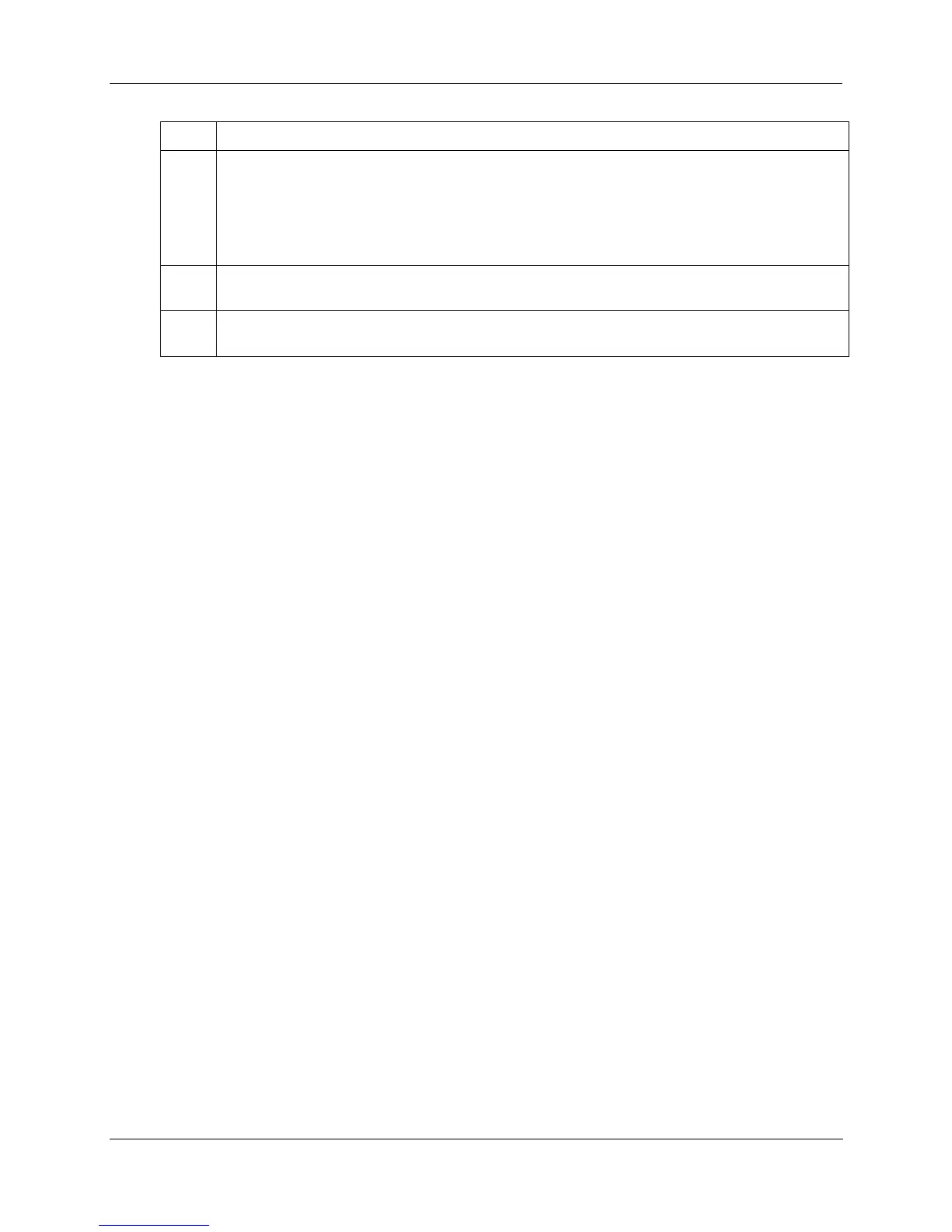Removal and Replacement Procedures - Safety Considerations - PLAN AHEAD!
186 HC900 Process Controller Installation and User Guide Revision 19
06/14
Step Action
6. Secure the lugs for AC wiring to the terminals on the new power supply.
• L1 (top terminal) - Black (USA) or Brown (Europe)
• L2 /N (middle terminal - White (USA) or Blue (Europe).
• Ground (bottom terminal)
7. Ensure power can be applied safely, and use the external (user-supplied) switch to re-connect
power to the power supply.
8. Using a meter and the test points on the face of the power supply, ensure that voltages (measured
on the backplane) are within specifications.
