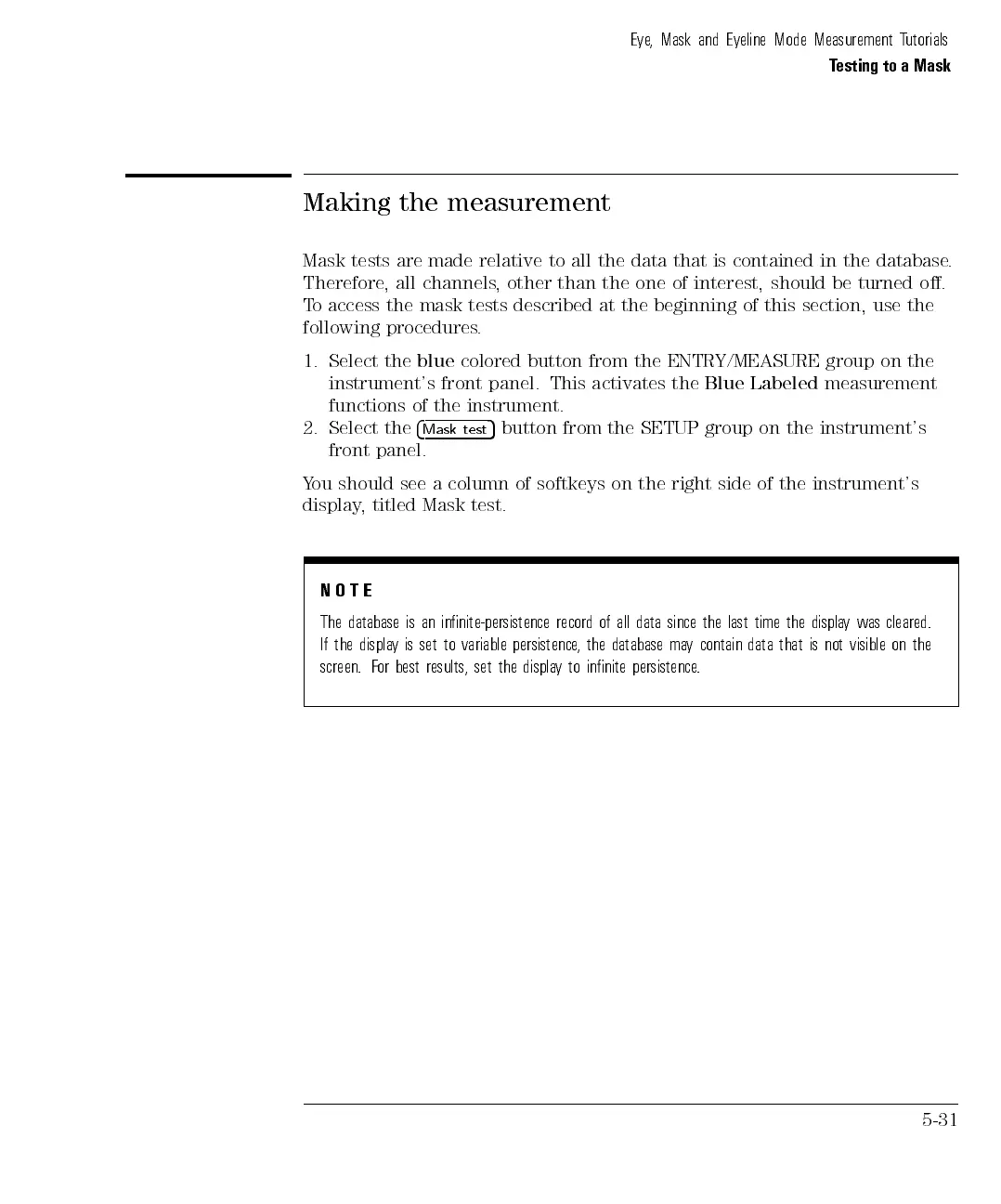Eye, Mask and Eyeline Mode Measurement Tutorials
Testing to a Mask
Making the measurement
Mask tests are made relative to all the data that is contained in the database.
Therefore, all channels, other than the one of interest, should be turned o.
To access the mask tests described at the beginning of this section, use the
following procedures.
1. Select the
blue
colored button from the ENTRY/MEASURE group on the
instrument's front panel. This activates the
Blue Labeled
measurement
functions of the instrument.
2. Select
the
4
Mask
test
5
button
from the
SETUP
group
on
the
instrument's
front panel.
You
should see
a
column
of
softkeys
on
the
right
side
of
the
instrument's
display
,
titled
Mask
test.
N
O
T
E
The
database
is
an
innite-persistence
record
of
all
data
since
the
last
time
the
display
was
cleared.
If
the
displa
y
is
set
to
variable
persistence
,
the
database
ma
y
contain data
that
is
not
visible
on
the
screen.
F
or
best
results,
set
the
displa
y
to
innite
persistence
.
5-31