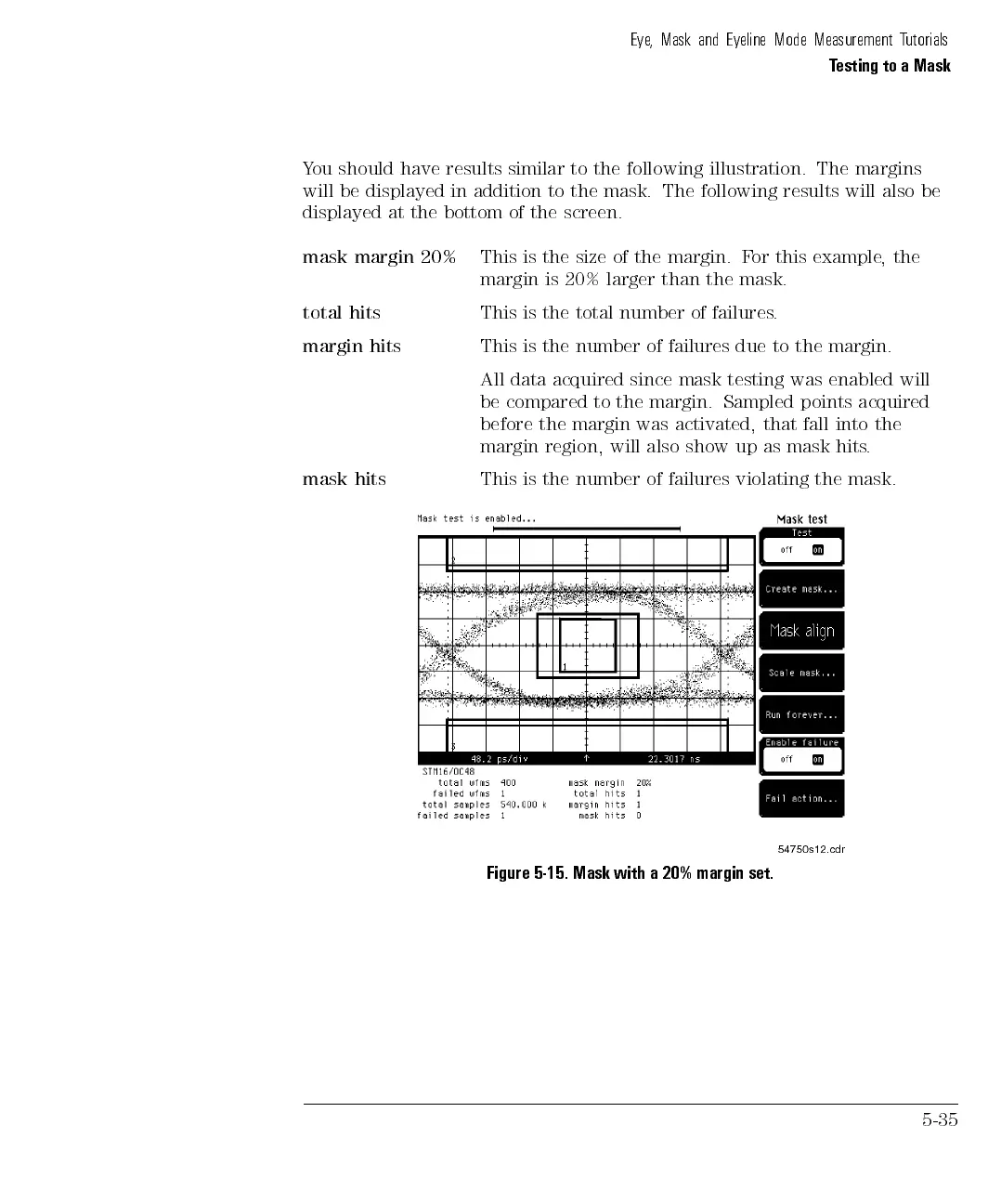Eye, Mask and Eyeline Mode Measurement Tutorials
Testing to a Mask
You should have results similar to the following illustration. The margins
will be displayed in addition to the mask. The following results will also be
displayed at the bottom of the screen.
mask margin 20%
This is the size of the margin. For this example, the
margin is 20% larger than the mask.
total hits
This is the total number of failures.
margin hits
This is the number of failures due to the margin.
All data acquired since mask testing was enabled will
be compared to the margin. Sampled points acquired
before
the
margin
was
activated,
that
fall
into
the
margin
region,
will
also
show
up
as
mask
hits
.
mask
hits
This
is
the
number
of
failures
violating
the
mask.
Figure 5-15. Mask with a 20% margin set.
5-35