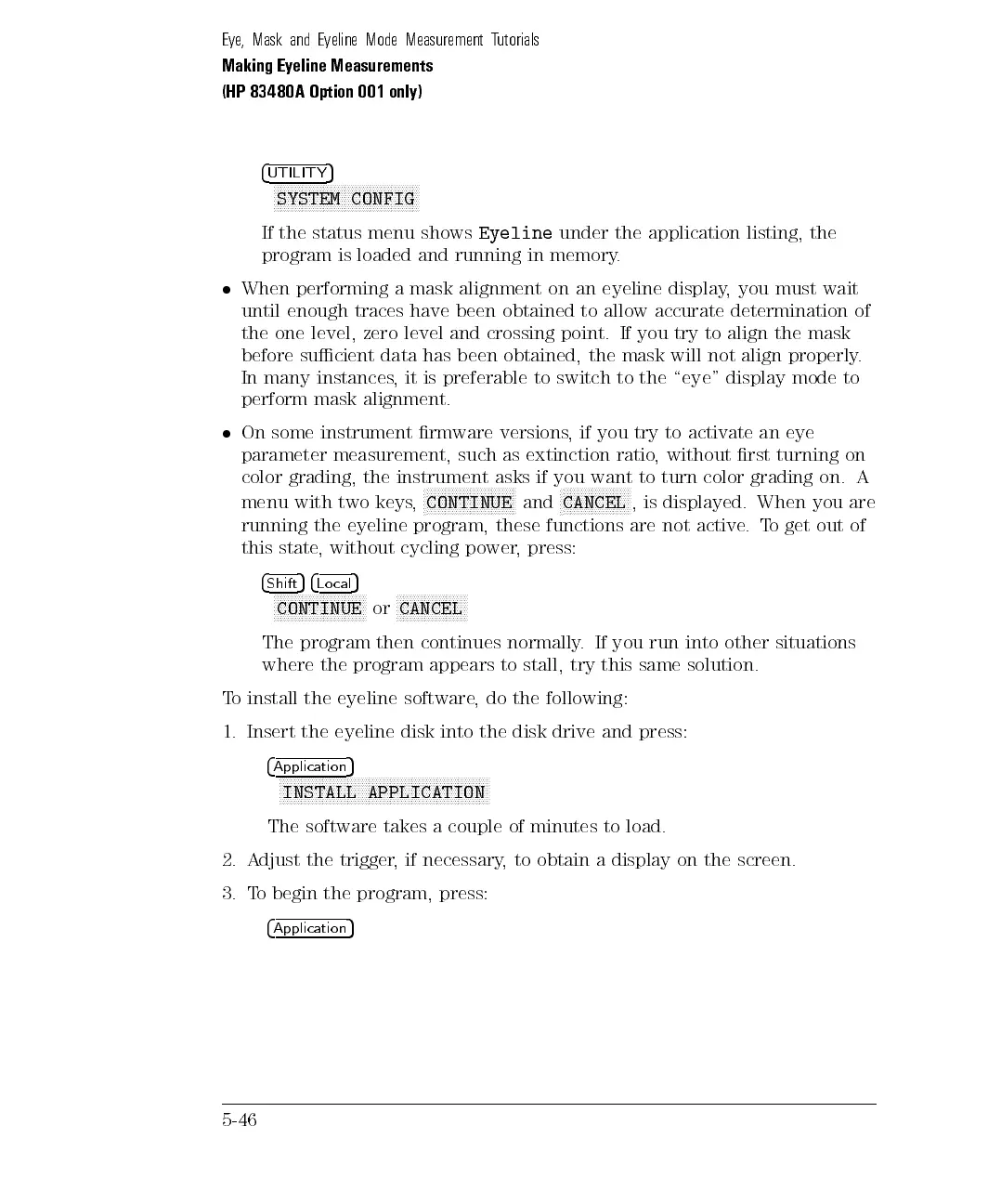Eye, Mask and Eyeline Mode Measurement Tutorials
Making Eyeline Measurements
(HP 83480A Option 001 only)
4
UTILITY
5
NNNNNNNNNNNNNNNNNNNNNNNNNNNNNNNNNNNNNNNNN
SYSTEM CONFIG
If the status menu shows
Eyeline
under the application listing, the
program is loaded and running in memory.
When performing a mask alignment on an eyeline display, you must wait
until enough traces have been obtained to allow accurate determination of
the one level, zero level and crossing point. If you try to align the mask
before sucient data has been obtained, the mask will not align properly.
In many instances, it is preferable to switch to the \eye" display mode to
perform mask alignment.
On
some instrument
rmware versions
,if
you try
to
activate
an
eye
parameter
measurement,
such as
extinction ratio
, without
rst turning
on
color
grading,
the
instrument
asks if
you want
to
turn
color
grading
on.
A
menu
with
two
keys
,
N
N
N
NN
NN
N
N
N
N
N
N
N
N
N
N
N
N
N
N
N
N
N
N
N
CONTINUE
and
N
N
N
NN
NN
N
N
N
N
N
N
N
N
N
N
N
N
N
CANCEL
,
is
displayed.
When
you
are
running
the
eyeline
program,
these
functions
are
not
active
.
T
o
get
out
of
this
state
,
without
cycling
power
,
press:
4
Shift
5
4
Lo
cal
5
NN
N
N
N
N
N
N
N
N
N
N
N
N
N
N
N
N
N
N
N
N
N
N
N
N
CONTINUE
or
NN
N
N
N
N
N
N
N
N
N
N
N
N
N
N
N
N
N
N
CANCEL
The
program
then
continues
normally
.
If
you
run
into
other
situations
where
the
program
appears
to
stall,
try
this
same
solution.
T
o
install
the
eyeline
software
,
do
the
following:
1. Insert
the
eyeline
disk
into
the
disk
drive
and
press:
4
Application
5
NNNNNNNNNNNNNNNNNNNNNNNNNNNNNNNNNNNNNNNNNNNNNNNNNNNNNNNNNNN
INSTALL APPLICATION
The software takes a couple of minutes to load.
2. Adjust the trigger, if necessary, to obtain a display on the screen.
3.
T
o
begin
the
program,
press:
4
Application
5
5-46