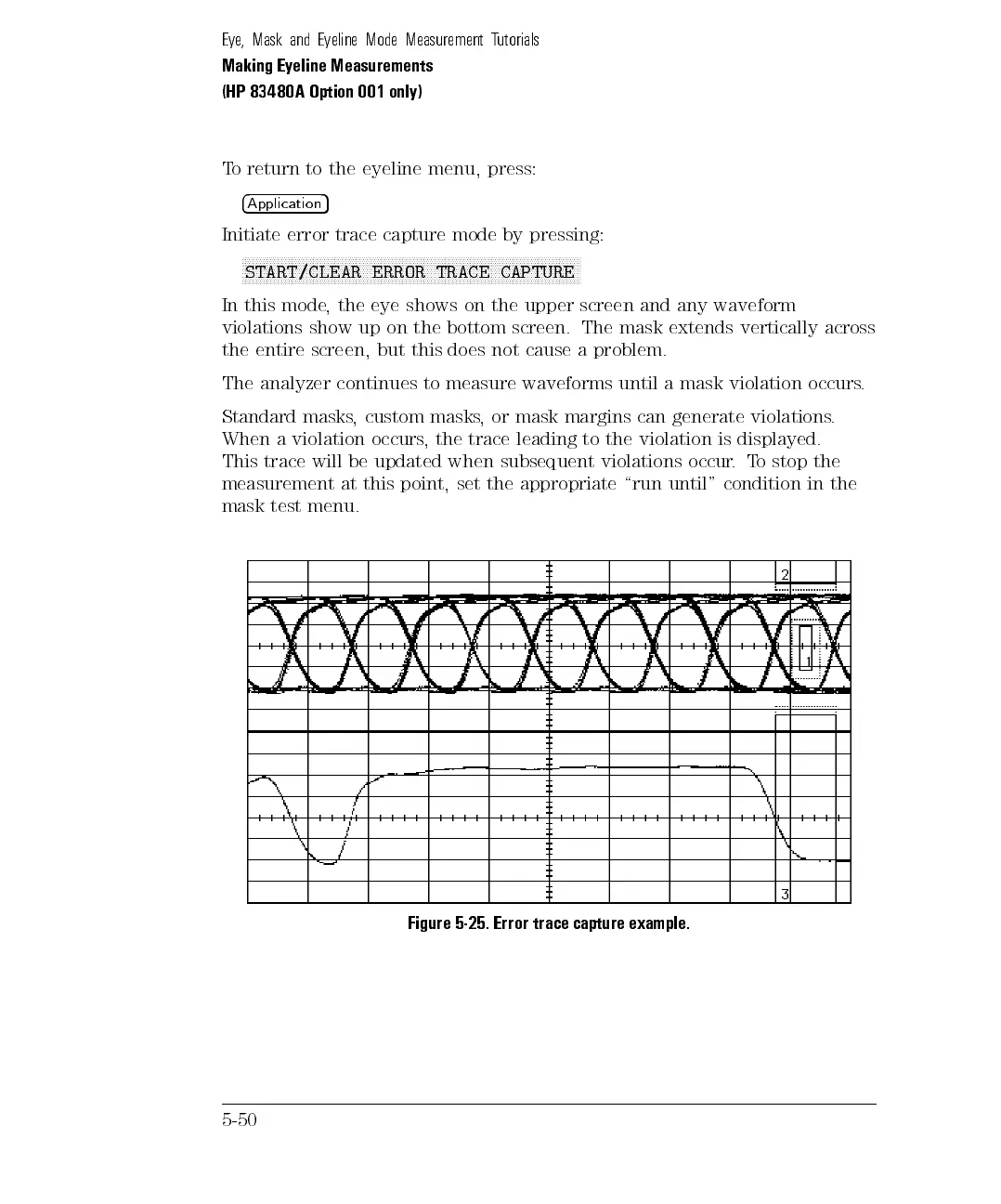Eye, Mask and Eyeline Mode Measurement Tutorials
Making Eyeline Measurements
(HP 83480A Option 001 only)
To return to the eyeline menu, press:
4
Application
5
Initiate error trace capture mode by pressing:
NNNNNNNNNNNNNNNNNNNNNNNNNNNNNNNNNNNNNNNNNNNNNNNNNNNNNNNNNNNNNNNNNNNNNNNNNNNNNNNNNNNNNNNNNNNNNNN
START/CLEAR ERROR TRACE CAPTURE
In this mode, the eye shows on the upper screen and any waveform
violations show up on the bottom screen. The mask extends vertically across
the entire screen, but this does not cause a problem.
The analyzer continues to measure waveforms until a mask violation occurs.
Standard masks, custom masks, or mask margins can generate violations.
When
a
violation
occurs
,
the
trace
leading
to
the
violation
is
displayed.
This trace
will be
updated when
subsequent
violations
occur
.
T
o
stop
the
measurement at
this point,
set
the
appropriate
\run
until"
condition
in
the
mask test
menu.
Figure
5-25.
Error
trace
capture
example.
5-50