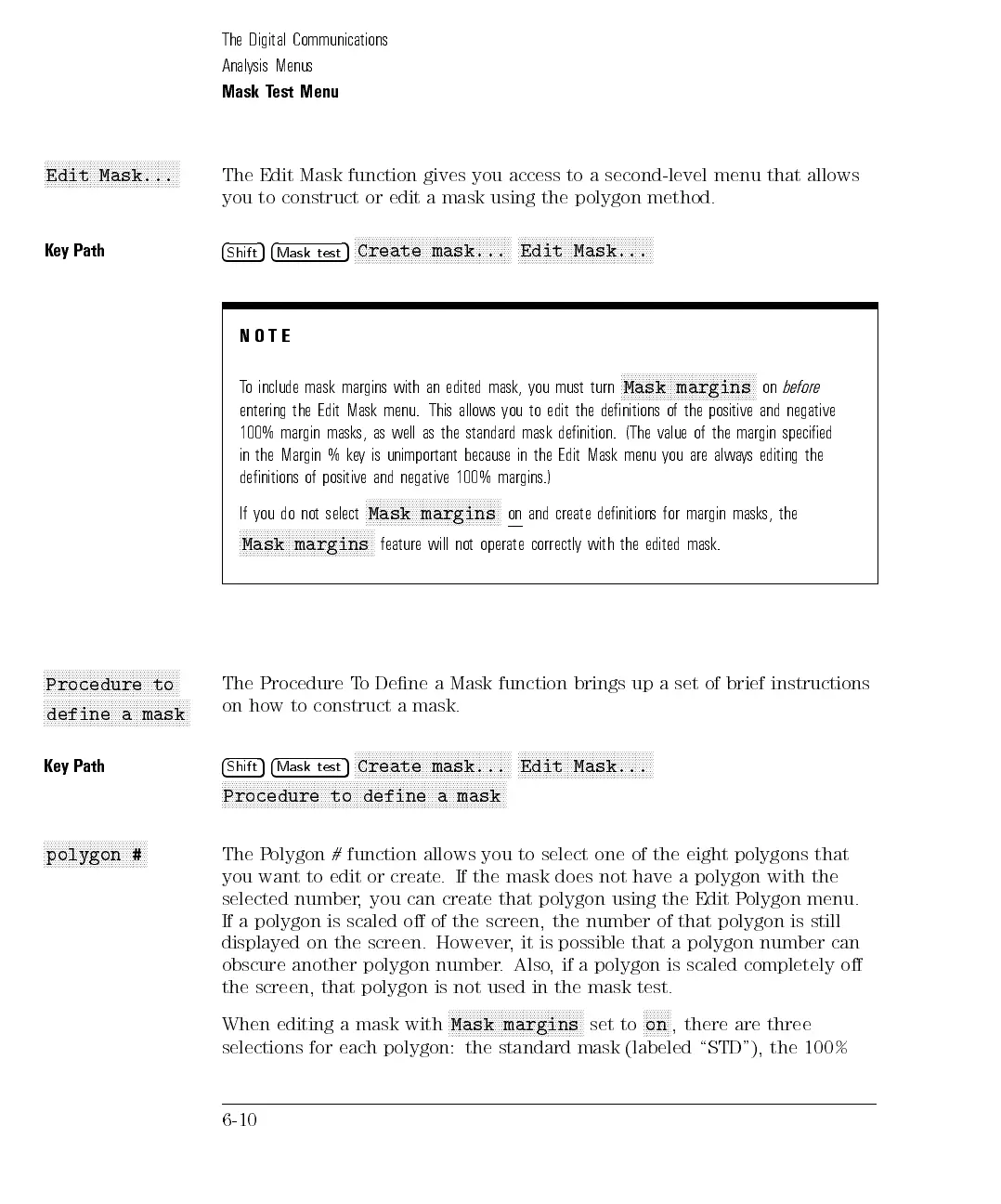The Digital Communications
Analysis Menus
Mask Test Menu
NNNNNNNNNNNNNNNNNNNNNNNNNNNNNNNNNNNNNN
Edit Mask...
The Edit Mask function gives you access to a second-level menu that allows
you to construct or edit a mask using the polygon method.
Key Path
4
Shift
54
Mask test
5
NNNNNNNNNNNNNNNNNNNNNNNNNNNNNNNNNNNNNNNNNNNN
Create mask...
NNNNNNNNNNNNNNNNNNNNNNNNNNNNNNNNNNNNNN
Edit Mask...
NOTE
To include mask margins with an edited mask, you must turn
NNNNNNNNNNNNNNNNNNNNNNNNNNNNNNNNNNNNNN
Mask margins
on
before
entering the Edit Mask menu. This allows you to edit the denitions of the positive and negative
100%
margin
masks, as
well as
the standard
mask denition.
(The
value
of
the
margin
specied
in
the
Margin %
key
is unimportant
because in
the
Edit
Mask
menu
you
are
alwa
ys
editing
the
denitions
of
positive
and
negative
100%
margins.)
If
you
do
not
select
N
N
NN
NN
N
N
N
N
N
N
N
N
N
N
N
N
N
N
N
N
N
N
N
N
N
NN
NN
N
N
N
N
N
N
N
Mask
margins
on
and
create
denitions
for
margin
masks,
the
N
N
N
N
N
N
N
N
NN
NN
N
N
N
N
N
N
N
N
N
N
N
N
N
N
N
N
N
N
N
N
N
NN
NN
N
Mask
margins
feature
will
not
operate
correctly
with
the
edited
mask.
NN
N
N
N
N
N
N
N
N
N
N
N
N
N
N
N
N
N
N
N
N
N
NN
NN
N
N
N
N
N
N
N
N
N
N
N
Procedure
to
N
N
N
N
NN
NN
N
N
N
N
N
N
N
N
N
N
N
N
N
N
N
N
N
N
N
N
N
NN
NN
N
N
N
N
N
N
N
N
define
a
mask
The
Procedure
T
o
Dene
a
Mask
function
brings
up
aset
of brief
instructions
on
how
to
construct
a
mask.
K
ey
Path
4
Shift
5
4
Mask
test
5
N
N
NN
NN
NN
N
N
N
N
N
N
N
N
N
N
N
N
N
N
N
N
N
NN
NN
NN
NN
N
N
N
N
N
N
N
N
N
N
N
Create
mask...
N
NN
NN
NN
N
N
N
N
N
N
N
N
N
N
N
N
N
N
N
N
N
NN
NN
NN
NN
N
N
N
N
N
N
Edit
Mask...
NNNNNNNNNNNNNNNNNNNNNNNNNNNNNNNNNNNNNNNNNNNNNNNNNNNNNNNNNNNNNNNNNNNNNNNNNNNNNNNN
Procedure to define a mask
NNNNNNNNNNNNNNNNNNNNNNNNNNNNN
polygon #
The Polygon # function allows you to select one of the eight polygons that
you
want
to
edit
or
create.
If
the
mask
does
not
have
a
polygon
with
the
selected
number
,
you
can
create that
polygon
using
the
Edit
P
olygon
menu.
If
a
polygon
is
scaled
o of
the
screen,
the
number
of
that
polygon
is
still
displayed on the screen. However
, it is possible that a polygon number can
obscure another polygon number
. Also
, if a polygon is scaled completely o
the screen, that polygon is not used in the mask test.
When editing a mask with
NNNNNNN
NNNNNNNNNNNNNNNNNNNNNNNNN
NNNNNN
Mask margins
set to
NNNNNNN
N
on
, there are three
selections for each polygon: the standard mask (labeled \STD"), the
100%
6-10