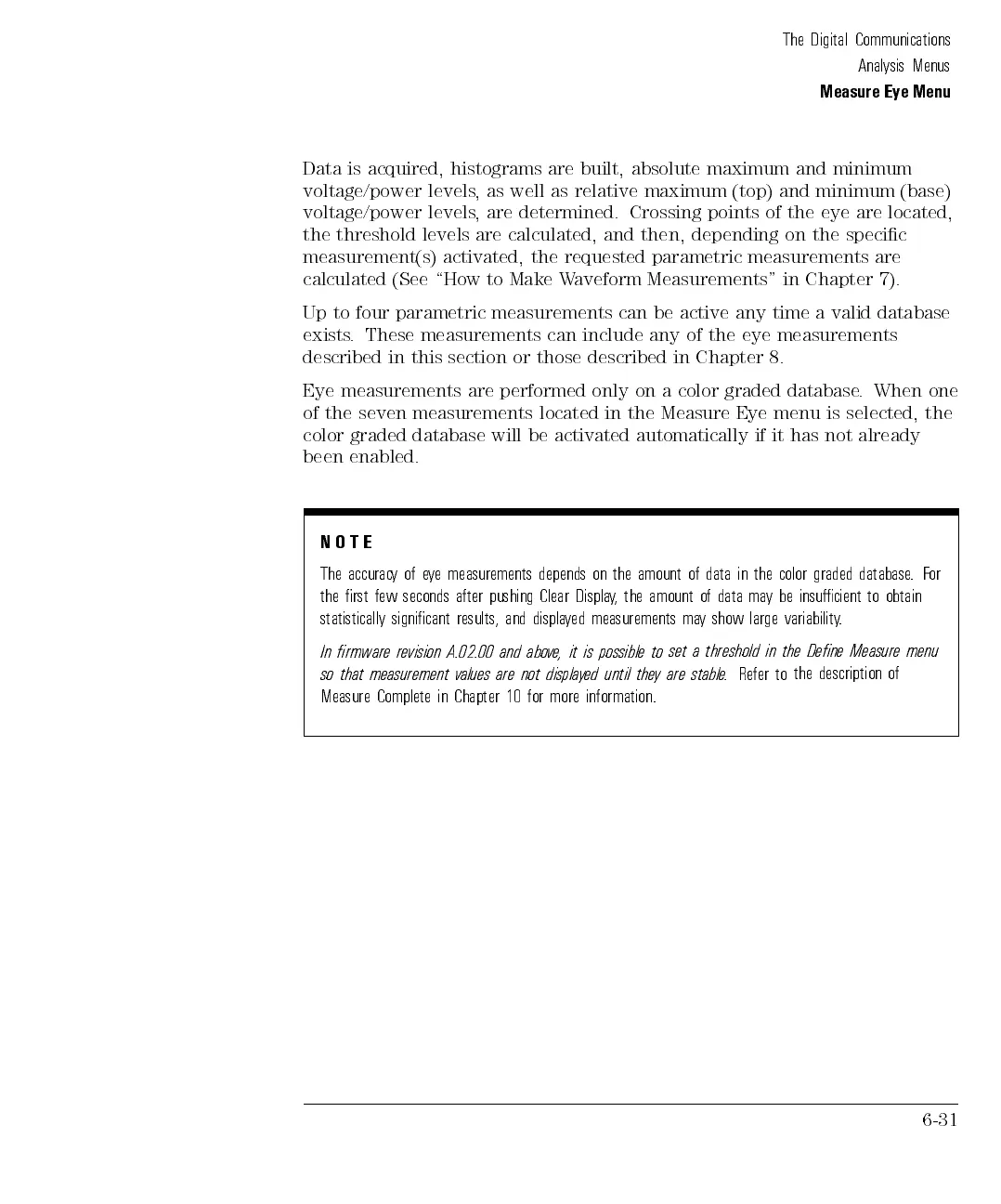The Digital Communications
Analysis Menus
Measure Eye Menu
Data is acquired, histograms are built, absolute maximum and minimum
voltage/power levels, as well as relative maximum (top) and minimum (base)
voltage/power levels, are determined. Crossing points of the eye are located,
the threshold levels are calculated, and then, depending on the specic
measurement(s) activated, the requested parametric measurements are
calculated (See \How to Make Waveform Measurements" in Chapter 7).
Up to four parametric measurements can be active any time a valid database
exists. These measurements can include any of the eye measurements
described in this section or those described in Chapter 8.
Eye measurements are performed only on a color graded database.Whenone
of the seven measurements located in the Measure Eye menu is selected, the
color
graded
database
will
be
activated
automatically
if
it
has
not
already
been
enabled.
N
O
T
E
The
accurac
y
of e
ye
measurements
depends
on
the
amount
of
data
in
the
color
graded
database
.
F
or
the
rst
few
seconds after
pushing
Clear
Displa
y
,
the
amount
of
data
ma
y
be
insucient
to
obtain
statistically
signicant
results,
and displa
yed
measurements
ma
y
show
large
variability
.
In
rmware
re
vision
A.02.00
and
abo
v
e
,
it
is possible
to
set
a
threshold
in
the
Dene
Measure
menu
so
that
measurement
v
alues
are
not
displa
y
ed
until
they
are stable
.
Refer
to
the
description
of
Measure
Complete
in
Chapter
10
for
more
information.
6-31