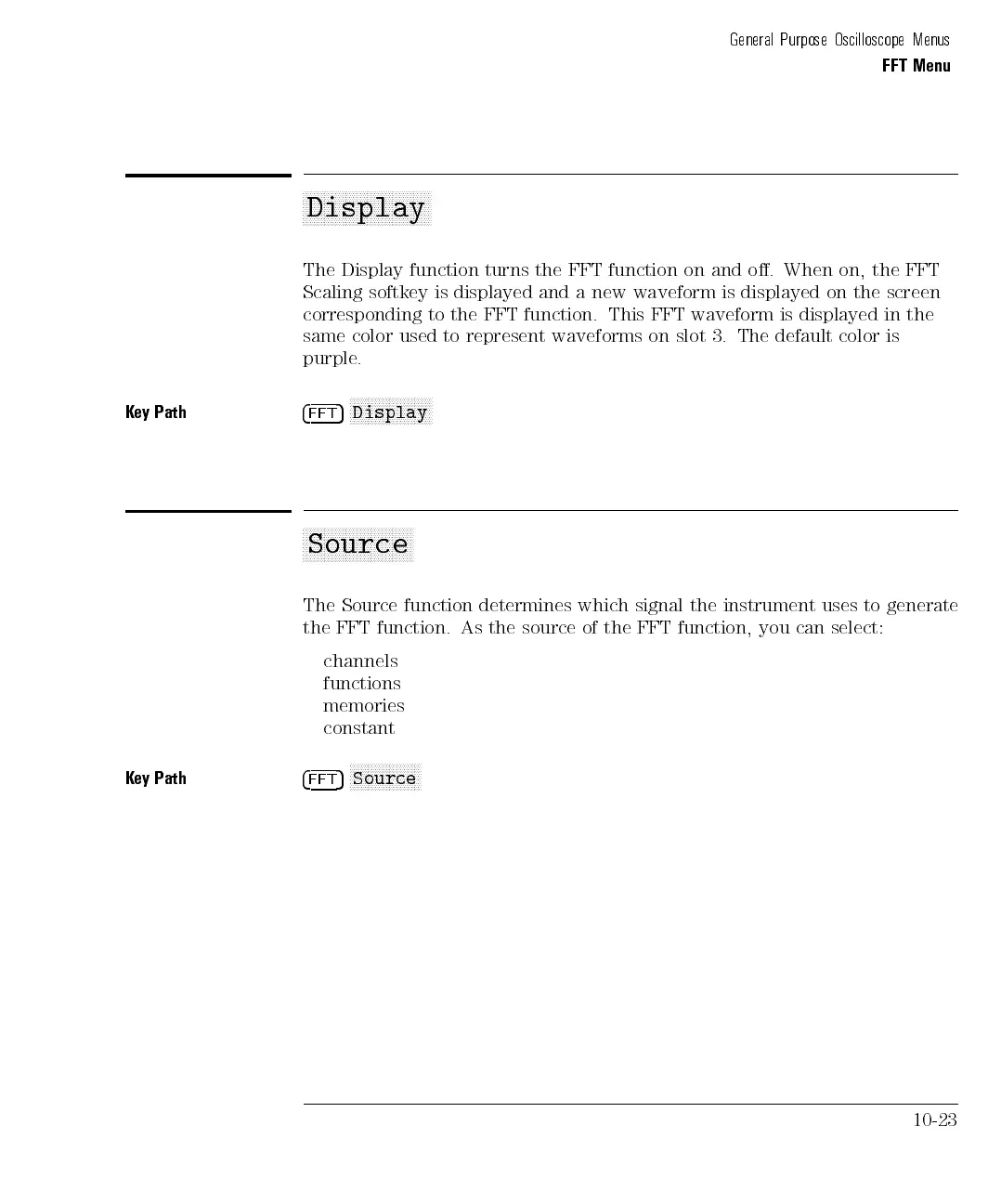General Purpose Oscilloscope Menus
FFT Menu
aaaaaaaaaaaaaaaaaaaaaaaaaaaaaaaaaaaa
Display
The Display function turns the FFT function on and o. When on, the FFT
Scaling softkey is displayed and a new waveform is displayed on the screen
corresponding to the FFT function. This FFT waveform is displayed in the
same color used to represent waveforms on slot 3. The default color is
purple.
Key Path
4
FFT
5
NNNNNNNNNNNNNNNNNNNNNNN
Display
aa
a
a
a
a
a
a
a
a
a
a
a
a
a
a
a
a
a
a
a
a
a
aa
aa
a
a
a
a
Source
The
Source
function
determines
which
signal
the
instrument
uses
to
generate
the
FFT
function.
As
the
source
of
the
FFT
function,
you can
select:
channels
functions
memories
constant
Key Path
4
FFT
5
N
N
N
N
N
N
N
N
N
N
NN
NN
NN
N
N
N
N
Source
10-23
