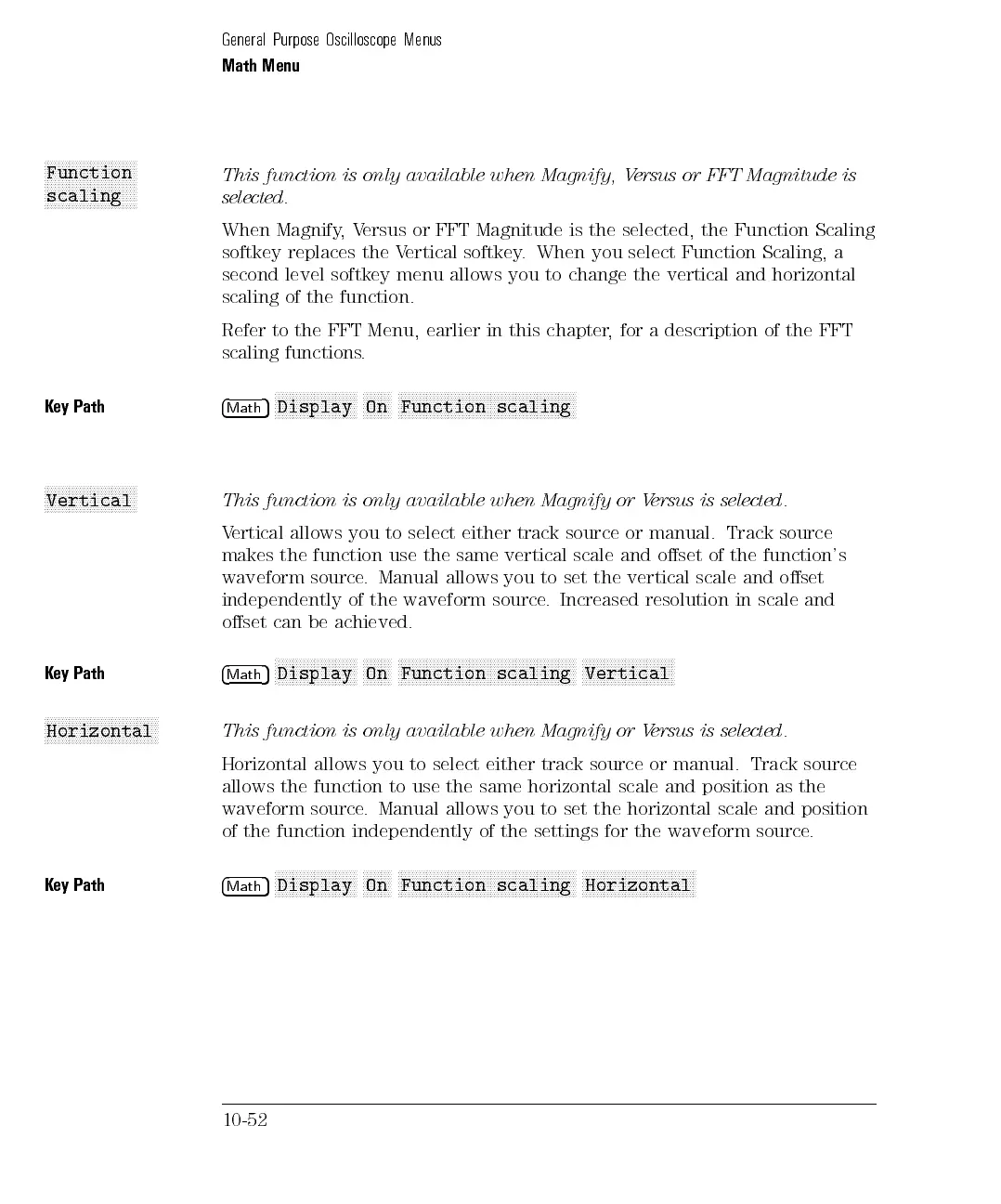General Purpose Oscilloscope Menus
Math Menu
x
3
x
3
x
3
x
3
x
3
x
3
x
3
x
3
x
3
x
3
x
3
x
3
x
3
x
3
x
3
x
3
x
3
x
3
x
3
x
3
x
3
x
3
x
3
x
3
x
3
x
3
Function
scaling
This function is only available when Magnify, Versus or FFT Magnitude is
selected.
When Magnify,Versus or FFT Magnitude is the selected, the Function Scaling
softkey replaces the Vertical softkey. When you select Function Scaling, a
second level softkey menu allows you to change the vertical and horizontal
scaling of the function.
Refer to the FFT Menu, earlier in this chapter, for a description of the FFT
scaling functions.
Key Path
4
Math
5
N
NNNNNNNNNNNNNNNNNNNNNN
Display
NNNNNNNN
On
NNNNNNNNNNNNNNNNNNNNNNNNNNNNNNNNNNNNNNNNNNNNNNNNNN
Function scaling
N
N
N
N
N
N
N
N
N
N
N
N
N
N
N
N
N
NN
NN
N
N
N
N
N
Vertical
This
function
is
only
available
when
Magnify
or
V
ersus
is
selected.
V
ertical
allows
you
to select
either track
source
or
manual.
Track
source
makes
the
function
use
the
same
vertical scale
and
oset
of
the
function's
waveform
source
.
Manual
allows
you
to set
the
vertical
scale
and
oset
independently
of
the
waveform
source
.
Increased resolution
in
scale
and
oset
can
be
achieved.
K
ey
Path
4
Math
5
N
NN
N
N
N
N
N
N
N
N
N
N
N
N
N
N
N
N
N
N
N
N
Display
NN
N
N
N
N
N
N
On
NN
N
N
N
N
N
N
N
N
N
N
N
N
N
N
N
N
N
N
N
N
N
NN
NN
N
N
N
N
N
N
N
N
N
N
N
N
N
N
N
N
N
N
N
N
N
NN
Function
scaling
NN
N
N
N
N
N
N
N
N
N
N
N
N
N
N
N
N
N
N
N
N
N
NN
N
Vertical
NN
NN
NN
N
N
N
N
N
N
N
N
N
N
N
N
N
N
N
N
N
NN
NN
NN
NN
N
Horizontal
This
function is
only available
when Magnify
or V
ersus
is
selected.
Horizontal
allows
you
to
select
either
track
source
or
manual.
Track
source
allows the function to use the same horizontal scale and position as the
waveform source. Manual allows you to set the horizontal scale and position
of the function independently of the settings for the waveform source.
K
ey
Path
4
Math
5
NNNNNNNNNNNNNNNNNNNNNNN
Display
NNNNNNNN
On
NNNNNNNNNNNNNNNNNNNNNNNNNNNNNNNNNNNNNNNNNNNNNNNNNN
Function
scaling
NNNNNNNNNNNNNNNNNNNNNNNNNNNNNNNN
Horizontal
10-52