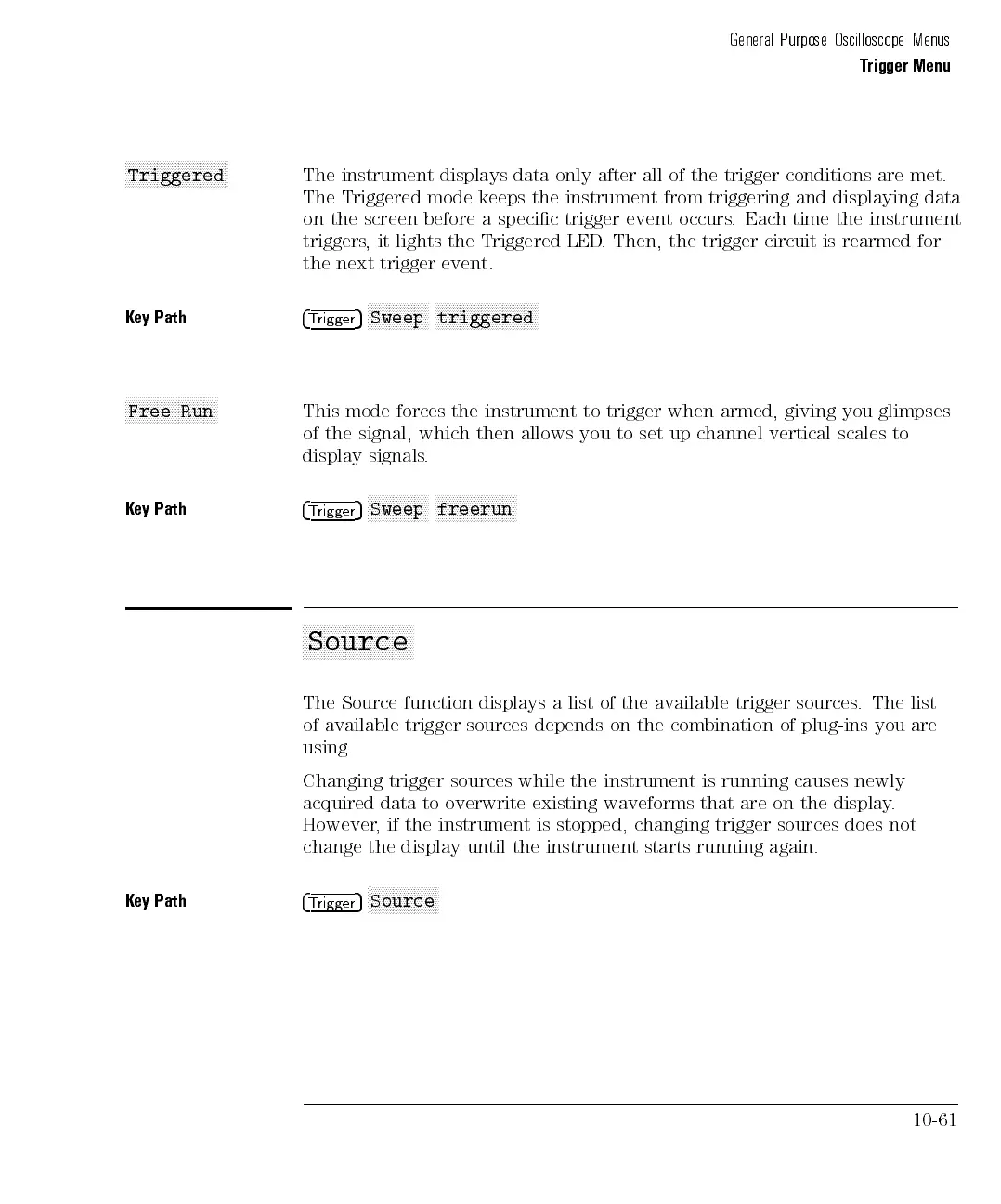General Purpose Oscilloscope Menus
Trigger Menu
NNNNNNNNNNNNNNNNNNNNNNNNNNNNN
Triggered
The instrument displays data only after all of the trigger conditions are met.
The Triggered mode keeps the instrument from triggering and displaying data
on the screen before a specic trigger event occurs. Each time the instrument
triggers, it lights the Triggered LED. Then, the trigger circuit is rearmed for
the next trigger event.
Key Path
4
Trigger
5
NNNNNNNNNNNNNNNNN
Sweep
NNNNNNNNNNNNNNNNNNNNNNNNNNNNN
triggered
NNNNNNNNNNNNNNNNNNNNNNNNNN
Free Run
This mode forces the instrument to trigger when armed, giving you glimpses
of the
signal,
which
then
allows
you
to
set
up
channel
vertical
scales
to
display signals
.
K
ey
Path
4
T
rigger
5
N
N
N
N
N
N
N
NN
NN
N
N
N
N
N
N
Sweep
N
N
N
N
N
N
N
NN
NN
N
N
N
N
N
N
N
N
N
N
N
N
freerun
a
a
a
a
a
a
a
a
a
a
a
a
a
a
a
a
a
a
a
a
a
a
a
aa
a
a
a
a
a
a
Source
The
Source
function
displays
a
list
of
the
available
trigger
sources
.
The
list
of
available
trigger
sources
depends
on
the
combination
of
plug-ins
you
are
using.
Changing trigger sources while the instrument is running causes newly
acquired data to overwrite existing waveforms that are on the display.
However, if the instrument is stopped, changing trigger sources does not
change the display until the instrument starts running again.
K
ey
Path
4
T
rigger
5
N
N
N
N
N
N
N
N
N
N
N
N
NN
N
N
N
N
N
N
Source
10-61