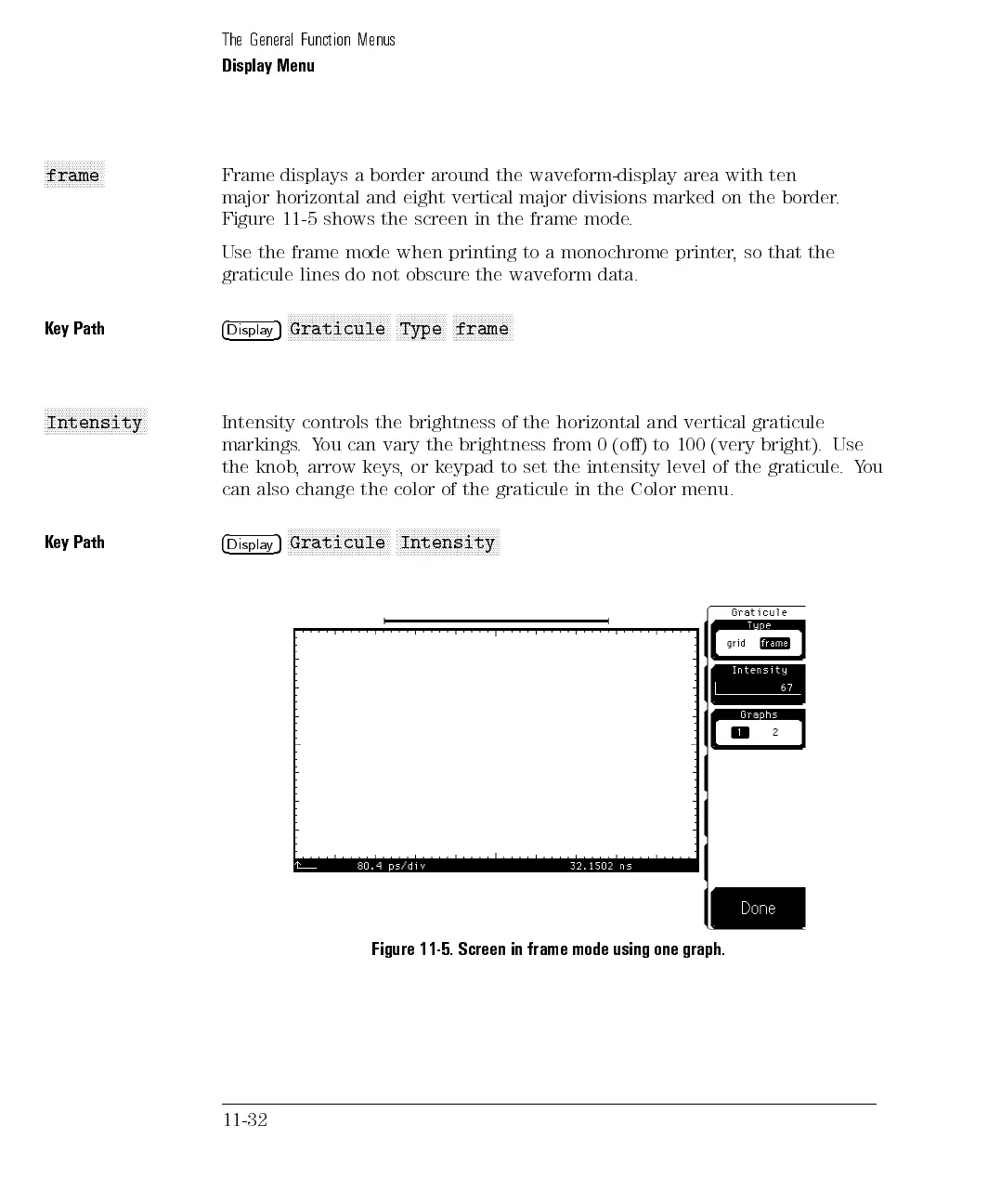The General Function Menus
Display Menu
NNNNNNNNNNNNNNNNN
frame
Frame displays a border around the waveform-display area with ten
major horizontal and eight vertical major divisions marked on the border.
Figure 11-5 shows the screen in the frame mode.
Use the frame mode when printing to a monochrome printer, so that the
graticule lines do not obscure the waveform data.
Key Path
4
Display
5
NNNNNNNNNNNNNNNNNNNNNNNNNNNNN
Graticule
NNNNNNNNNNNNNN
Type
NNNNNNNNNNNNNNNNN
frame
NNNNNNNNNNNNNNNNNNNNNNNNNNNNN
Intensity
Intensity
controls
the
brightness
of
the
horizontal
and
vertical
graticule
markings.
Y
ou
can
vary
the
brightness
from
0
(o)
to
100
(very
bright).
Use
the knob
,
arrow
keys
,
or
keypad
to
set
the
intensity
level
of
the
graticule
.
Y
ou
can
also
change
the
color
of
the
graticule
in
the
Color
menu.
K
ey
Path
4
Displa
y
5
N
N
N
N
N
N
N
NN
NN
N
N
N
N
N
N
N
N
N
N
N
N
N
N
N
N
N
N
Graticule
N
N
N
N
N
N
N
NN
NN
N
N
N
N
N
N
N
N
N
N
N
N
N
N
N
N
N
N
Intensity
Figure 11-5. Screen in frame mode using one graph.
11-32