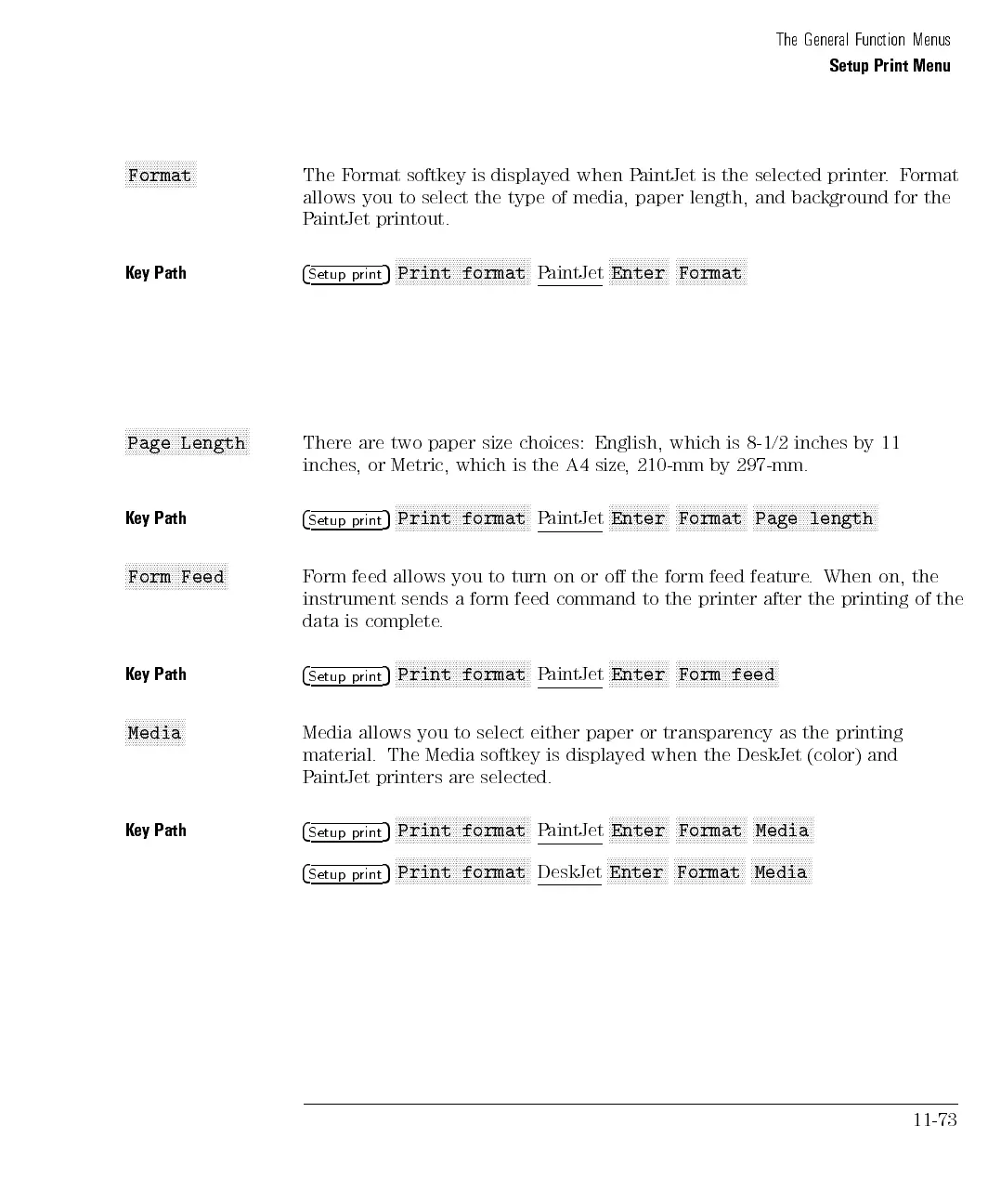The General Function Menus
Setup Print Menu
NNNNNNNNNNNNNNNNNNNN
Format
The Format softkey is displayed when PaintJet is the selected printer.Format
allows you to select the type of media, paper length, and background for the
PaintJet printout.
Key Path
4
Setup print
5
NNNNNNNNNNNNNNNNNNNNNNNNNNNNNNNNNNNNNN
Print format
PaintJet
NNNNNNNNNNNNNNNNN
Enter
NNNNNNNNNNNNNNNNNNNN
Format
N
NN
N
N
N
N
N
N
N
N
N
N
N
N
N
N
N
N
N
N
N
NN
NN
NN
N
N
N
N
N
N
N
Page
Length
There
are two
paper size
choices: English,
which
is
8-1/2
inches
by
11
inches
,or
Metric, which
is the
A4 size
,
210-mm
by
297-mm.
K
ey
Path
4
Setup
p
rint
5
N
N
N
N
N
N
N
N
N
N
N
N
N
N
NN
NN
N
N
N
N
N
N
N
N
N
N
N
N
N
N
N
N
N
N
N
N
Print
format
P
aintJet
N
N
N
N
N
N
N
N
N
N
N
N
N
N
NN
N
Enter
N
N
N
N
N
N
N
N
N
N
N
N
N
N
NN
NN
N
N
Format
N
N
N
N
N
N
N
N
N
N
N
N
N
N
NN
NN
N
N
N
N
N
N
N
N
N
N
N
N
N
N
N
N
N
Page
length
N
N
N
N
N
N
N
N
N
N
N
N
N
N
N
N
N
N
NN
N
N
N
N
N
N
N
N
N
Form
Feed
F
orm
feed
allows
you
to
turn
on
or
o
the
form
feed
feature
.
When
on,
the
instrument
sends
a
form
feed
command to
the
printer
after
the
printing
of
the
data
is
complete
.
K
ey
Path
4
Setup
p
rint
5
N
N
N
N
N
N
N
N
N
N
N
N
N
N
N
N
NN
NN
N
N
N
N
N
N
N
N
N
N
N
N
N
N
N
N
N
N
Print
format
P
aintJet
N
N
N
N
N
N
N
N
N
N
N
N
N
N
N
N
N
Enter
N
N
N
N
N
N
N
N
N
N
N
N
N
N
N
N
NN
NN
N
N
N
N
N
N
N
N
N
Form
feed
N
N
N
N
N
N
N
N
N
N
N
N
N
N
N
N
N
Media
Media allows
you
to
select
either
paper
or
transparency
as
the
printing
material.
The Media
softkey
is
displayed
when
the
DeskJet
(color)
and
PaintJet printers are selected.
Key Path
4
Setup print
5
NNNNNNNNNNNNNNNNNNNNNNNNNNNNNNNNNNNNNN
Print format
PaintJet
NNNNNNNNNNNNNNNNN
Enter
NNNNNNNNNNNNNNNNNNNN
Format
NNNNNNNNNNNNNNNNN
Media
4
Setup print
5
NNNNNNNNNNNNNNNNNNNNNNNNNNNNNNNNNNNNNN
Print format
DeskJet
NNNNNNNNNNNNNNNNN
Enter
NNNNNNNNNNNNNNNNNNNN
Format
NNNNNNNNNNNNNNNNN
Media
11-73
