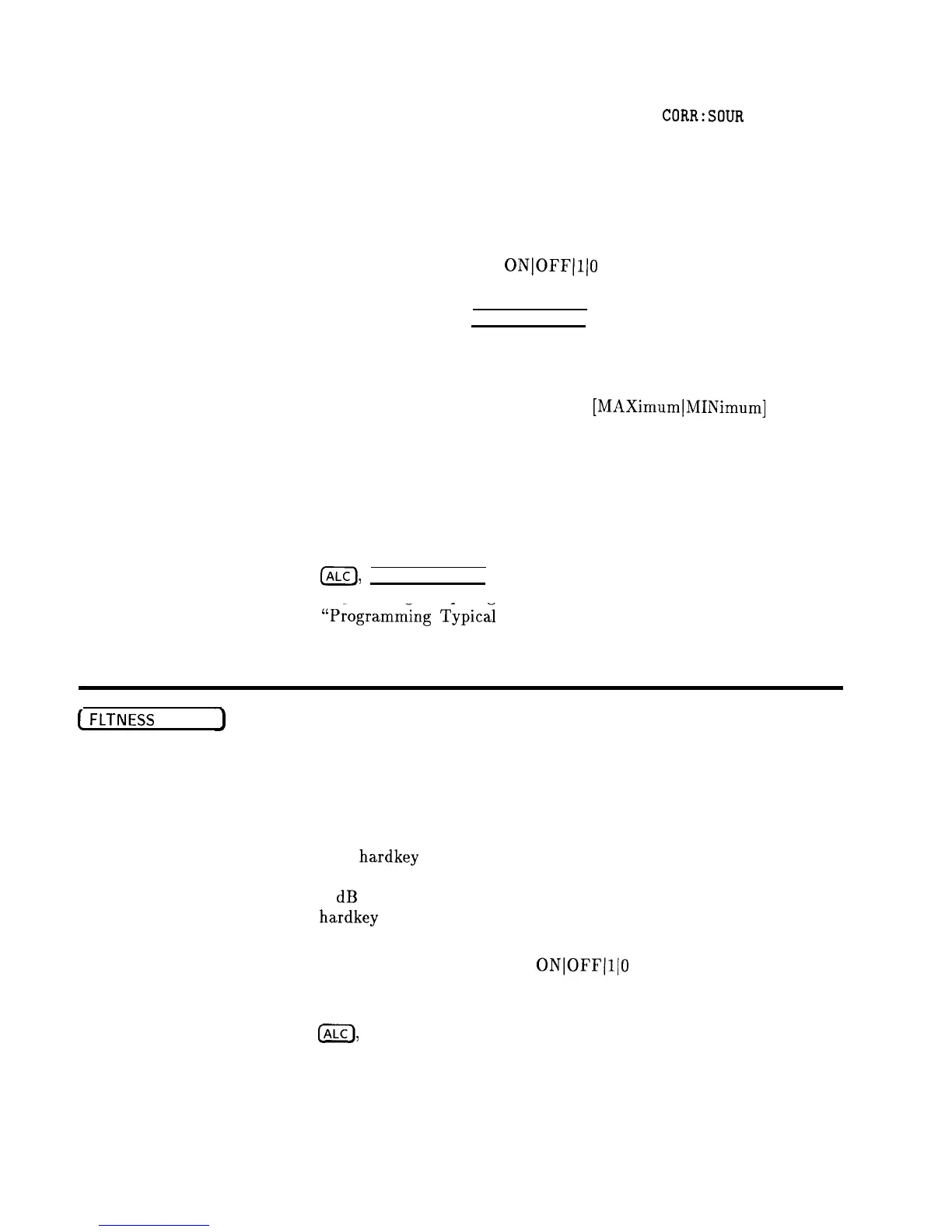Fltness Menu
When the above command is set to flatness
CORR:SOUR
FLAT, the
array chosen is the frequency-correction pair array. When the
command is set to array CORR : SOUR ARR, the array chosen is the
1601 point correction set.
n CORRection:SOURce[i]?
Queries the source of correction.
n CORRection[:STATe] ON]OFF(l]O
Sets the switch on the user flatness correction feature. This is the
same as pressing FLTNESS ON/OFF on the front panel.
n CORRection:STATe?
Queries the condition of the internal switch.
n CORRection:FLATness:POINts? [MAXimum]MINimum]
The above command returns information on how many
frequency-correction pairs were entered using the CORR : FLAT
command.
Analyzer: NONE
See Also
m),
(FLTNESS ON/OFF), List Menu
“Optimizing Swept Signal Generator Performance” in Chapter 1
“Programmmg
Typic2
Measurements” in Chapter 1
(
FLTNESS
ON/OFF
Function Group
Menu Map
Description
Programming Codes
See Also
POWER
5
This
hardkey
applies flatness correction to the swept signal generator
RF output. If no array has been created, pressing this key applies
0 dB of flatness correction at all points. The yellow LED above the
hardkey
lights when user flatness correction is on.
SCPI: CORRection[:STATe] ON]OFF(l]O
Analyzer: NONE
(ALC,
Fltness Menu
“Optimizing Swept Signal Generator Performance” in Chapter 1
F-10 Operating and Programming Reference
