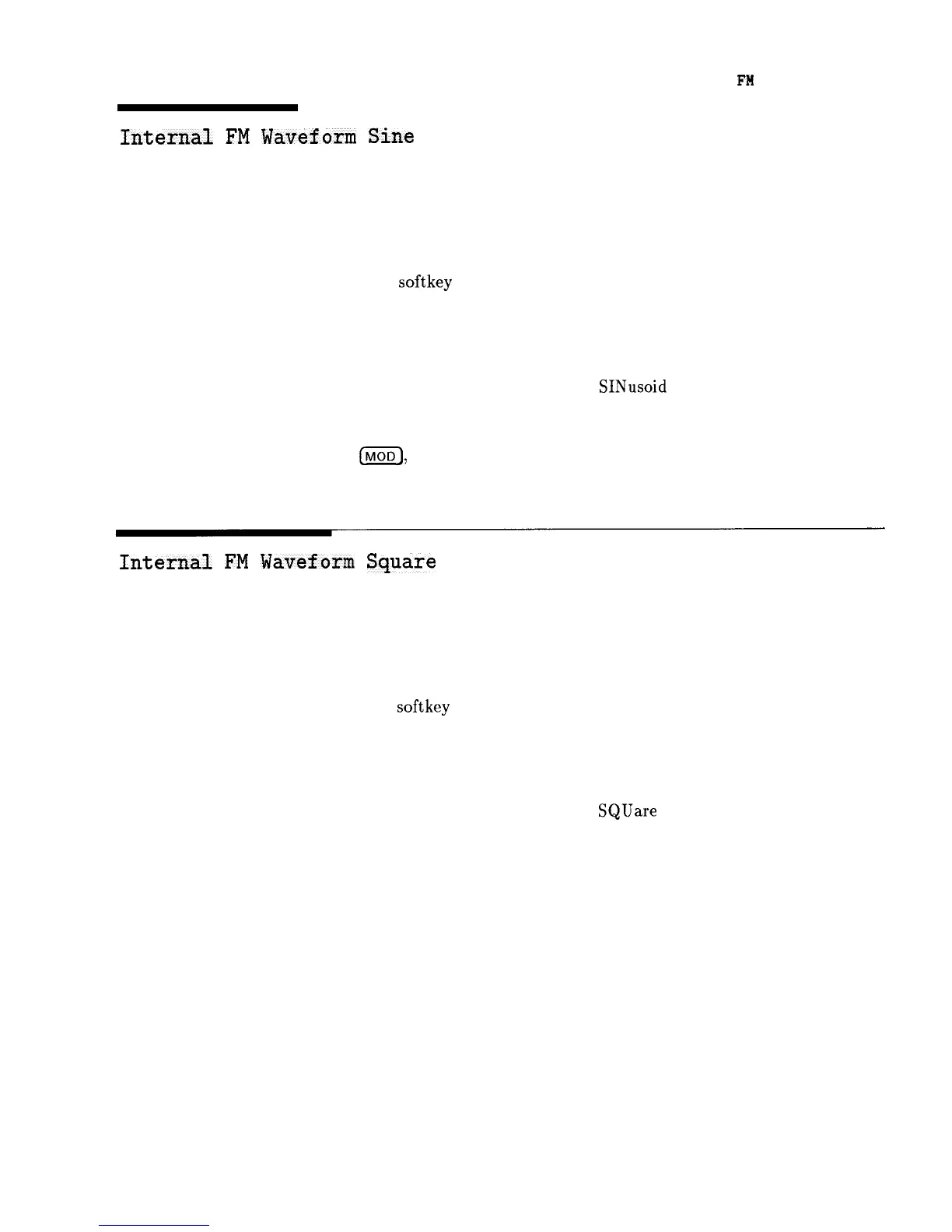Internal
FH
Waveform Square
Internal
FM
Waveform
Sine
Function Group
Menu Map
Description
Programming Codes
See Also
(MOD]
4
This
softkey
(Option 002 only) lets you set the FM waveform to sine
wave for internally-generated FM. An asterisk next to the key label
indicates that this feature is active. Sine wave is the factory preset
waveform.
SCPI: FM:INTernal:FUNCtion SINusoid
Analyzer: NONE
(MOD_),
also see “FM” and “Modulation”.
Internal
FM
Waveform
Square
Function Group
Menu Map
Description
Programming Codes
See Also
[MOD)
4
This softkey (Option 002 only) lets you set the FM waveform to
square wave for internally-generated FM. An asterisk next to the key
label indicates that this feature is active. The factory preset default
is sine wave.
SCPI: FM:INTernal:FUNCtion
SQUare
Analyzer: NONE
(MOD), also see “FM” and “Modulation”.
Operating and Programming Reference l-7
