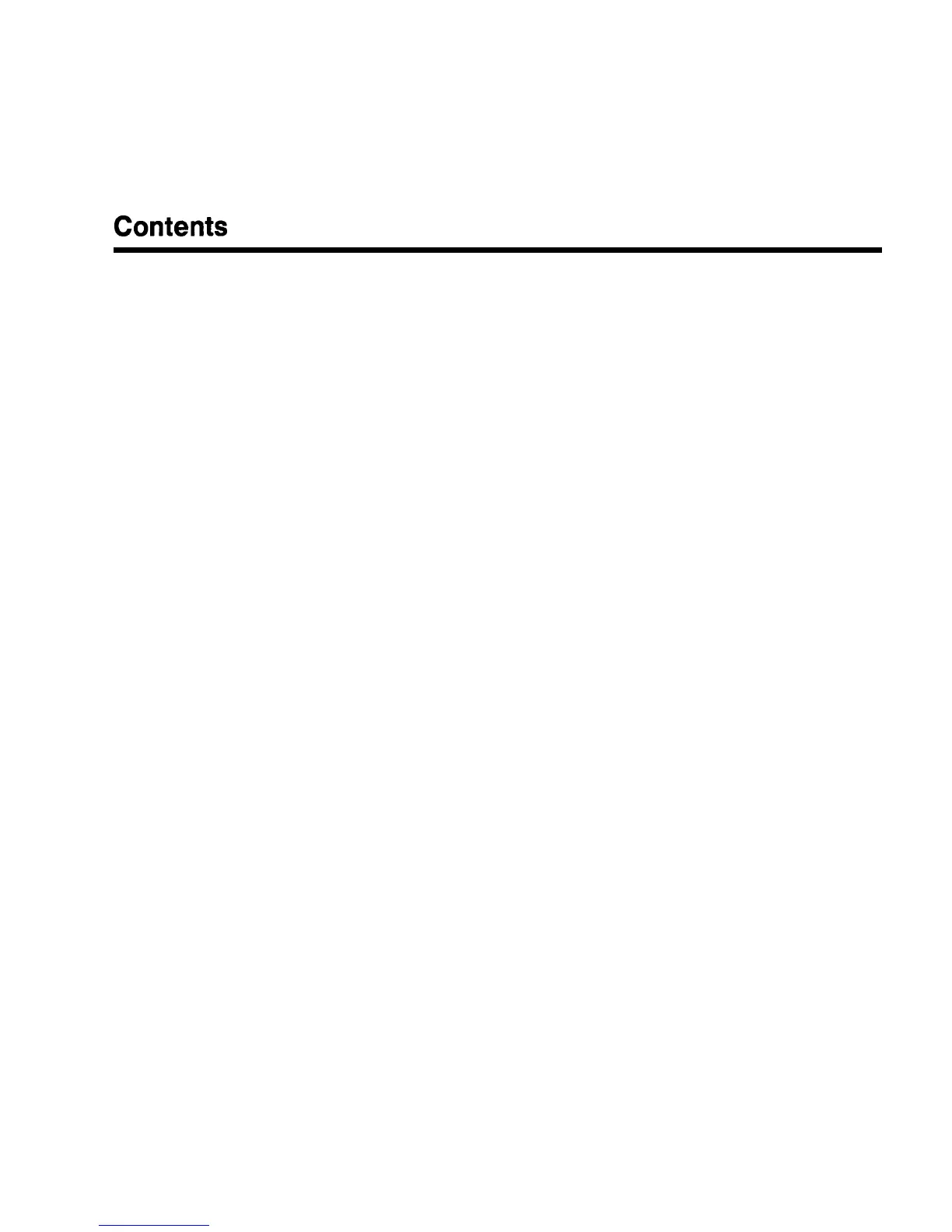Contents
1. Getting Started
What Is In This Chapter ............
How To Use This Chapter ............
Equipment Used In Examples .........
Introducing the HP 8360 B-Series Swept Signal
Generators .................
Display Area ..................
Entry Area ..................
CW Operation and Start/Stop Frequency Sweep . .
CW Operation ................
Start/Stop Frequency Sweep ..........
Center Frequency/Span Operation ........
Power Level and Sweep Time Operation ......
Power Level Operation ............
Sweep Time Operation ............
Continuous, Single, and Manual Sweep Operation
.
Marker Operation ...............
Saving and Recalling an Instrument State .....
Power Sweep and Power Slope Operation .....
Power Sweep Operation ............
Power Slope Operation ............
Getting Started Advanced ............
Externally Leveling the Swept Signal Generator
. .
Leveling with Detectors/Couplers /Splitters
...
External Leveling Used With the Optional Step
Attenuator ...............
Leveling with Power Meters ..........
Leveling with MM-wave Source Modules .....
Working with Mixers/Reverse Power Effects
....
Working with Spectrum Analyzers/Reverse Power
Effects ...................
Optimizing Swept Signal Generator Performance . .
Creating and Applying the User Flatness Correction
Array
..................
Creating a User Flatness Array Automatically,
Example 1 ...............
Creating a User Flatness Array, Example 2
. .
Swept mm-wave Measurement with Arbitrary
Correction Frequencies, Example 3
....
Scalar Analysis Measurement with User Flatness
Corrections, Example 4 .........
Using Detector Calibration ..........
l-l
l-2
l-2
l-3
l-4
l-5
l-6
l-6
l-6
l-8
l-10
l-10
l-10
1-12
1-14
l-16
1-18
1-18
1-19
1-21
l-23
l-23
l-26
l-27
1-28
l-30
l-32
l-33
l-33
l-34
1-36
1-39
l-43
l-47
Contents-l
