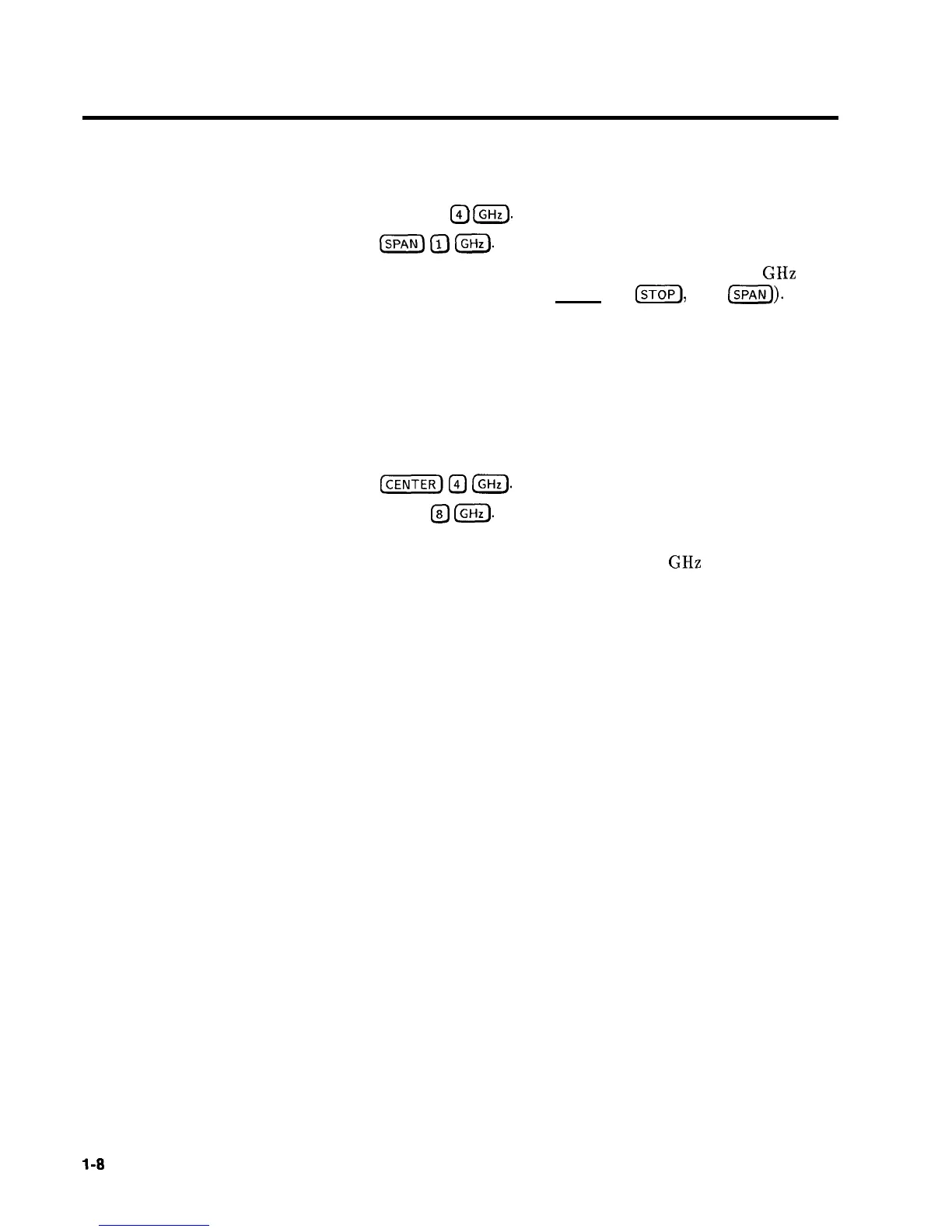Center
Frequency/Span
Operation
Center frequency/span is another way of establishing swept
operation. This is just a different way of defining sweep limits. As an
example of center frequency/span operation:
Press (CENTER)
@
(GHz).
Press
w
0
IGHz).
The swept signal generator is now sweeping from 3.5 to 4.5 GHz (to
view these figures, press either [START) or
c-1,
then
LSPAN)).
The
data display area indicates the center frequency as well as the span.
Notice that the green SWEEP LED is on.
While span is the active function, try the rotary knob and arrow
keys. This symmetrical increase or decrease of the frequency span
about the center frequency is one reason that center frequency/span
swept operation is used instead of start/stop frequency sweep.
Another example illustrates the subtleties of center frequency/span.
Press
m@
LGHz).
Press (SPAN)
@
(GHz).
Notice that the center frequency changed. This is because the center
frequency could not accommodate a span of 8 GHz without exceeding
the lower frequency limit of the swept signal generator’s specified
frequency range. If the low or high frequency range limits are
exceeded, the inactive (center or span) function is reset. Experiment
with the rotary knob and the arrow keys as alternate methods of
data entry.
l-8
Getting Started Basic
