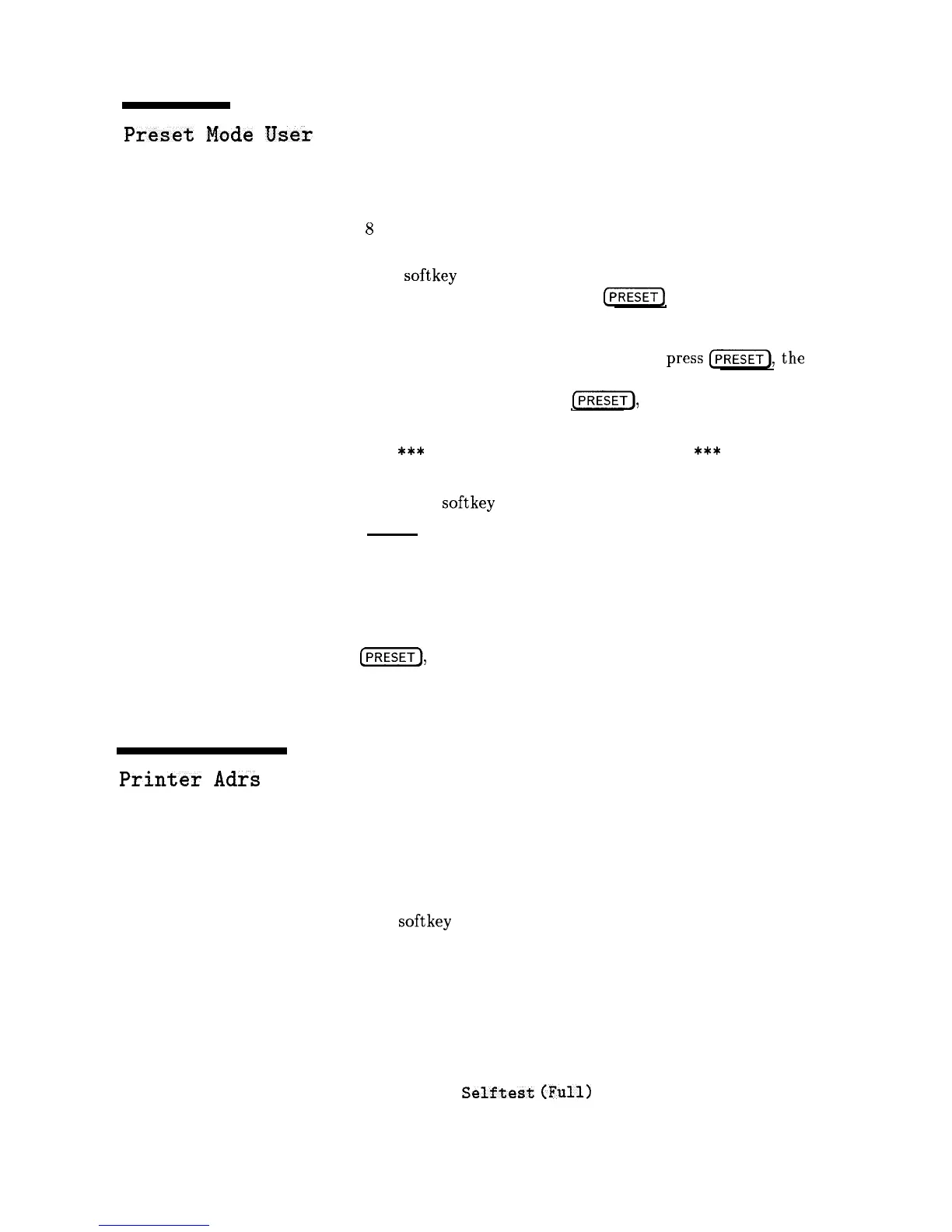Printer
Adrs
Preset
Mode
User
Function Group
SYSTEM
Menu Map
8
Description
This
softkey
sets the standard starting configuration of the
swept signal generator when the
(PRESET)
key is pressed, as set
by the user. You can define any starting conditions: Set up the
swept signal generator with the conditions you want, then select
Preset
Mode
User. Now whenever you
press[w),the
swept
signal generator returns to the configuration you set. If preset mode
user is set, when you press
[PJ
the swept signal generator
displays the following:
***
USER DEFINED PRESET RECALLED
***
You can still do a factory preset. When the user preset mode
is active, the
softkey
Factory
Preset appears when you press
[PRESET). An asterisk next to the key label indicates that this feature
is active.
Programming Codes
SCPI:SYSTem:PRESet TYPE USER
Analyzer: NONE
See Also
(-1,
Preset Mode Factory, Save User Preset
“Changing the Preset Parameters” in Chapter 1
Printer
Adrs
Function Group
Menu Map
Description
Programming Codes
See Also
SYSTEM
8
This softkey lets the swept signal generator recognize a printer
address between 0 and 30. The swept signal generator can act as a
controller for a printer during self-test, if the log-to-a-printer feature
is initiated.
SCPI: DIAGnostic:INSTrument:PRINTer:ADDRess <num>
Analyzer: NONE
Adrs Menu,
Selftest
(Full)
Operating and Programming Reference
P-l 1
