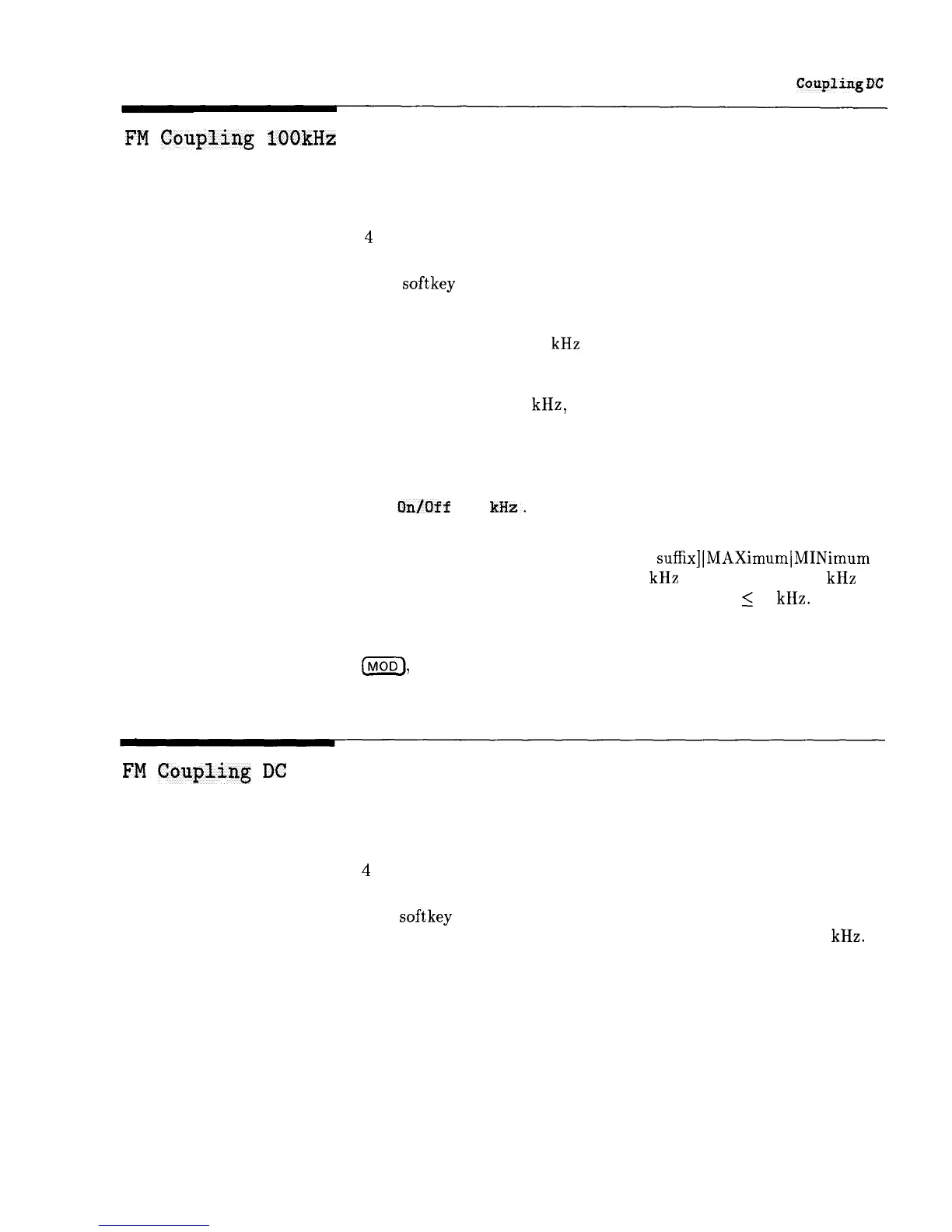FE!
Cotipling
DC
FM
Coupling
100kHz
Function Group (MOD)
Menu Map
4
Description
This
softkey
(Option 002 only) lets you set the FM input to be
AC-coupled. If you choose AC-coupled FM, you will be modulating a
phase locked carrier. This is the specified synthesized operation. You
must modulate at a 100 kHz rate or greater. If not, the frequency
changes caused by the modulation are inside the phase locked loop
bandwidth and the output will not be linear FM. For modulation
frequencies below 100 kHz, choose DC-coupled FM.
An asterisk next to the key label indicates that AC FM coupling is
selected. This selection is the factory preset default.
For swept signal generators without Option 002, see
FM
On/Off
100
kHz.
Programming Codes
SCPI: FM:FILTer:HPASs <num>[freq suffix]]MAXimum]MINimum
<num> sets the AC bandwidth to 100 kHz for any value > 1 kHz
and sets the AC bandwidth to 20 Hz for any value
<
1 kHz.
Analyzer: NONE
See Also
(MOD_),
also see “FM” and “Modulation”.
FM
Coupling
DC
Function Group (MOD)
Menu Map
4
Description
This
softkey
(Option 002 only) lets you set the FM input to be
DC-coupled. Use DC coupling for modulation rates below 100 kHz.
In this mode, the phase-locked loop is de-activated. This means that
the swept signal generator is operating as an open loop sweeper. The
swept signal generator will not be phase locked, and therefore, be
aware that the phase noise and CW frequency accuracy specifications
do not apply.
An asterisk next to the key label indicates that DC FM coupling is
selected. The factory preset default is AC coupling.
For swept signal generators without Option 002, see FM On/Off DC .
Operating and Programming Reference
F-l 1
