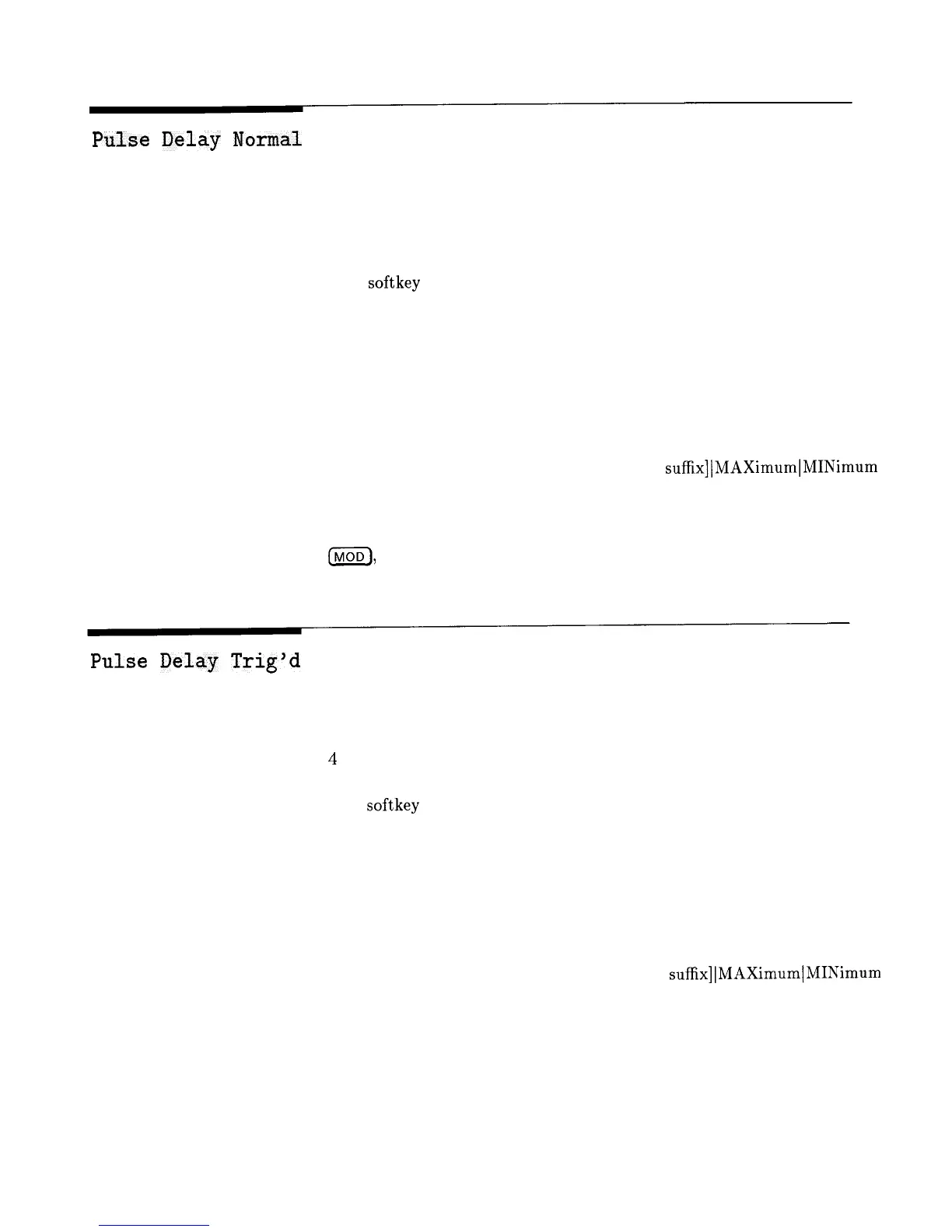Pulse
Delay
Normal
Function Group
Menu Map
Description
Programming Codes
See Also
(MOD)
4
This softkey (Option 002 only) lets you set a value for the internal
pulse generator’s pulse delay. The output pulse is delayed from
the leading edge of the PULSE SYNC OUT signal. The range of
acceptable values is from 0 to a maximum of 25 ns less than the
period. The factory preset default is 0 ns. Use the numeric entry
keys, arrow keys, or rotary knob to change the value. When this
feature is active, its current value is displayed in the active entry
area.
SCPI: PULM:INTernal:DELay <num>[time suffix]]MAXimum]MINimum
Analyzer:
NONE
(MOD_),
also see “Pulse” and “Modulation”.
Pulse
Delay
Trig'd
Function Group (MOD)
Menu Map
4
Description
This
softkey
(Option 002 only) lets you set a value for the internal
pulse generator’s pulse delay. The output pulse is delayed from the
leading edge of the PULSE input signal. The range of acceptable
values is from 225 ns to 419 ms. The factory preset default is 225 ns.
Use the numeric entry keys, arrow keys, or rotary knob to change the
value. When this feature is active, its current value is displayed in
the active entry area.
Programming Codes
SCPI: PULM:EXTernal:DELay <num>[time suffix]~MAXimum(MINimum
Analyzer:
NONE
See Also
(MOD), also see “Pulse” and “Modulation”.
P-l 6
Operating and Programming Reference
