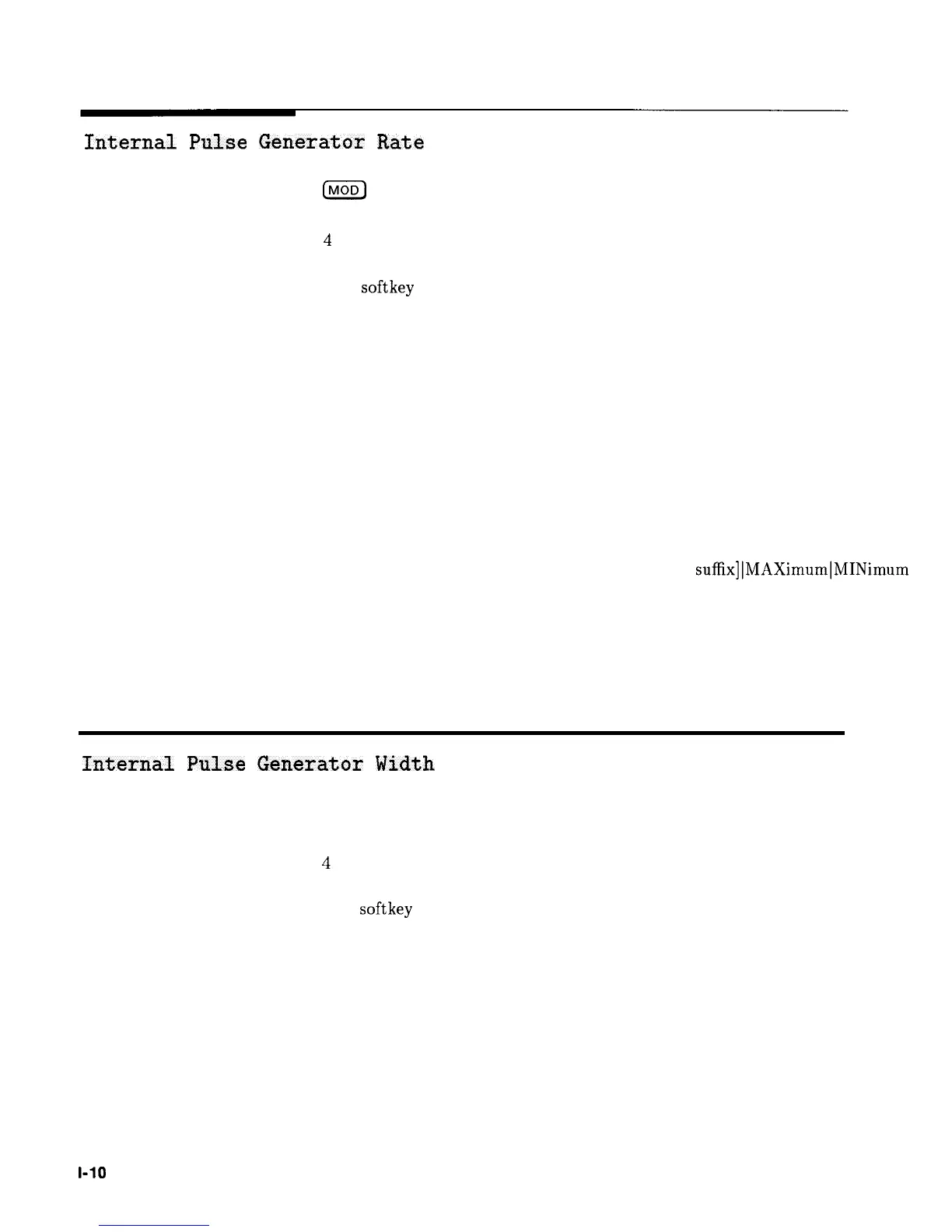Internal
Pulse
Generator
Rate
Function Group
IhnoD)
Menu Map
4
Description
This softkey (Option 002 only) lets you set a value for the internal
pulse generator’s pulse rate. The range of acceptable values is from
2.5 Hz to 3.33 MHz. (These values are obtained by taking the inverse
of the period.) The factory preset default is 500 Hz. When this
feature is active, its current value is displayed in the active entry
area.
Since rate and period are inversely related, if both are given values,
only the last one will be applied which will cause the first one to be
recalculated. Use the one that is convenient for your application. For
example, if you set the pulse rate, do not change the pulse period
(the swept signal generator automatically adjusts the period to
match the rate).
Programming Codes
SCPI: PULM:INTernal:FREQuency <num>[freq suffix]]MAXimum]MINimum
Analyzer: NONE
See Also
(MOD), also see “Pulse” and “Modulation”.
Internal
Pulse
Generator
Width
Function Group (MOD)
Menu Map
4
Description
This softkey (Option 002 only) lets you set a value for the internal
pulse generator’s pulse width. The pulse is adjustable from 25 ns
to 400 ms with 25 ns resolution. The factory preset default is 1 ms
pulse width. If you set a value for the pulse width that is greater
than the pulse period, the pulse period is recalculated to a value
equal to the pulse width plus 25 ns. When this feature is active, its
current value is displayed in the active entry area.
I-10
Operating and Programming Reference
