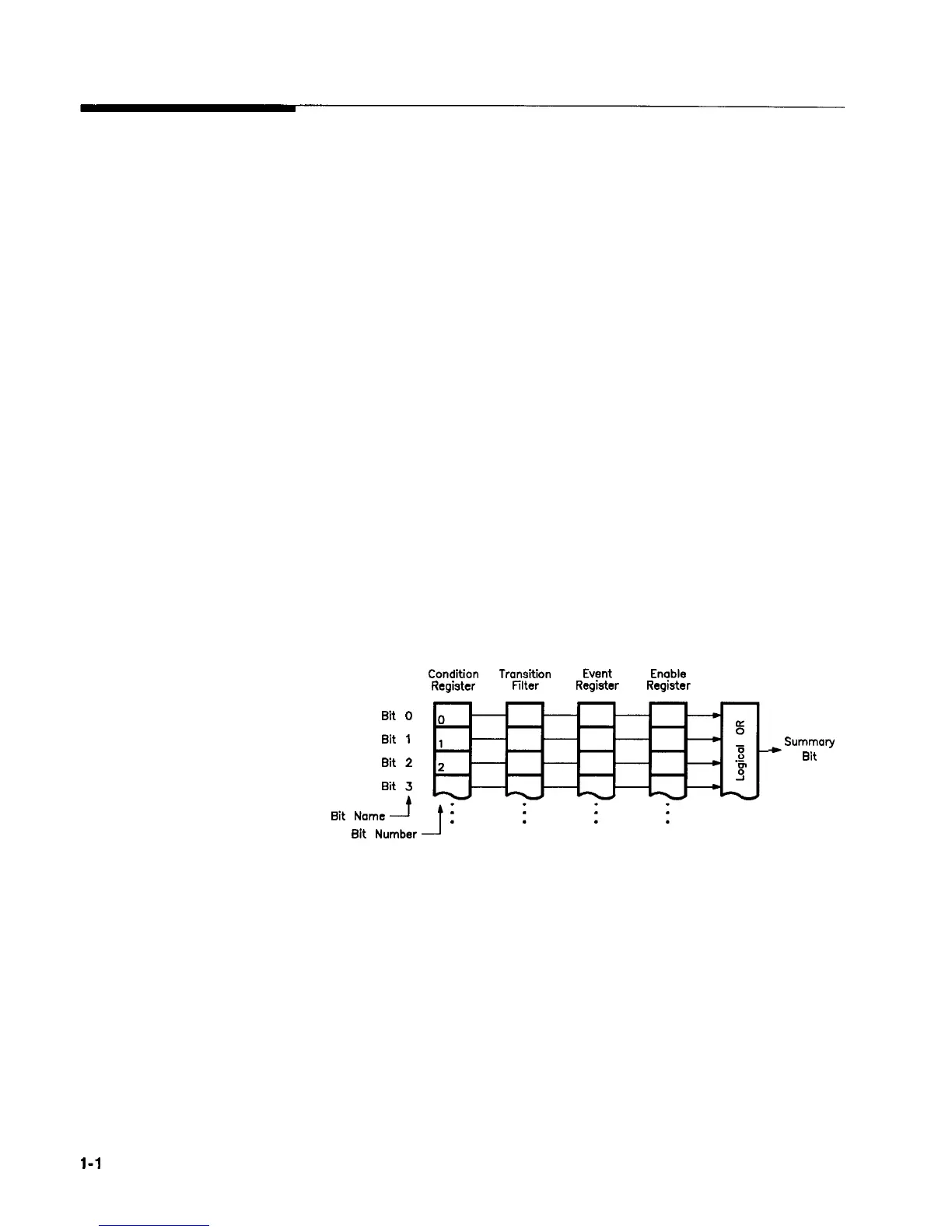Programming the
Status System
In This Subsection
This subsection discusses the structure of the status system used in
SCPI instruments, and explains how to program status registers. An
important feature of SCPI instruments is that they all implement
status registers the same way. The status system is explained in the
following paragraphs:
General Status These paragraphs explain the way that status
Register Model registers are structured in SCPI instruments. It
also contains an example of how bits in the various
registers change with different input conditions.
Required These paragraphs describe the minimum required
Status Groups status registers present in SCPI instruments. These
status registers cover the most frequently used
functions.
General Status Register
The generalized status register model shown in Figure l-33 is the
Model
building block of the SCPI status system. This model consists of a
condition register, a transition filter, an event register and an enable
register. A set of these registers is called a status group.
Bit
0
Bit
1
Bit
2
Bit
3
Bit
Name
f
Bit
Number
Condition
Transition
Register
Filter
Event
Register
Enable
Register
*
Summary
Bit
Figure l-33. Generalized Status Register Model
When a status group is implemented in an instrument, it always
contains all of the component registers. However, there is not always
a corresponding command to read or write to every register.
Condition Register
The condition register continuously monitors the hardware and
firmware status of the instrument. There is no latching or buffering
for this register, it is updated in real time. Condition registers are
read-only.
l-1
06 Getting Started Programming
