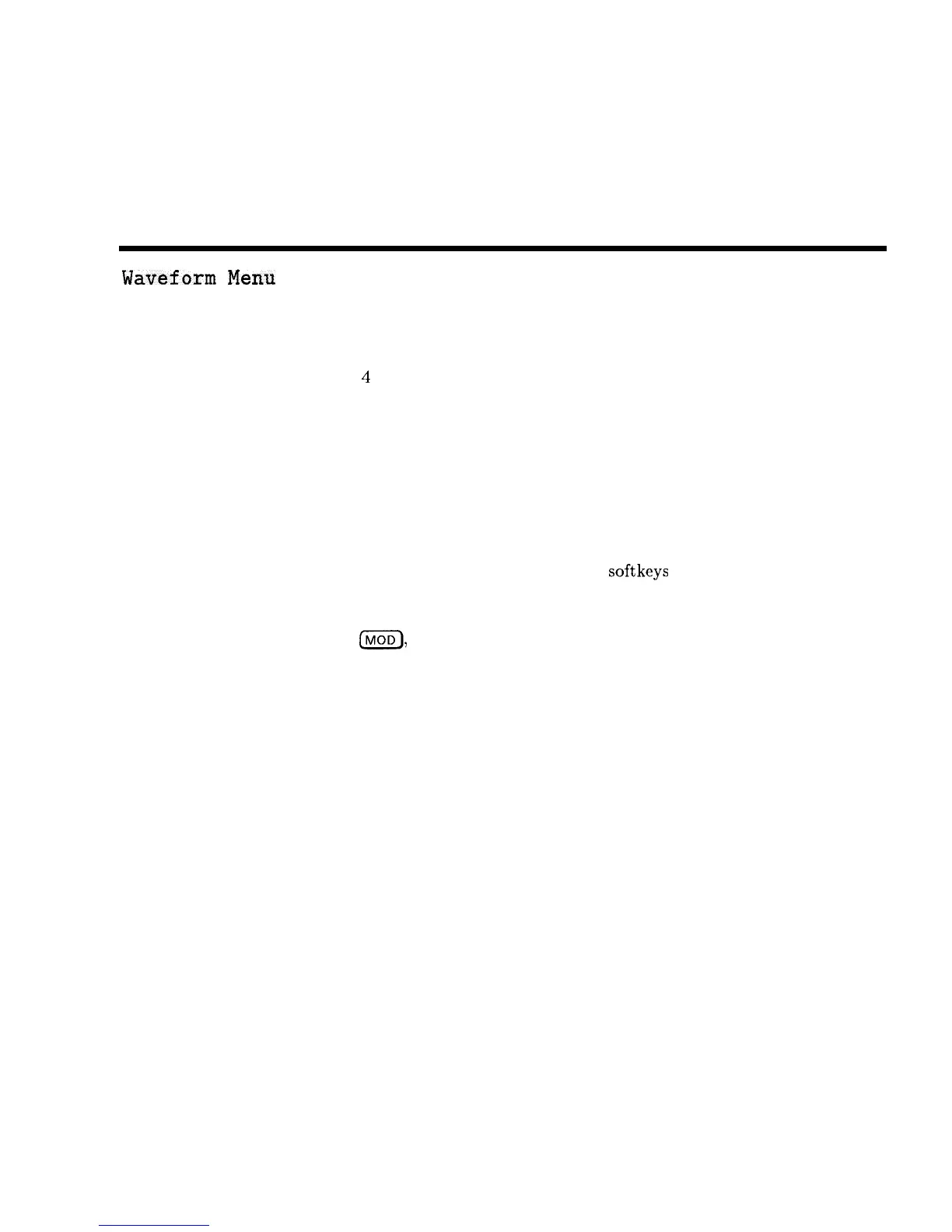W
Waveform
Menu
Function Group (MOD)
Menu Map
4
Description
The waveform menu (Option 002 only) allows you to choose sine,
square, triangle, ramp, and noise waveforms for internal AM and
FM. The default is sine wave. There are two waveform menus. The
waveform menu in the AM menu sets the waveform for amplitude
modulation only. The waveform menu in the FM menu sets the
waveform for frequency modulation only.
Programming Codes
SCPI: NONE, see the individual softkeys listed.
Analyzer: NONE
See Also
LMOD),
also see “AM”,
“FM”, and “Modulation”.
Operating and Programming Reference W-l
