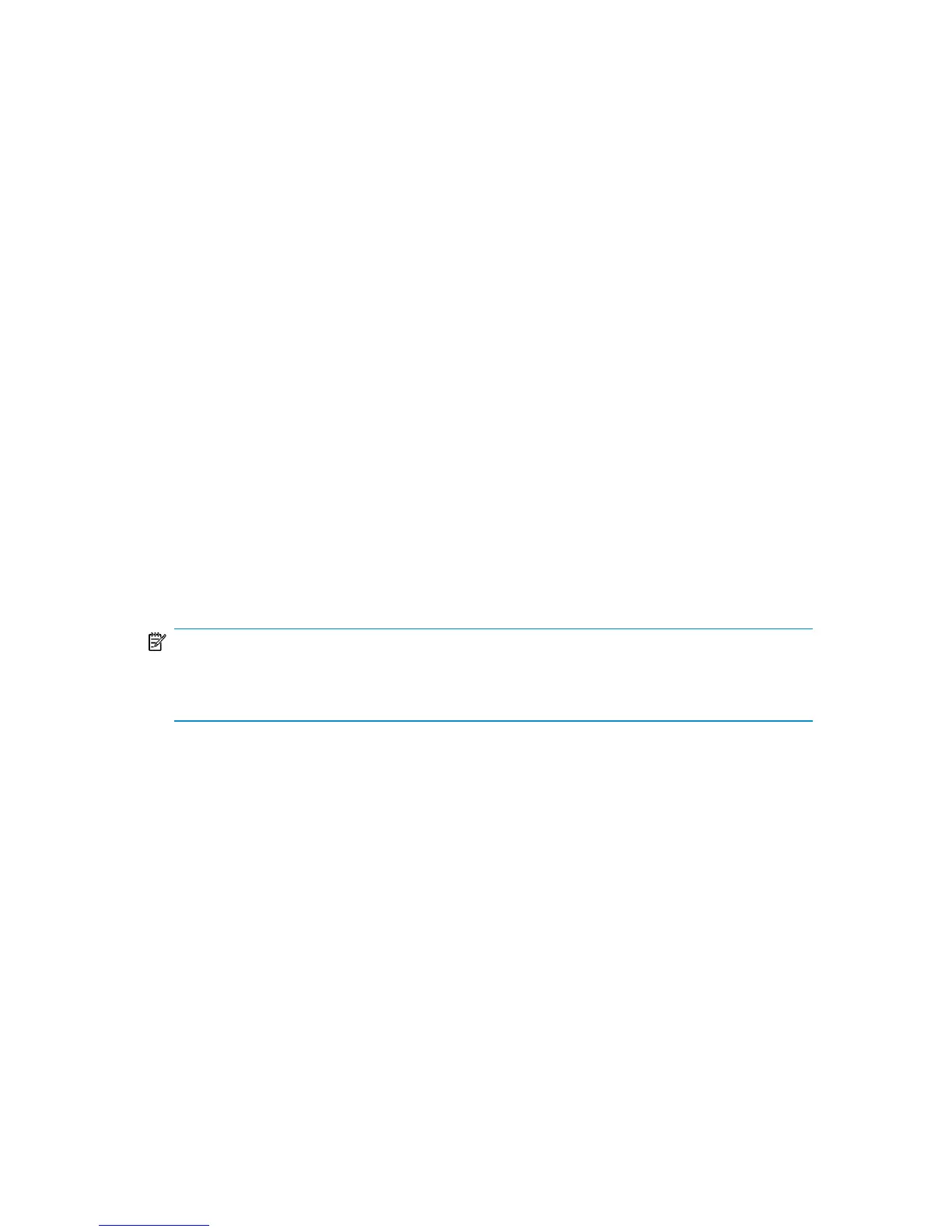util_cmd -putopt[ion] [SAP oracle_instance] option_name
[option_value] [-sub[list] sublist_name] [-local filename]
where:
option_name is the name of the parameter
option_value is the value for the parameter
[-sub[list] sublist_name] specifies the sublist in the configuration file to
which a parameter is written to or taken from.
[-local filename] specifies one of the following:
• When it is used with the -getconf[ig] option, it specifies the filename for the
output of the command to be written to. If the -local option is not specified, the
output is written to the standard output.
• When it is used with the -getopt[ion], it specifies the filename of the file from
which the parameter and its value are to be taken and then written to the standard
output. If the -local option is not specified, the parameter and its value are
taken from the Data Protector SAP R/3 configuration file and then written to the
standard output.
• When it is used with the -putopt[ion] option, it specifies the filename for the
output of the command to be written to. If the -local option is not specified, the
output is written to the Data Protector SAP R/3 configuration file.
NOTE:
If you are setting the option_value parameter as a number, the number must be put
in single quotes, surrounded by double quotes.
Return values
The util_cmd command displays a short status message after each operation (writes
it to the standard error):
• Configuration read/write operation successful.
This message is displayed when all the requested operations have been completed
successfully.
• Configuration option/file not found.
This message is displayed when either an option with the specified name does
not exist in the configuration, or the file specified as the -local parameter does
not exist.
Zero downtime backup integration guide 171
