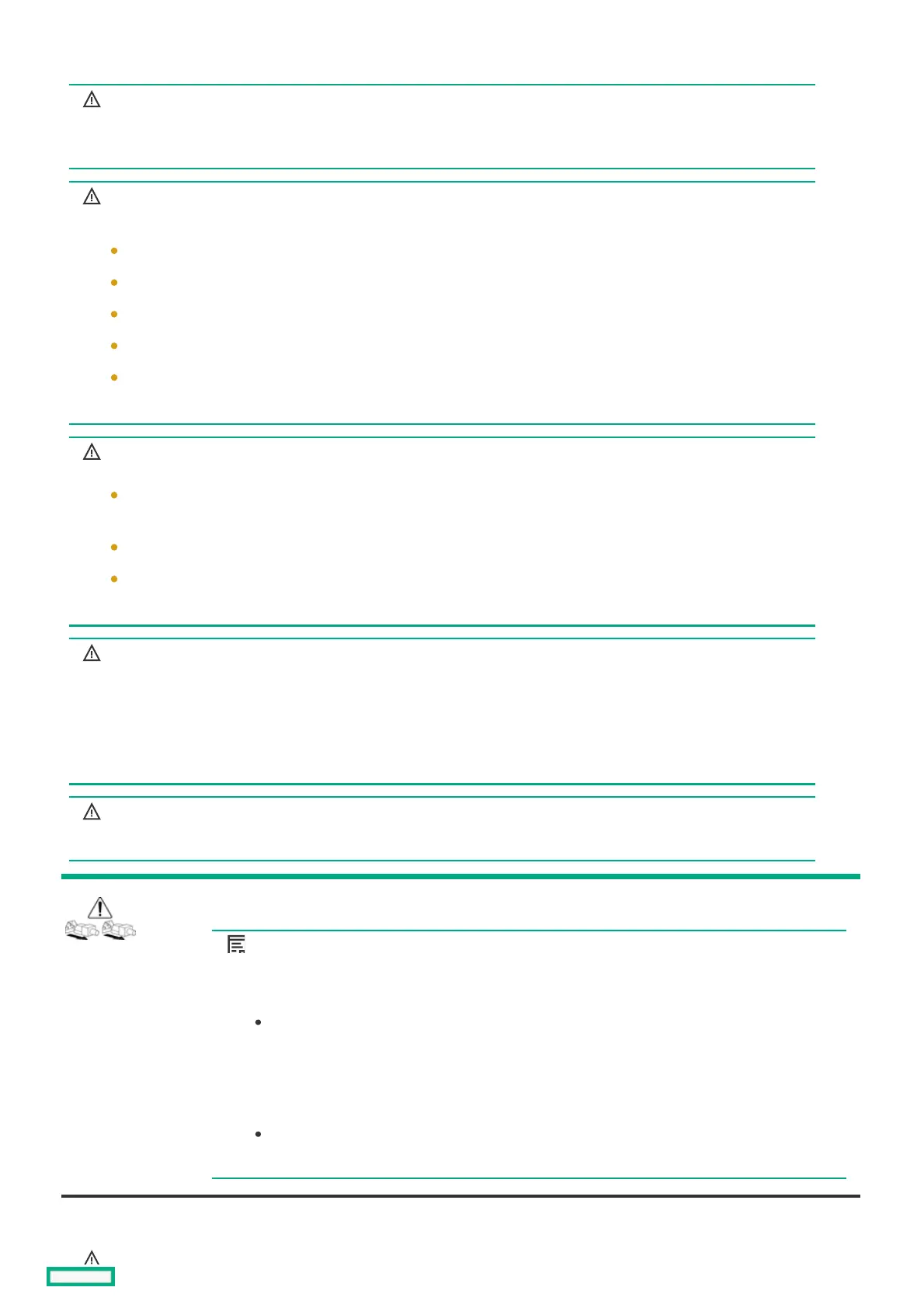Warning, caution, and important messagesWarning, caution, and important messages
WARNING:WARNING:
To reduce the risk of personal injury or damage to equipment, heed all warnings and cautions
throughout the installation instructions.
WARNING:WARNING:
To reduce the risk of personal injury or damage to the equipment, be sure that:
The leveling feet are extended to the floor.
The full weight of the rack rests on the leveling feet.
The stabilizing feet are attached to the rack if it is a single-rack installation.
The racks are coupled together in multiple-rack installations.
Only one component is extended at a time. A rack may become unstable if more than one
component is extended for any reason.
WARNING:WARNING:
The frame is very heavy. To reduce the risk of personal injury or damage to the equipment:
Observe local occupational health and safety requirements and guidelines for manual
material handling.
Remove all installed components from the frame before installing or moving the frame.
Use caution and get help to lift and stabilize the frame during installation or removal,
especially when the frame is not fastened to the rack.
WARNING:WARNING:
When lifting the frame with the optional removable handles, always use at least four people to
lift the frame into the rack. If the frame is being loaded into the rack above chest level, a fifth
person must assist with aligning the frame with the rails while the other four people support the
weight of the frame. If you are using a mechanical lift to install the frame, two people are
required to install the frame into the rack.
WARNING:WARNING:
Install the frame starting from the bottom of the rack and work your way up the rack.
These symbols, on power supplies or systems, indicate that the equipment is supplied by multiple sources of
power.
NOTE:NOTE:
To reduce the risk of injury from electric shock, remove all power cords to completely disconnect
power from the system.
Each frame has two or more power supply cords. A single rack or cabinet may contain more than
one frame. Power may be supplied in a redundant fashion. Removing any single source of power
does not necessarily remove power from any portion of the system. When performing any service
other than hot-plug module replacement, you must completely disconnect all power to that
portion of the system.
When performing service procedures on frames, shut off the circuit breakers to both A and B AC
power feeds and then disconnect all power cords from the outlets before servicing.
