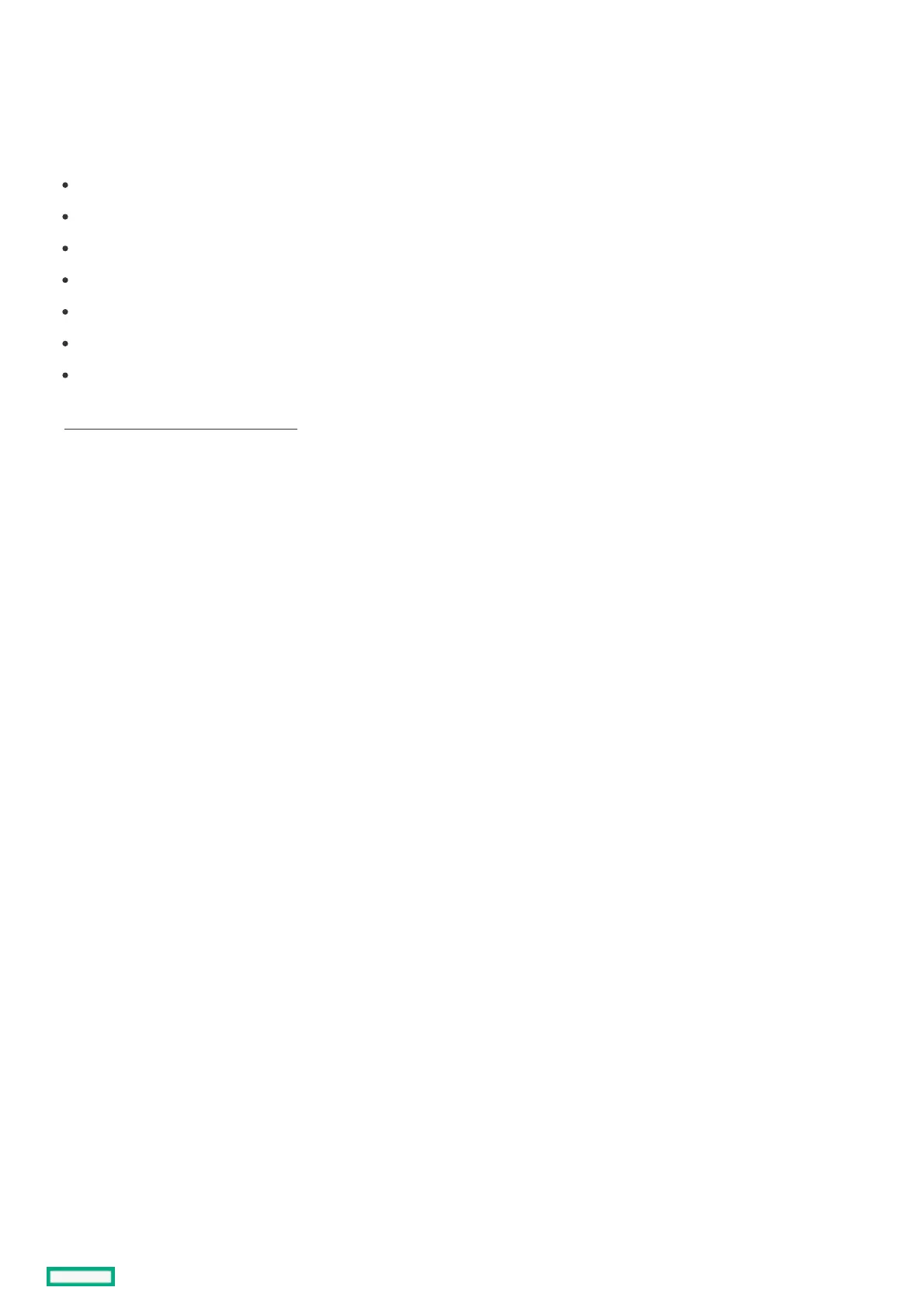HPEHPE Synergy Console Synergy Console
When the HPE OneView user interface cannot be accessed, the HPE Synergy Console is available from a direct connection to the frame.
The functions available in the console might require specific user credentials.
The HPE Synergy Console provides users the ability to troubleshoot issues within the frame and complete regular maintenance on the
installed appliances. From the HPE Synergy Console, you can:
View appliance details.
Restart or shutdown an appliance.
Activate an offline appliance.
Create a support dump file.
Reset the appliance password.
Perform a factory reset of the appliance.
Launch service console.
For more information, see the HPE Synergy Frame Link Module User Guide on the Hewlett Packard Enterprise website
(http://www.hpe.com/info/synergy-docshttp://www.hpe.com/info/synergy-docs).
