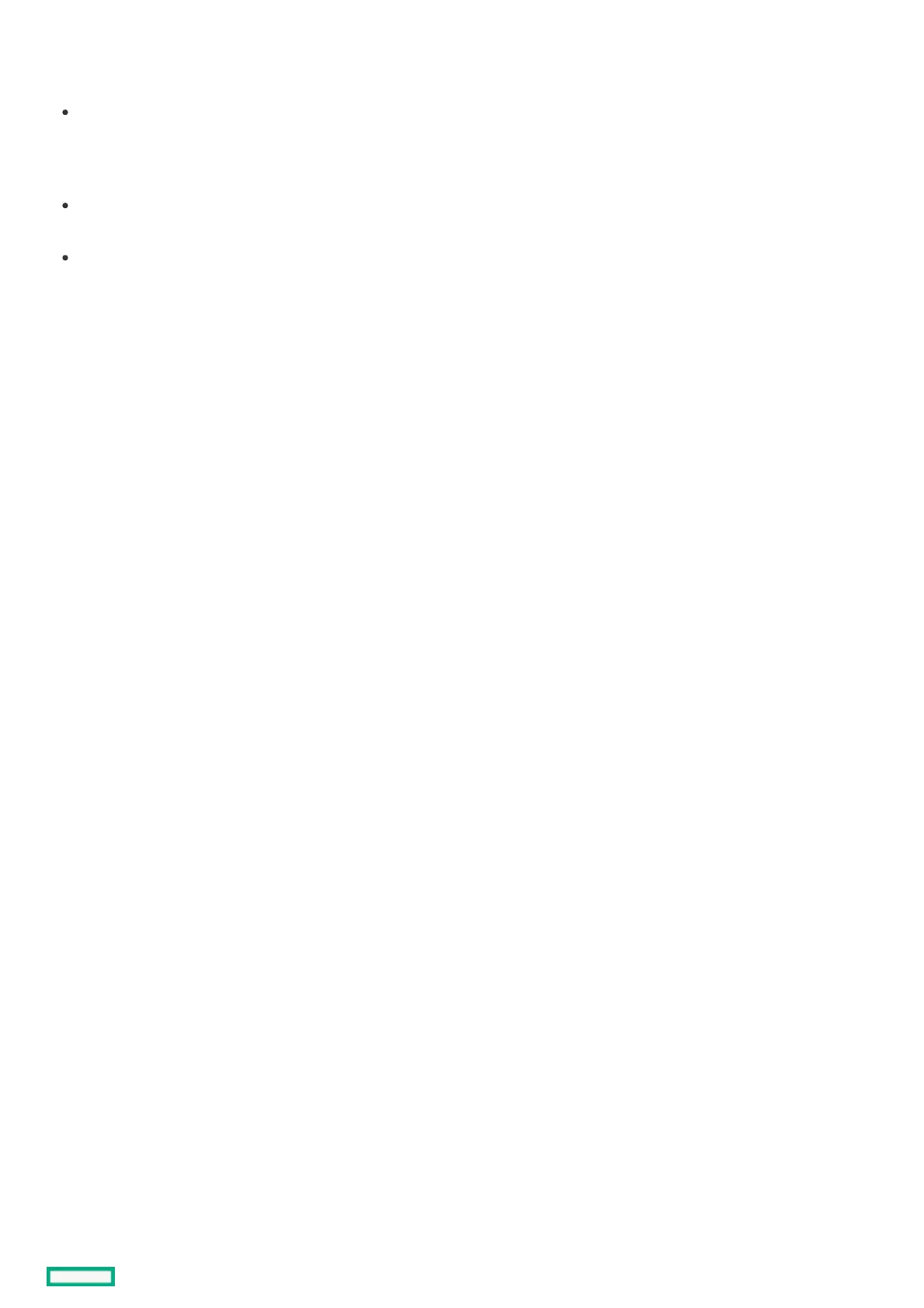Interconnect module installation guidelinesInterconnect module installation guidelines
Always adhere to the following guidelines when planning and installing the interconnect modules in HPE Synergy frames:
The interconnect modules are listed in order of priority from top to bottom within a fabric. For example, if the HPE Synergy 12Gb
SAS Connection Module is installed, it is supported only in fabric 1 and therefore, that fabric solution is the first priority for fabric 1.
If the HPE Synergy 12Gb SAS Connection Module is not used, then fabric 1 is available to be used by one of the supported HPE
Synergy Fibre Channel interconnect modules.
Both ICM bays within a fabric must contain the same interconnect module, unless the fabric is a Master/Satellite fabric. In a
Master/Satellite fabric, one or more satellite modules can be used along with a master module to form a fabric.
All interconnect link modules that comprise a Master/Satellite fabric must be installed in the same interconnect bay number as the
corresponding master interconnect module. For example, given a three-frame configuration where the master interconnect module is
installed in ICM bay 3 in one frame, the two satellite interconnect link modules in the second and third frames must also be installed
in ICM bay 3.
