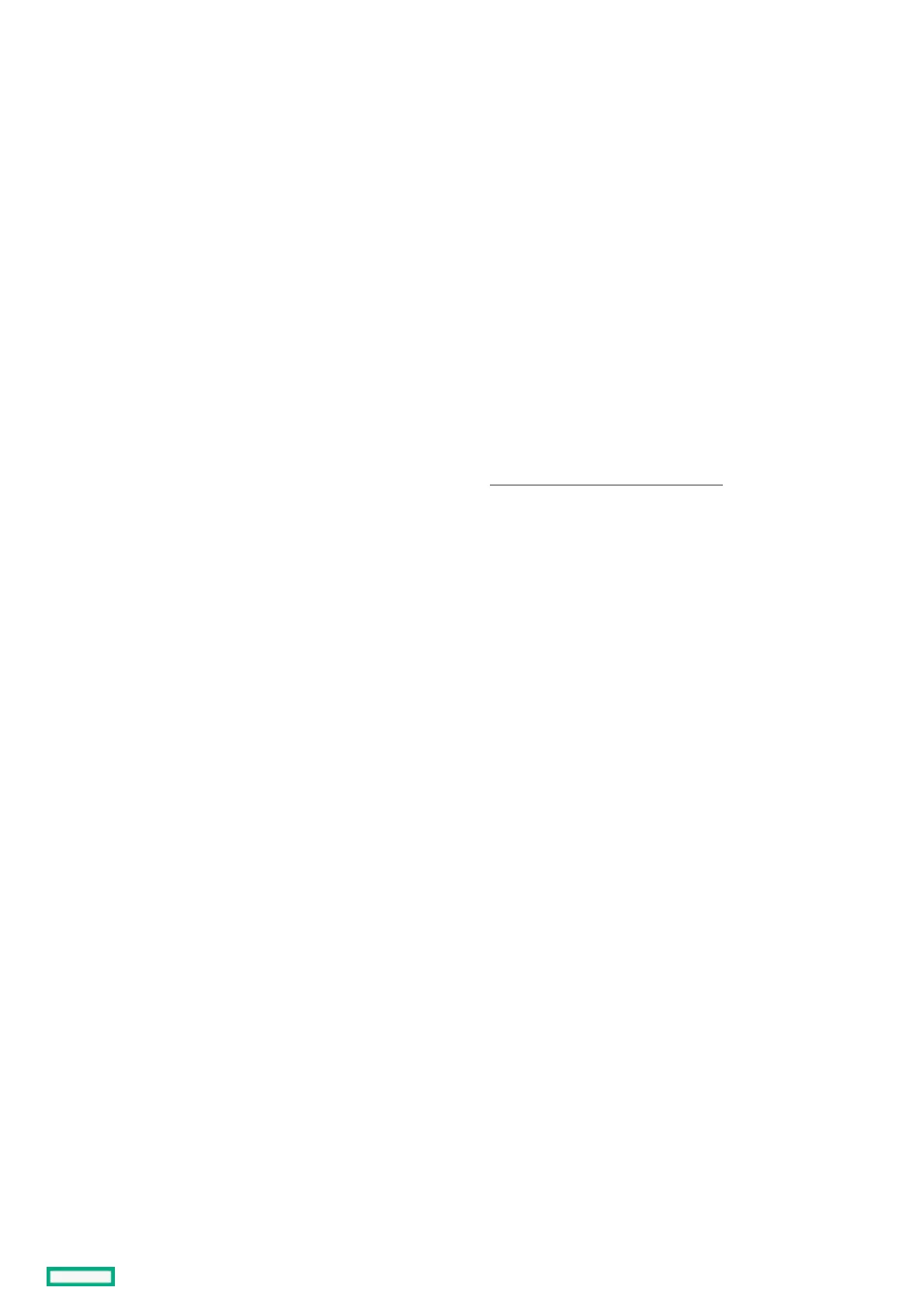Configuring Configuring HPEHPE Synergy Image Streamer Synergy Image Streamer
HPE Synergy Image Streamer can be used to deploy OS build artifacts to the HPE Synergy compute modules. However, it must be
installed and configured within HPE OneView.
ProcedureProcedure
1. Create a management network that is consistent with the HPE OneView management network.
2. Add an IPv4 subnet and address range.
Define the range of IPv4 addresses and subnets to set aside for each Image Streamer in the frame link topology, plus the number of
operating system servers expected to be deployed.
3. Add an OS deployment server for use in HPE OneView to deploy operating systems to managed servers.
4. Create a deployment network to enable operating system deployment to compute modules using Image Streamer.
5. Create one or more logical interconnect groups to define the connections between Image Streamers and the compute modules they
support.
6. Create an enclosure group that includes the Image Streamer configuration.
7. Create a logical enclosure to define the set of frames to which to apply the Image Streamer enclosure group.
For more information about configuring HPE Synergy Image Streamer , see the HPE OneView Help for HPE Synergy or the HPE OneView
User Guide for HPE Synergy on the Hewlett Packard Enterprise website (http://www.hpe.com/info/synergy-docshttp://www.hpe.com/info/synergy-docs).
