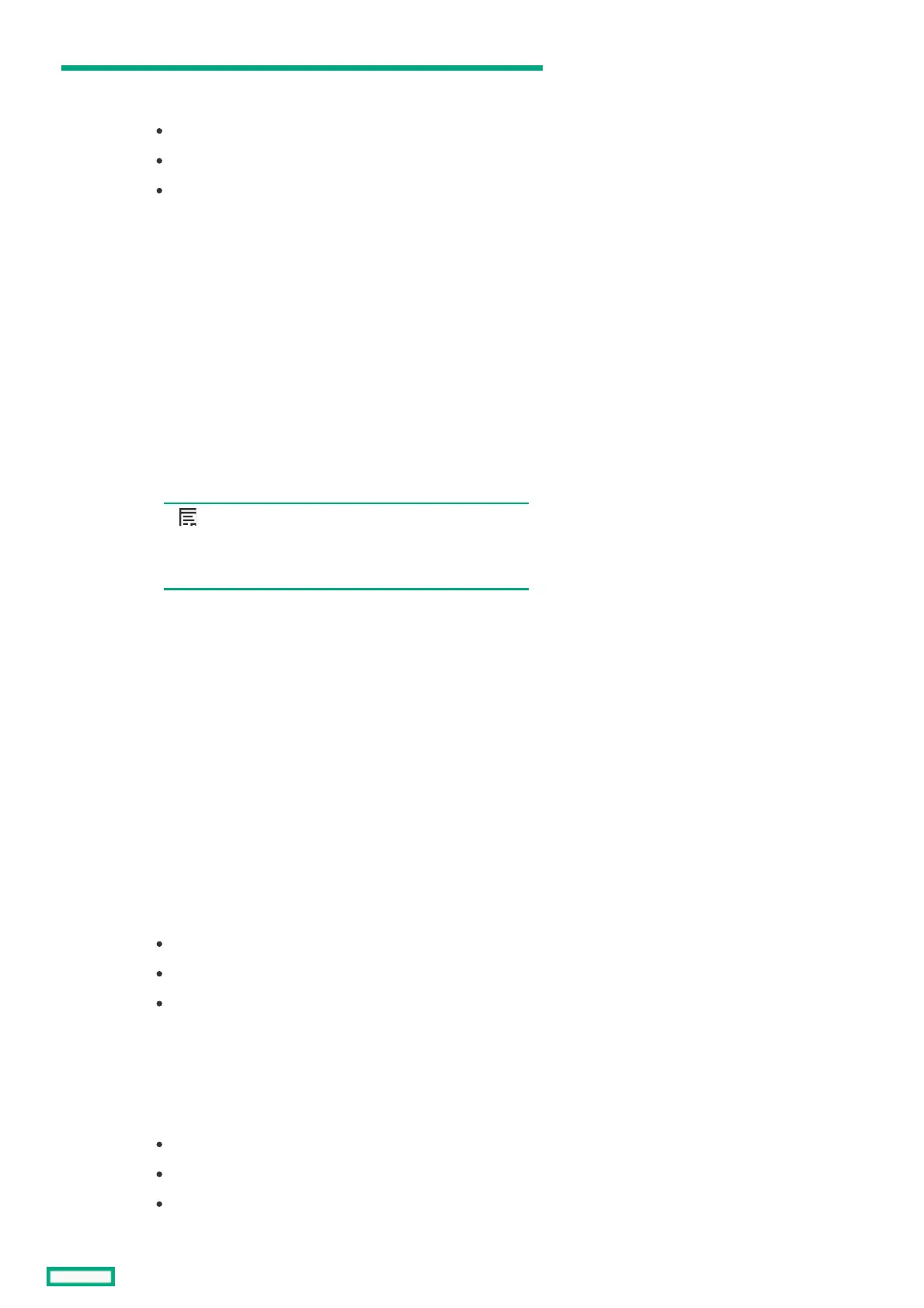2 Frame HealthFrame Health - Provides the overall frame health status.
Statuses include:
OK
Warning
Critical
3 InformationInformation - Provides detailed frame information including
name, serial number, power information, ambient temperature,
maintenance console status, and the number of active HPE
Synergy Console sessions.
4 Maintenance ConsoleMaintenance Console - Indicates whether FLM Maintenance
Console access is enabled or disabled. Indicates whether a
maintenance console password has been set (configured) in HPE
OneView to further restrict unauthorized access.
5 Frame Management NetworkFrame Management Network - Provides the network address
associated with the Active frame link module. This network
address is used to manage the frame and is independent of the
frame link module-specific addresses.
NOTE:NOTE:
When adding remote frames (enclosures) to HPE
OneView, use this link local IPv6 address.
6 Frame Link Module PortsFrame Link Module Ports - Displays the frame link module MGMT
and LINK port information for the Active and Standby frame link
modules.
7 Thermal SubsystemThermal Subsystem - Displays the frame ambient temperature
and detailed fan speed data including which device is driving the
fan speed for each fan.
8 FLM CertificatesFLM Certificates - Displays the frame link module certificates and
public keys.
9 Frame rear viewFrame rear view - Displays the components installed in the rear of
the frame and the health status of each component. Each
component can be clicked to view individual component health
and information screens.
Health statuses include:
Green: OK
Yellow: Warning
Red: Critical
10 Frame front viewFrame front view - Displays the components installed in the front
of the frame and the health status of each component. Each
component can be clicked to view individual component health
and information screens.
Health status include:
Green: OK
Yellow: Warning
Red: Critical
ItemItem DescriptionDescription
