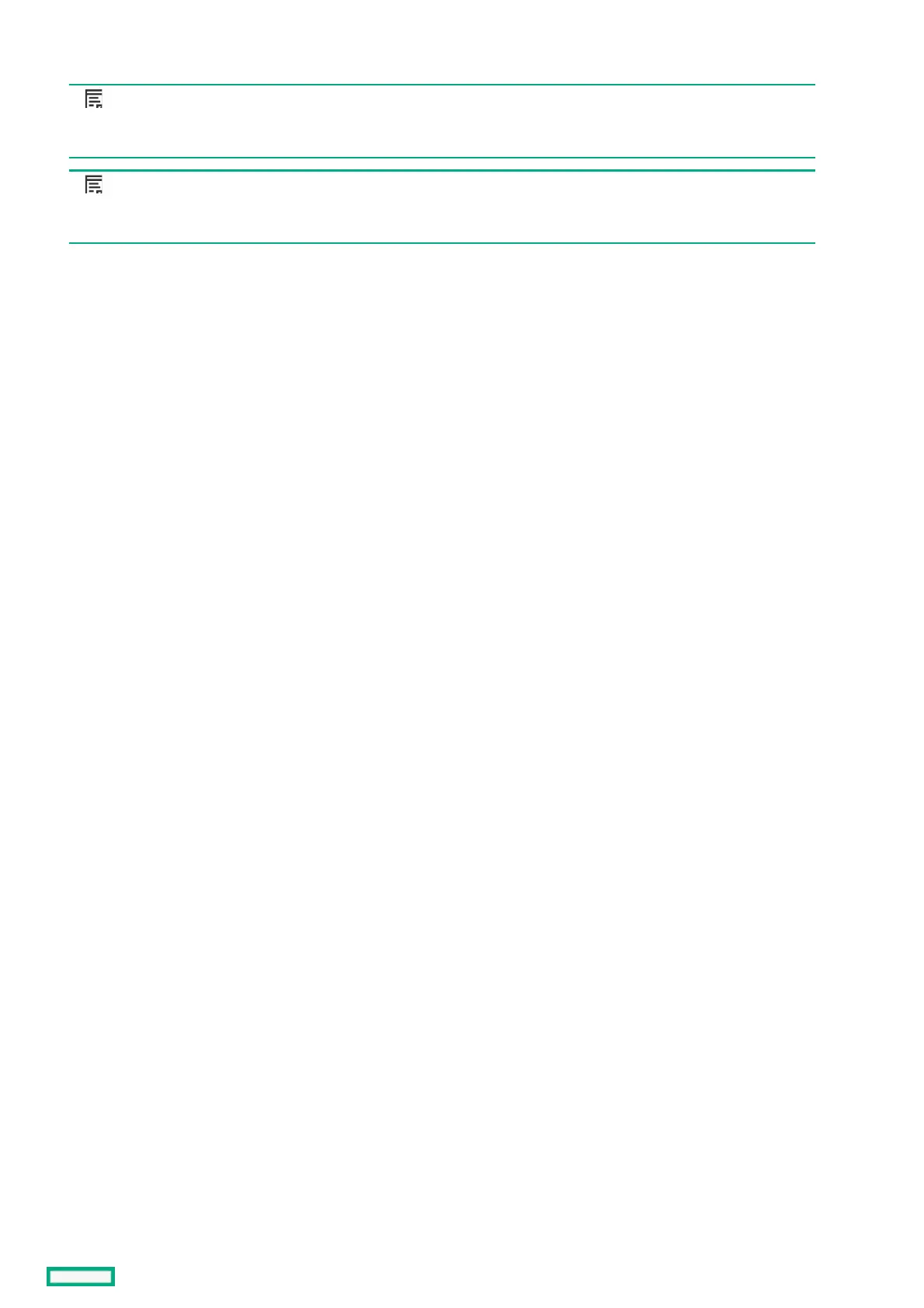Define an enclosure groupDefine an enclosure group
NOTE:NOTE:
For solutions that include HPE Synergy Image Streamer , create the HPE Synergy Image Streamer cluster in Deployment
Servers before creating the enclosure group.
NOTE:NOTE:
Uploading a firmware bundle before creating a logical enclosure is recommended. However, you can choose to add a
firmware bundle later, in step Add a firmware bundle to the appliance firmware repository .
An enclosure group is a logical resource that defines a consistent configuration for an enclosure or a set of enclosures making up a
logical enclosure. The network connectivity for an enclosure group is defined by the logical interconnect groups associated with the
enclosure group.
To add an enclosure group, go to OneView > SERVERS > Enclosure groups.
