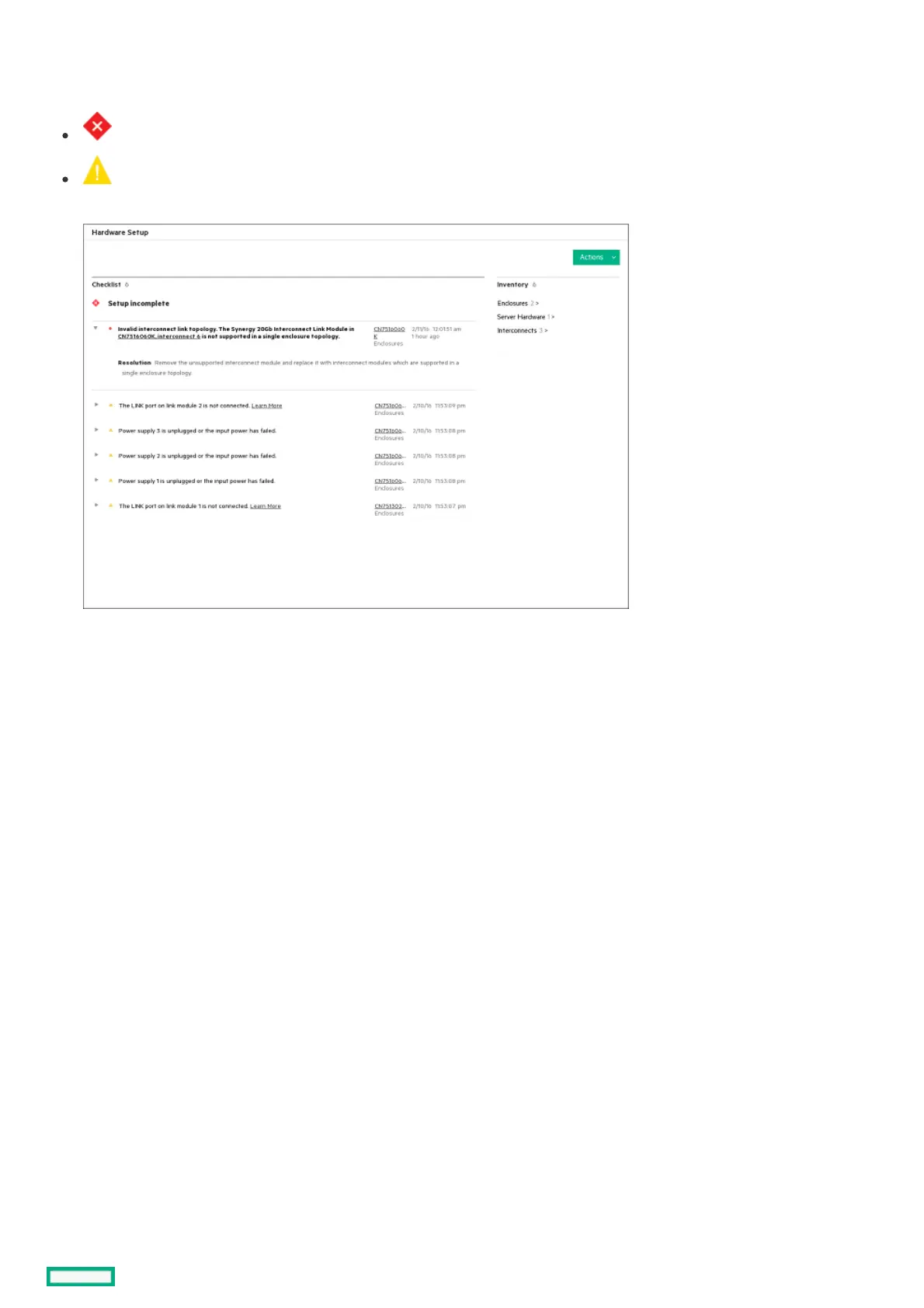Issues during installationIssues during installation
During the hardware setup, any installation errors are returned on the final checklist. See the following image as an example:
—Indicates a critical error that must be corrected.
—Indicates a warning that can be corrected, but is not mandatory. For hardware issues, this warning could mean that
redundancy has been lost and additional failures would cause a loss of service.
To correct the errors that appear, select the hyperlink to the right of the suggested corrective action, and then follow any additional
steps suggested on the screen.
