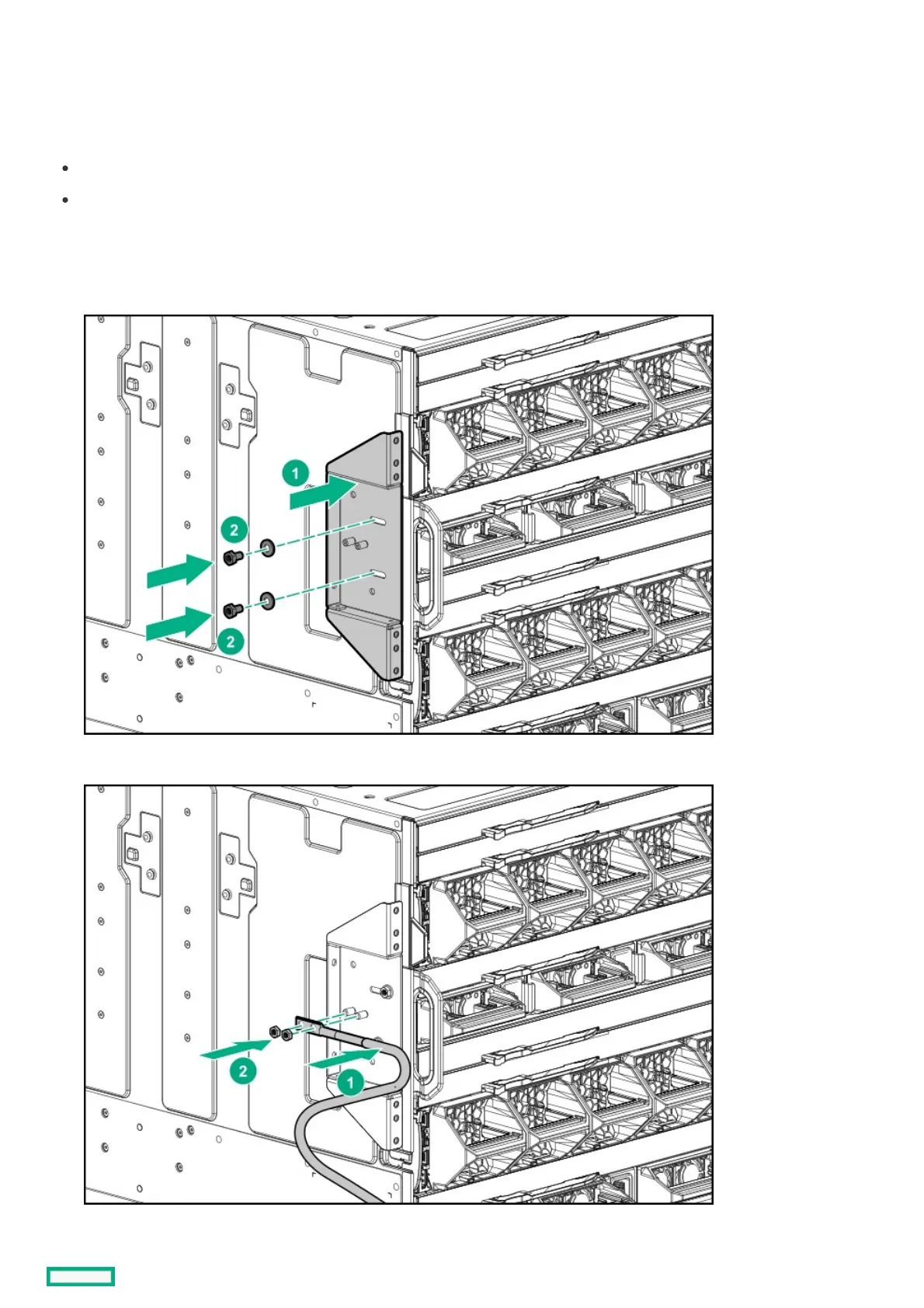Installing the DC power grounding kit (with bracket)Installing the DC power grounding kit (with bracket)
For clarity, the rack is not shown in the images of this procedure.
PrerequisitesPrerequisites
The following tools are required to complete this procedure:
T-15 Torx screwdriver
8 mm socket wrench
ProcedureProcedure
1. Using the 2 hex thread-forming screws, install the bracket on the frame.
Tighten the screws to 15lb-in of torque.
2. Use two nuts to connect the cable to the bracket.
3. Using the screw supplied with the rack, connect the cable to the grounding rail.
