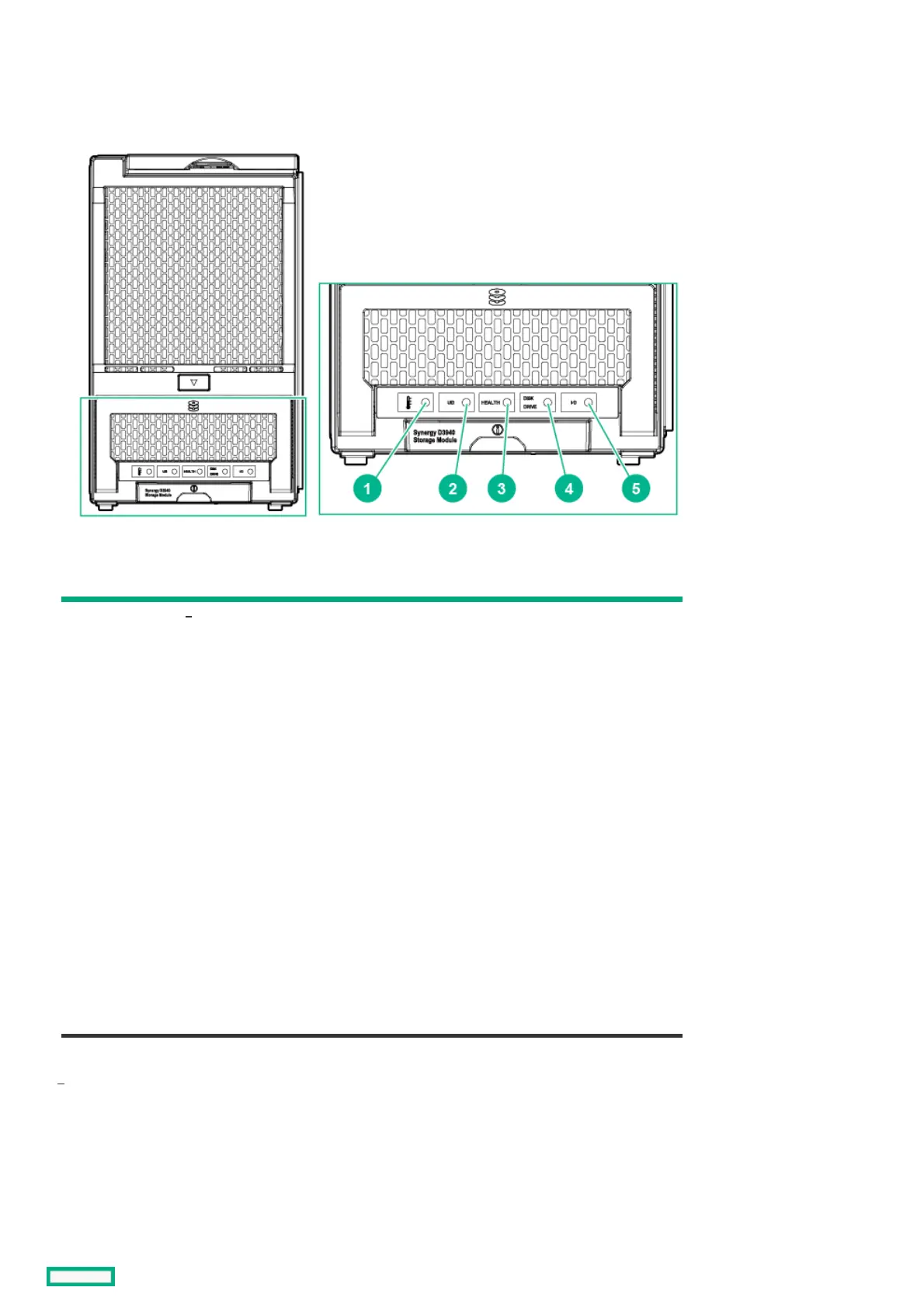Storage module LEDsStorage module LEDs
The front panel and LED layout shown in the following illustration is an example. Depending on your specific model, the LEDs might be
different.
ItemItem LEDLED StatusStatus DefinitionDefinition
1 Drawer status Solid green Drive drawer is closed
Flashing green Drive drawer is open
Flashing amber Thermal warning, close the drive drawer
2 UID Solid blue One or more drives are being located
Flashing blue Firmware flash in progress
Off No drives are being located
3 Health status Green Normal operation
Flashing amber Degraded condition
Flashing red Critical condition
4 Drive status (in priority order) Solid amber One or more drives failed
Flashing amber One or more drives are predicted to fail
Flashing green One or more drives are rebuilding or transforming
Solid green One or more drives are members of a logical drive
Off No drives are configured by a RAID controller
5 Drawer power Green Storage module is in use, do not remove
Off Storage module is not in use, safe to remove
The drive drawer must be closed within five minutes after it is opened.
1
1
