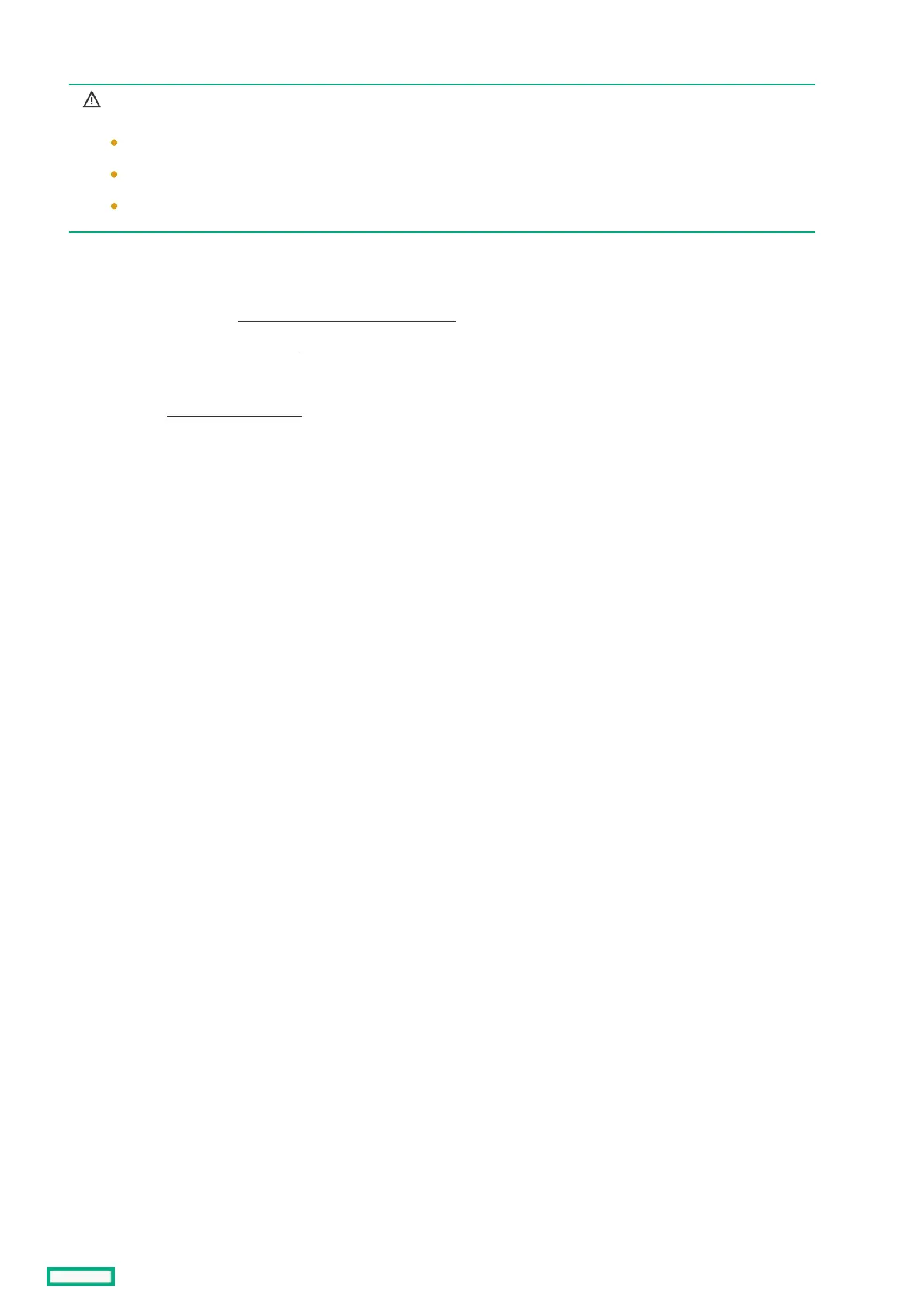Installing the frame in a rack-free environmentInstalling the frame in a rack-free environment
WARNING: WARNING: To reduce the risk of personal injury or damage to the equipment in a rack-free
environment:
Never stack the frame on top of another frame.
Never place equipment on top of the frame.
Never place the frame on a surface that cannot support up to 249.50 kg (550.00 lb).
ProcedureProcedure
1. Select the location for the frame.
For more information, see Rack-free environment requirements.
2. Remove components from the frame.
3. Place the frame on a flat, sturdy surface to support the frame.
4. Complete the component installation for your configuration.
